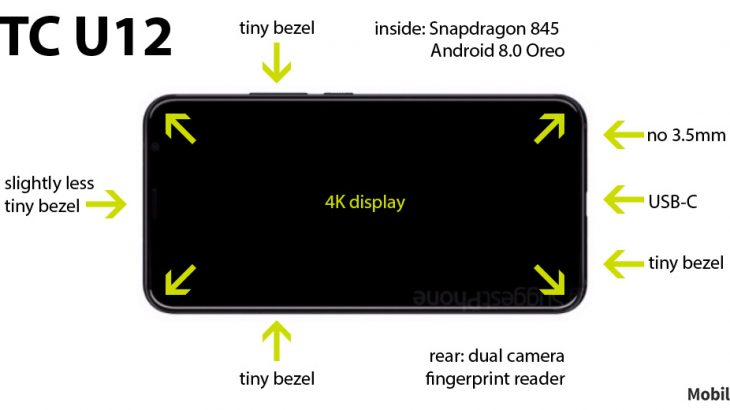
Today we got our first look at the HTC U12, which is set to come out in the first half of 2018.

HTC have announced a pair of follow-ups to its excellent U11 flagship that debuted earlier this year. The U11 Life brings some of the best elements of the U11 to a cheaper price point, while the U11 Plus goes in the opposite direction, with a modern 18:9 screen, a much bigger battery and Android 8.0 Oreo on board. Here’s what you need to know about each phone.

The HTC U11 has surprisingly good audiophile credentials, thanks to USB-C headphones with an integrated DAC and stereo speakers. However, neither of these options are great if you’re driving. That’s why we’re going to show you the best ways to connect your HTC U11 to your car stereo, allowing you to listen to music, podcasts and take calls in your car. Let’s get right into it!

The HTC U11 is one of the best phones that HTC has made in a very long time, and that’s helped by its support for little-used but essential features. One of them is connecting to TVs, monitors and projectors, which is easier on the HTC U11 than most other modern flagship phones. Let’s see three of the best ways to do this, including both wired and wireless options.

In this blog, we’ll show you the best micro SD cards for the HTC U11, which will allow you to take full advantage of this phone’s expandable storage. We’ll recommend a range of memory cards, from excellent low-cost examples to practical mid-range options and the very best HTC U11 Micro SD cards on the market. Let’s get started!