If you’ve ever found yourself wondering, “What Apple Watch do I have?” you’re not alone. With the various models and updates released by Apple, distinguishing between them can be a bit challenging. Fear not – this guide will walk you through simple methods to identify your Apple Watch model, covering everything from checking settings to examining physical features and explaining what straps will fit what device.
Check Settings on Your Apple Watch
To determine your Apple Watch model using its settings:
- On your Apple Watch, press the Digital Crown to access the home screen.
- Open the ‘Settings’ app – it’s the one with the gear icon.
- Scroll down and select ‘General.’
- Tap ‘About,’ where you’ll find information about your watch, including the model.
Once you have the model number you can check it against Apple’s list, however, the below method is a lot easier.
Check the Back of Your Watch
In case your Apple Watch doesn’t turn on or you prefer a visual inspection, flip it over and examine the back:
- Look for small text engraved on the back, near the heart rate sensor.
- The model number and other identifiers are usually present here.
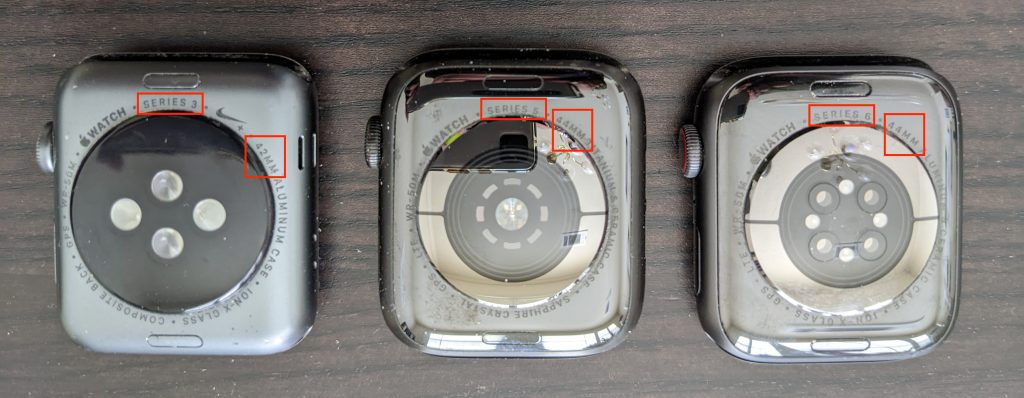
This method is handy if you’re unable to access the settings or if your watch isn’t turning on.
Choosing the Right Straps for Your Watch
Apple Watches come in various sizes, and it’s essential to match the right strap with your model. Here’s a quick guide:
- Apple Watch 38mm, 40mm and 41mm use the same size straps, regardless of generation.
- Apple Watch 42mm, 44mm, 45mm and 49mm use the same size straps, regardless of generation.
The only other this to check is your wrist size, but the easiest way to check is to see what size strap you are currently wearing and see if it’s an S/M or an M/L.

Selecting Compatible Chargers
All Apple Watch chargers use the same magnetic puck to charge the device, however, not all models will be able to use fast charging. With fast charging, the battery level on Apple Watch Series 7 and later can go from 0 percent to 80 percent in about 45 minutes. The battery level on Apple Watch Ultra and later can go from 0 percent to 80 percent in about an hour.
If you have a Series 7, 8, 9, Ultra or Ultra 2, these will come with fast chargers in the box. The easiest way to tell the Official chargers apart is the fast chargers only came in USB-C.
You also need one of these power adapters:
- Apple 18W, 20W, 29W, 30W, 61W, 87W, or 96W USB-C Power Adapter
- A comparable third-party USB-C power adapter that supports USB Power Delivery (USB-PD) of 5W or greater
We hope this helped you find your Apple Watch model. Now you can check out our large range of Apple Watch accessories, including straps, chargers, screen protectors and more!