Since the Galaxy Note 5 and the Galaxy S6, Samsung phones have supported so-called Adaptive Fast Charging. With the proper adapter, that means you can charge your phones faster than ever before, without wearing out your battery or making your phone too hot. In this article, we’ll tell you everything you need to know about choosing the right Samsung fast charger.
How to Guides
Mobile phones are getting smarter and more complicated all the time. User Manuals can sometimes be difficult to understand and often rely on you knowing lots about mobile phones. To try and help you make the most of your phone, and get to grips with some of the more advanced features of your phone, we’ve put together the following “How To” guides.
Galaxy S9 Micro SD cards: which are fast enough for slow-motion 960fps video?

The Galaxy S9 includes a bunch of camera upgrades, and one of the most exciting is super slow-mo video recording. This lets you capture at a ridiculous 960 frames per second, slowing down even blink-of-an-eye moments into six second videos that you can appreciate. Of course, capturing that much data puts a lot of strain on your phone. Samsung have ensured the S9’s camera and processor are up to the task, but what about your Micro SD card?
In this article, we’ll figure out the Micro SD requirements for super slow-mo video and then recommend two fast Micro SD cards that’ll work well with the S9. Let’s get started!
Hackers can look through your phone’s camera — here’s how to stop them
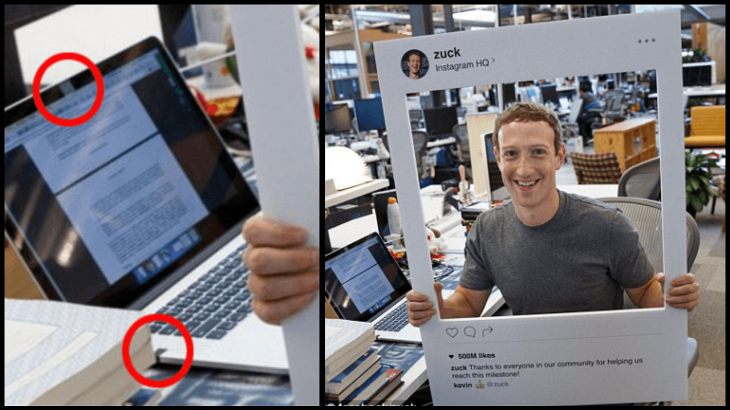
Smartphones are a constant presence in our daily lives. They’re there when you’re waking up in the morning, while you’re at work and when you’re relaxing in the evening. And at each of those moments, a hacker might be looking through your phone’s camera, discovering your most intimate details. Here’s how to stay protected.
How to connect Galaxy S9 / S9+ to TV

Like their predecessors, the Samsung Galaxy S9 and S9 Plus have a multitude of ways to connect to televisions, projectors and monitors.
Here are the top five ways you can mirror your screen or play videos on the biggest screen in the room — including both wired and wireless options. Let’s get started!
How to turn your phone into a mobile workstation

Smartphones are incredibly powerful devices, but they’re not always ideal for actually getting work done. Thankfully, a few key accessories can turn them into super mobile productivity powerhouses, allowing you to work effectively whenever you have a spare moment.
In this article, we’ll use the Galaxy Note 8 as an example, but you should be able to find similar accessories for most other phones, whether they’re Android, iOS or even Windows. Let’s get started.