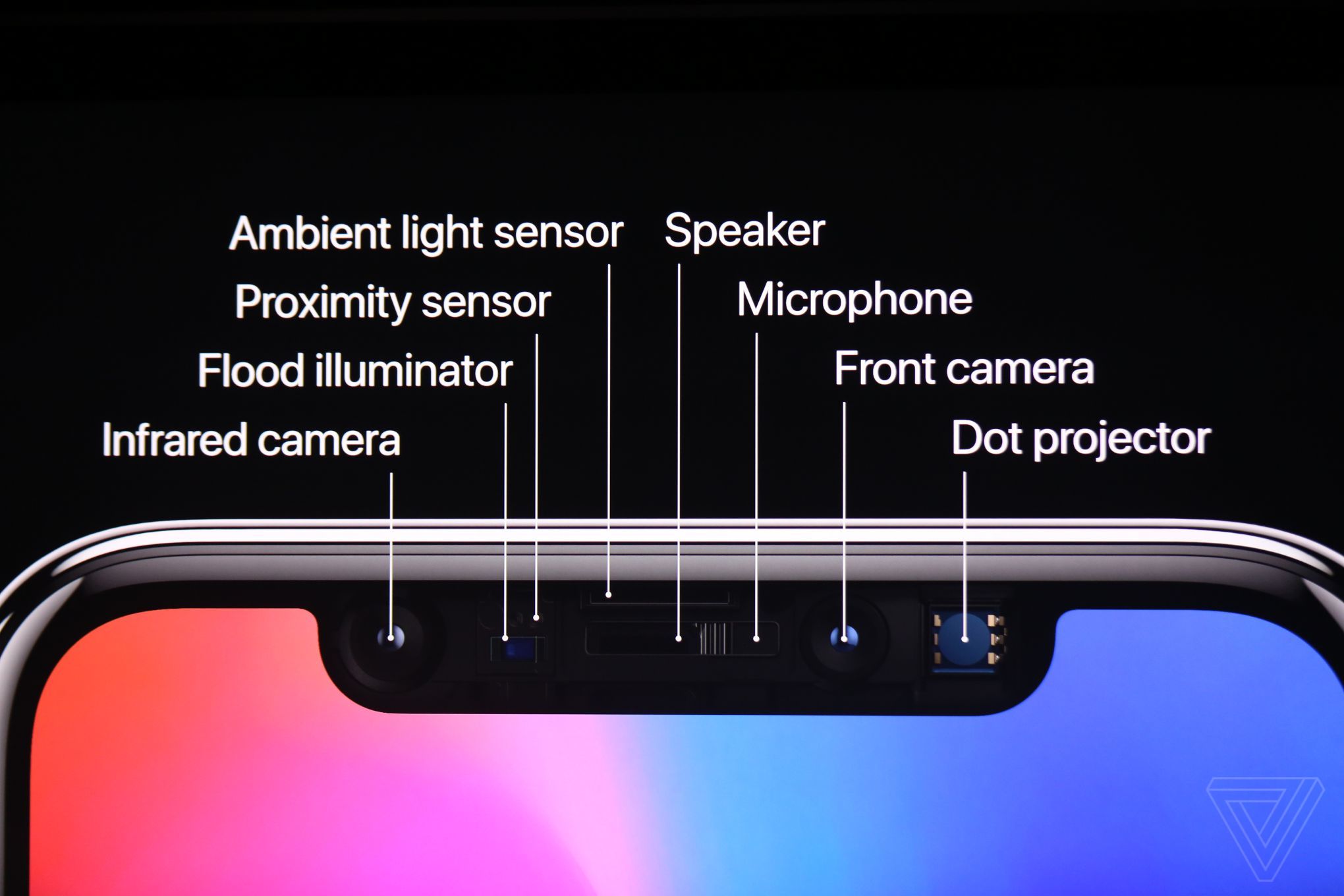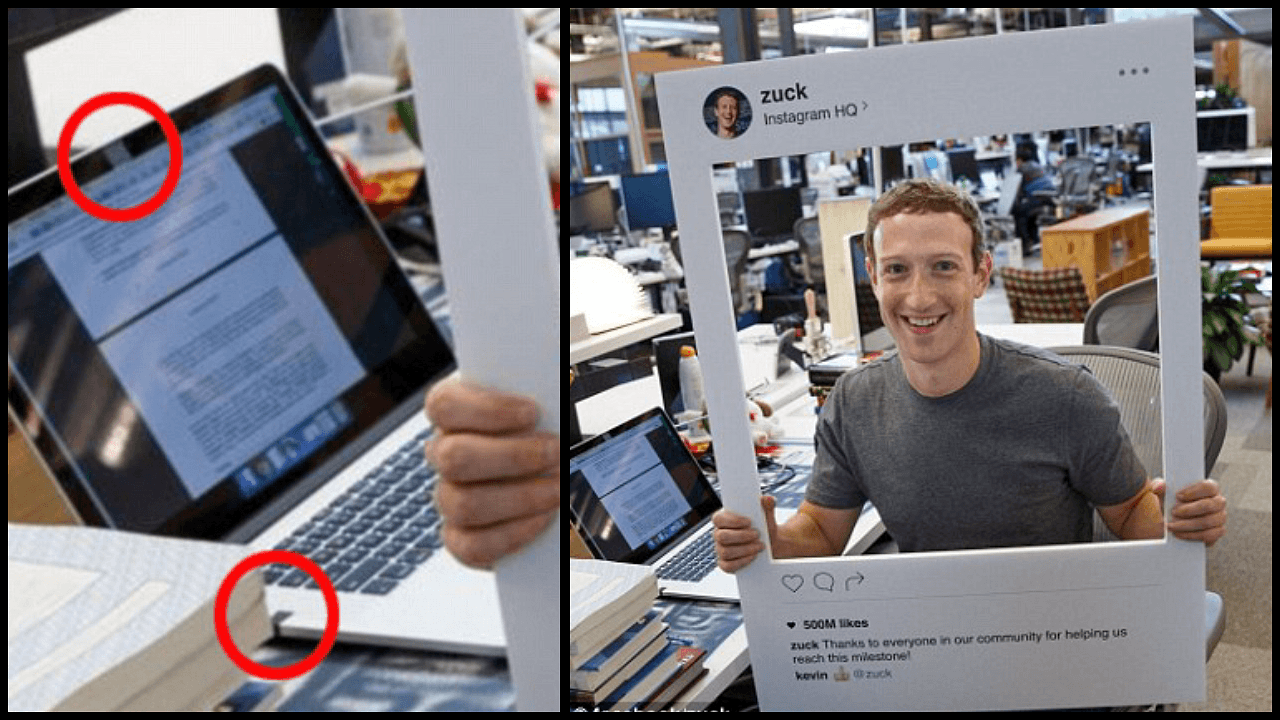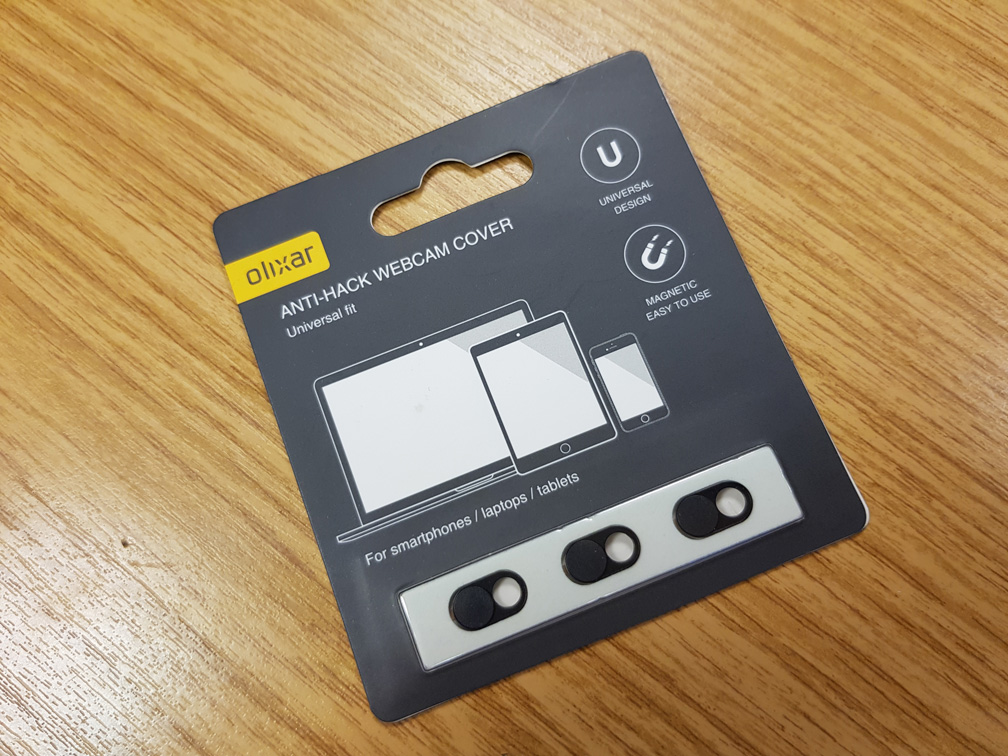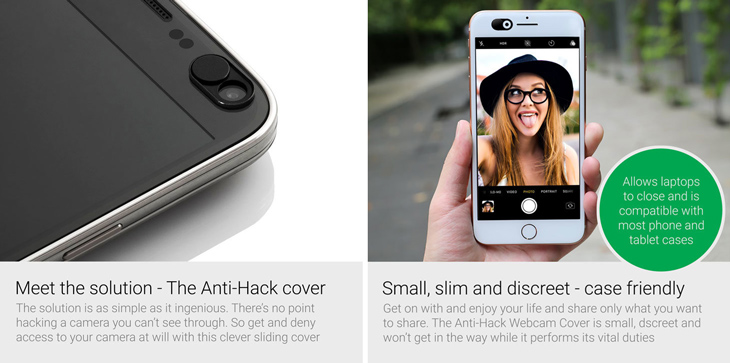Smartphones are a constant presence in our daily lives. They’re there when you’re waking up in the morning, while you’re at work and when you’re relaxing in the evening. And at each of those moments, a hacker might be looking through your phone’s camera, discovering your most intimate details. Here’s how to stay protected.
How hackers and disgruntled lovers can hack your phone and see through your camera
It’s long been understood that hackers and foreign agents can break into laptops and desktop computers, then use a webcam to record its user. What’s less well known is that hackers can access your smartphone in the same way, no matter if you’re using an old and vulnerable version of Android or the latest version of iOS on the iPhone X. You don’t need to be a celebrity to fall victim to this; even a disgruntled partner or colleague can buy spying apps online, install them onto your phone and snoop on you undetected.
How to protect against smartphone spying
On a laptop or desktop, if you don’t often use Skype or Facetime to talk with friends or relatives, then you can get away with a bit of tape over the webcam. That’s the strategy employed by Facebook CEO Mark Zuckerberg and former FBI Director James Comey, but it doesn’t work so well on smartphones where you probably use your cameras a lot more often.
A better approach is the Anti-Hack Cover, a simple sliding cover that completely blocks an attacker from seeing through your smartphone. When you want to use your camera, just slide the cover aside and replace it when you’re done.
The slim stainless steel design means that it works with all sorts of iPhone X and other smartphone cases and it looks discrete too. You get three in a pack, so you can protect your laptop, your smartphone and your tablet in one fell swoop — or cover up each of the iPhone X’s three cameras.
More steps to take against would-be hackers
Of course, your available countermeasures don’t just include iPhone X accessories. You can also take steps on your phone to protect against intrusion, such as regularly wiping your phone and restoring its default firmware to remove any unwanted additions.
You should also use a long PIN or password on your phone, to prevent anyone from gaining temporary access to your phone — even a few seconds could be enough to compromise your privacy. Keeping your phone on the latest versions of iOS or Android by updating promptly is also an essential move.
Finally, don’t install apps from unofficial marketplaces — it’s easy to conceal spying functionality in an otherwise innocuous app. Keep an eye on the permissions that apps request when you’re installing or using them for the same reason.
Wrapping up
We hope this article proved useful! Thanks for checking out the article, and be sure to let us know what you thought in the comments below. Stay safe out there, friends!