
Got a brand new 4K HDR TV with all the trimmings? Got an Xperia XZ1 Compact? Wanna know how to connect the two together? You’re in the right place — here’s how to connect the Xperia XZ1 Compact to any TV, monitor or projector. Let’s get started.
Mobile phones are getting smarter and more complicated all the time. User Manuals can sometimes be difficult to understand and often rely on you knowing lots about mobile phones. To try and help you make the most of your phone, and get to grips with some of the more advanced features of your phone, we’ve put together the following “How To” guides.

Got a brand new 4K HDR TV with all the trimmings? Got an Xperia XZ1 Compact? Wanna know how to connect the two together? You’re in the right place — here’s how to connect the Xperia XZ1 Compact to any TV, monitor or projector. Let’s get started.

How do you connect your Note 8 to your car, for listening to music or taking calls? There a multitude of different ways, so let’s walk through them. We’ll start with the most elegant options, and move into increasing esoteric ways of connecting up your car and phone. Let’s get started!
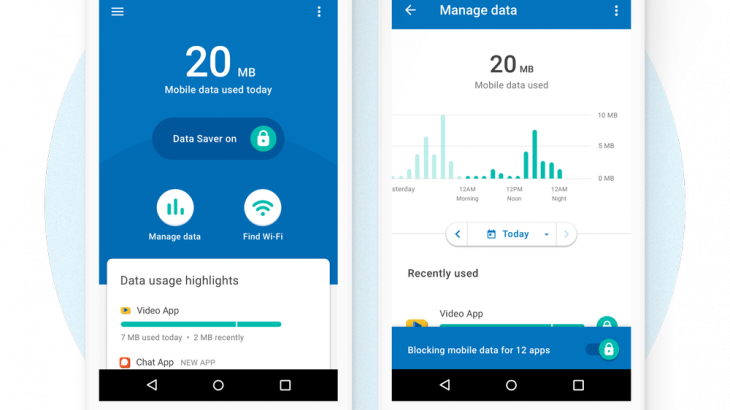
Mobile data is tricky. Whenever you run out, there’s this sense of betrayal: “Which one of you apps did this?!” Finding the culprit can be tricky, but Google just released a new tool called Datally that should make things easier. Here’s what you need to know.

The OnePlus 5T is a technological marvel, offering the same all-screen design as the iPhone X and Note 8 at a fraction of the price. However, its built-in speakers are weedier than ever; if you’re in your car then you can do far better! Here’s how to connect the OnePlus 5T to your car stereo, including both wired and wireless options. Let’s get right into it.

The OnePlus 5T comes with a modern skinny-bezel screen, stretching from the top to the bottom of the phone and pushing the fingerprint reader to the back. That design provides a much bigger screen without increasing the phone’s physical dimensions, but if you want to watch a movie or YouTube videos with friends then there’s a better option: mirroring your OnePlus 5T screen to your TV! Here are a few ways to do just that.