
You’ve just unwrapped a shiny new iPhone — maybe an iPhone 7 or 7 Plus, or maybe a slightly older (but still awesome) model like the iPhone SE. Keep it protected and make it do more with these must-have accessories, in order from most to least essential.
1. A case or cover

For most people, a case or cover is the first order of business after they receive a new iPhone. Whether you choose a slim and stylish option or one that’s bristling with armour, having a case installed will let your iPhone survive for much longer. Even if you’re a careful person, you’ll drop it or knock it eventually — and that’s when your case will take the brunt of the impact, sparing your iPhone from an untimely demise. If you’re particularly prone to dropping or knocking phones, then a tough or waterproof case might be a choice. If you prefer classic styles, wallet cases and covers might be a better shout. Choosing a case is a very personal decision, so take a look through our range of iPhone 7 and iPhone 7 Plus cases and see what catches your fancy.
2. A screen protector
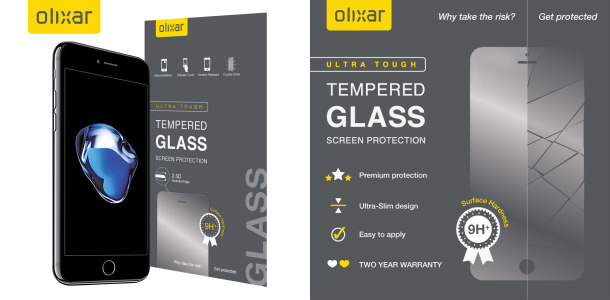
Whether or not you’ve got a case, a screen protector is an excellent choice. It adds much-needed protection to the weakest part of your phone, preventing costly scratches and helping to keep your screen from shattering. There are a range of screen protectors available, but we particularly like ones made from tempered glass. These are easier to install than ones made from plastic, and they last far longer too. For example, check out this Olixar tempered glass screen protector for the iPhone 7 or iPhone 7 Plus.
3. Car accessories

If you’re a driver, then some well-chosen car accessories are just the ticket for a new iPhone. You can pick up a car holder to keep your phone in view, a car charger to keep it topped up, and a Bluetooth car kit to answer calls safely while driving. You could even go for an FM transmitter to get your songs on the radio. Nice one.
4. Bluetooth Headphones or Speakers

Speaking of music, how are you going to be listening to that on your new iPhone. Apple’s EarPods sound pretty poor and there’s no 3.5mm headphone jack to plug in your old headphones, so you’ll need to think of another way to listen (unless you want to use that annoying adapter). Bluetooth headphones are a good shout, with a range of styles from in-ears, neck-bands, on-ears and over-ears. You could also go for a Bluetooth speaker, which can be a nice way of sharing your music with friends or rocking out alone.
5. A power bank

With a power bank, you can recharge your iPhone no matter where you are. Whether you go for a tiny power bank that sits in your pocket or a massive one that’ll last for weeks, not worrying about running out of power is a good feeling.
6. Photography accessories

The iPhone is the most commonly used camera in the world, so it’s no surprise that there are plenty of photography accessories available. You can pick up clip-on macro, zoom or wide-angle lenses, photo printing cases, tripods and much more. If you’re looking to bring your photography to the next level, check out these accessories and get inspired!
7. A dock or desk stand

It’s a struggle to keep your iPhone charged up, particularly in those excited first few weeks of ownership! One solid tactic is to keep a charging dock on your desk, so your iPhone recharges while you’re working. You’ll also find that this gives you an easy way to keep an eye on incoming calls, texts and other notifications. If you’d just like the latter, you can pick up a nice desk stand for not much at all.
8. A virtual reality headset

Virtual reality headsets are really coming into their own these days, and if you have an iPhone you can pick one up for £20 or less. You can enjoy 360-degree videos, immersive games, and more. For more about VR on the iPhone, see our article 10 Things To Do in VR: the best VR apps for iPhone.
Wrapping up
Thanks for checking out this buyer’s guide — I hope it proved useful. Feel free to leave your comments below, and we’ll see you on the next article!