
HTC’s 10 has arrived, and it’s the company’s best phone in years. If you’re wondering how to connect it to your TV to stream videos or mirror your display, you’re in the right place. Here’s how to do it, whether you want to go wired and wireless.
HTC Connect
HTC Connect is the company’s ‘phone-to-device’ streaming service, and it works pretty simply. Just swipe up with three fingers on the HTC 10’s home screen, and you’ll begin streaming to the last device you used.
Select ‘Choose Other’, then choose your TV from the list. You may need to go to your TV’s Wi-Fi Direct app, Wireless Mirroring input, etc. If you’re not sure, consult your TV’s manual or Google. You can see a (non-exhaustive) list of supported devices at HTC’s official Connect site.
To stop streaming, just close the Connect notification in your phone’s notification tray.
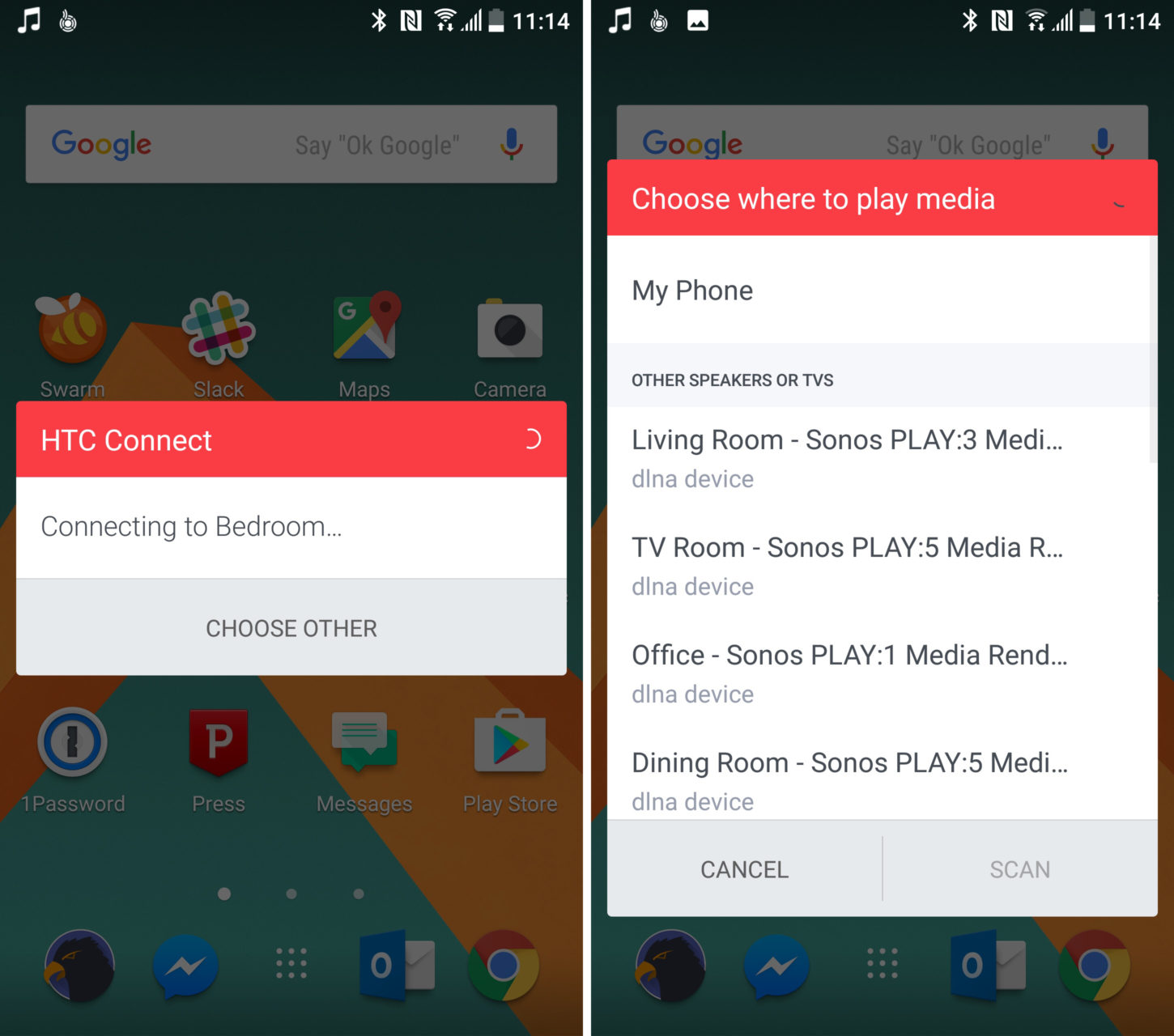
Airplay (for Apple TV, Macs)
Here are some words I’d never guess I would write in a How-to guide for an Android phone: You can stream videos and music using Apple’s AirPlay service. AirPlay is actually one of the options presented in the Connect app, but it’s worth mentioning separately as it’s so novel. Visit Settings > HTC Connect, and select the Airplay-compatible device from the list given.
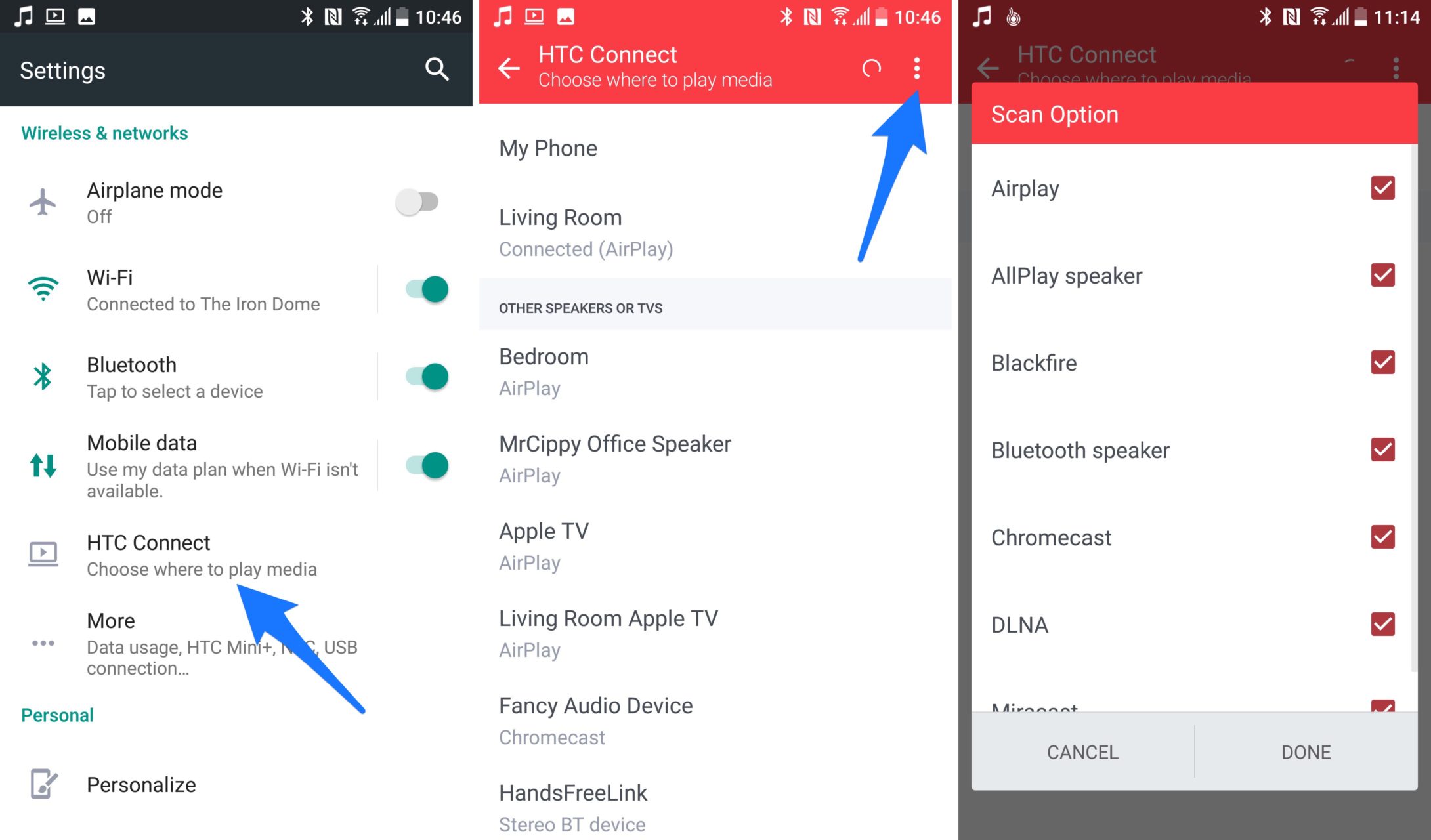
Chromecast
Chromecast remains one of the easiest ways of streaming video to your Android phone. Just get a Chromecast dongle and plug it into the back of your TV and set it up according to the on-screen instructions. Then open a video or audio streaming app like YouTube or Netflix, and select the Cast icon in the upper right of the screen.
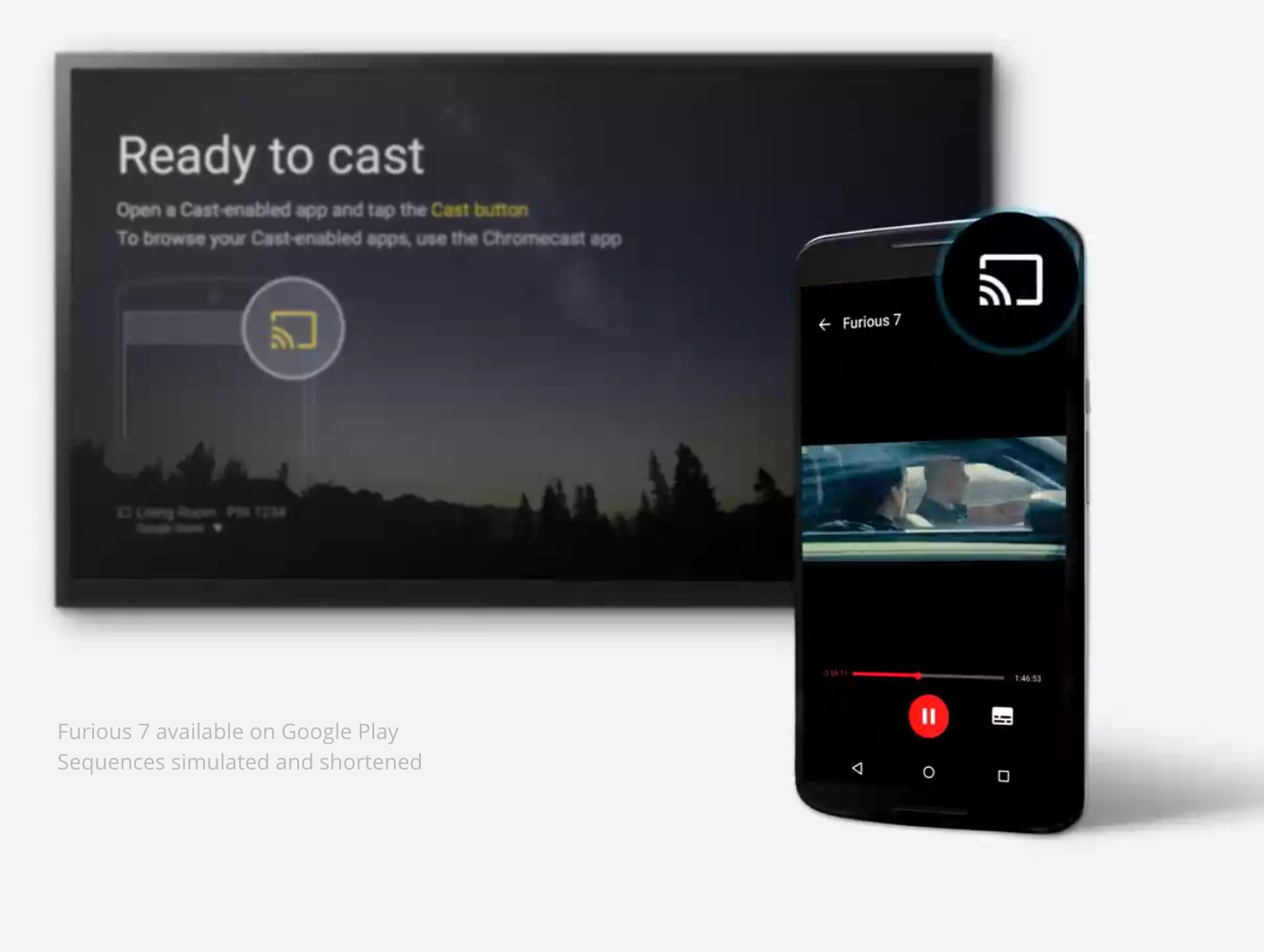
USB-C to HDMI or DisplayPort
The HTC 10 comes with a high-spec USB-C port, opening the door to lots of fun adapters that let you quickly connect your 10 to your TV. Simply pick up a USB-C to HDMI adapter (for a TV) or USB-C to DisplayPort adapter (for a monitor), and you’ll be in business.
Connect the adapter to the phone, and the correct cable to the adapter and the TV. You’ll have instant screen mirroring, without the lag or image degradation sometimes associated with wireless streaming. Awesome!
Wrapping up
I hope you found this guide useful! If you have any questions or comments, please share them below.
Images via HTC, CNET, Google
