The Galaxy S7 and S7 Edge have beautiful displays at 5.1 and 5.5 inches, respectively, but they can’t compare to the ease of watching on a 50-inch TV! Thankfully, there are easy ways to connect your new phone to your TV, depending on your TV’s capabilities. Let’s take a look at the options.
Connecting directly to 2015 / 2016 Samsung Smart TVs
According to the Galaxy S7 user manual, the easiest way to connect your S7 or S7 Edge is only available to 2015 or later Samsung Smart TVs with Bluetooth Low Energy support. If you have one of these models, you can connect by placing your phone next to your turned-on TV, then opening the notification pane.
Click Quick Connect and Scan for nearby devices. Then select the TV and tap Register TV. You’ll then see an icon of a TV with an arrow pointing towards it; press this and you’ll be able to mirror your display to the TV. You can also do the reverse (mirroring your TV’s screen to your phone) by opening the notification pane, tapping Quick Connect and then TV to mobile device.
Once you’re ready to start playing a media file (like a video or a song) on your TV, simply open the file, then tap the Share button (as shown here). You’ll see a Smart View button near the bottom of the screen. Select that, then select your device from the list that appears.
Miracast mirroring
TVs of other brands with Miracast support work with the Galaxy S7 and S7 Edge. Open the Quick Connect button in the notification shade, Scan for nearby devices, and go through the interface to select the compatible TV you want to connect to.
If your TV doesn’t support Miracast out of the box, you can use Amazon’s Fire TV Stick or Samsung’s own HomeSync and AllShare Cast dongles to add this functionality. (For the Fire TV Stick, you’ll need to hold down the home button on the device’s remote control, and select mirroring before the stick is visible in the Galaxy S7’s list of devices.)
Connecting via Chromecast
You can also use the inexpensive Chromecast from Google to connect to your TV. You don’t get full screen mirroring, but after installing the Chromecast app and connecting the Chromecast dongle to your TV, you’ll be able to press a button to send YouTube videos, Play Music and Chrome tabs to your TV. This is great for showing your friends cute cat videos, or subjecting them to your vacation slides.
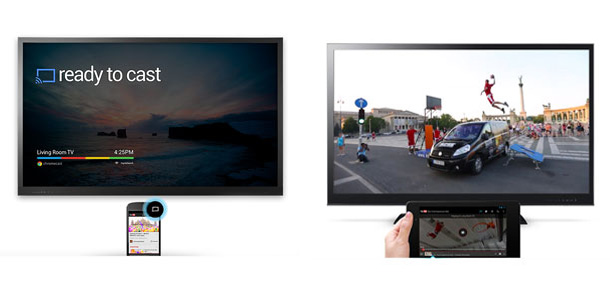
How about a wired MHL connection?
Normally we would also recommend a widely supported option for Android devices: using an MHL connection (via HDMI). Unfortunately Samsung have dropped all MHL support with the Galaxy S6 last year, and this capability hasn’t yet returned to the Galaxy line. This seems a short-sighted decision by Samsung, designed to sell more of their latest and greatest televisions, but it shouldn’t sit well with consumers.
Any questions?
If there’s anything we haven’t answered for you, let us know! You can leave a question in the comments below, or speak to us on Twitter @mobilefun.

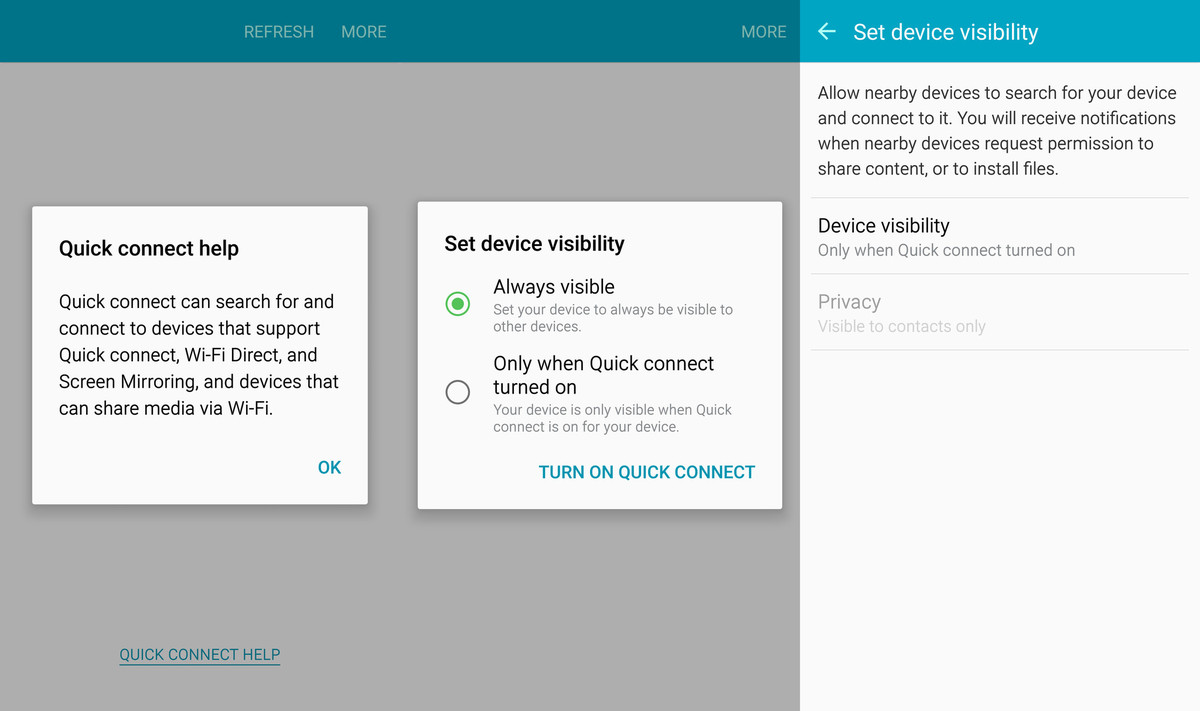

thank you for such a quick reply! i didn’t expect that. I am using an S7 so i guess MHL isnt an option, but are there any superior wireless methods that you know of? i tried screen mirroring but the quality isnt up to par with an android box for example. i figure i’m asking for a lot but if something is out there, i’d be very interested!
Sure, many smartphones will connect to a TV using an MHL adapter (or a USB-C to HDMI adapter). However, this article is about the Galaxy S7 and S7 Edge, which don’t connect to TVs using an adapter. Instead, you have to rely on a wireless method. Even though they are wireless, 1080p should still be possible — give it a go!
is there no way to use a smartphone as like an android box and output in full 1080p?
Smart View is horrible.
The S8 comes with so much bloatware and the Samsung apps are all crap.
Miracast doesn’t require Wifi, it makes a direct connection to your dongle
Ok I recently got the Galaxy S7 Edge, I installed miracast app and it automatically mirrored to my samasung big screen smart TV in the house. I bought a dongle but couldn’t get it to work in the camper, that TV is a Jensen. I was going to buy a new Samsung Smart TV to put in the camper. Would I need WIFI to miracast to the new TV. I randomly went to walmart to see if I could miracast my phone to their tv’s the phone recognized them but wouldn’t connect. I have AT&T and DirecTV, so I want to be able to watch my directv in the camper with out a satellite dish. Or VUDU or any other app on my phone to the TV.
Wise words.
Just bought an S7 to get away from apples nonsense. Samsung and Google own my soul now. You spend your whole life as a sheep watching out for wolves only to be eaten by the shepherd.
Sadly, you can’t mirror using a cable on the Galaxy S7. It’s technically possible, but Samsung have chosen not to include this functionality on their phones. Sorry. By the way Miracast is a protocol, not an app, so you probably just have to install one app on your phone. Good luck.
I’ve bought a cable to mirror my s7 for movies etc. The instructions (that you needed to sign up to their website to obtain) said you need EZCAST and MIRACAST, which seem too complex. I don’t get why I need two apps for this. Is there a better alternative that will allow me to mirror using my cable? I have the kind that plugs into the Hdmi, USB (port on TV or USB plug) and gives a port to plug the micro USB into. I just want to mirror through a cable without (failing at) setting up wireless stuff I have no intention of ever using.
No MHL connection (via HDMI) = NO SALE!
When i try to miracast to frim my s7 to my samsung tv it connects but then i get a message on my phone that file is not shared . Any suggestion?
It’s Netflix, they made an update that automatically connects to WiFi, so if you don’t have WiFi it boots you off. Apparently they are working on a fix.
I really need the ability to connect to a large screen TV without WiFi connection when I get my next phone. I have previously used mhl or miracast on my android phones but it now looks like I will have to go back to iOS to get these features.
Same issue with mine! Worked fine until about a month ago now no matter what i do, when i open netflix it immediately kicks off!!! My husband has the same phone and his still works!! Driving me nuts.
Same issue, I’d love to know why.
I have been using my galaxy s7 edge to screen mirror all kinds of apps to my TV but recently when I connect to Netflix (and this only happens with Netflix) it kicks me off. Can anyone tell me why?
Looks about right. Let me know how it goes!
ok the fact that the s7 does not support using the cable sucks.I have and s7 edge and my wife has an s7 I have a Galaxy Tab A and wifes tab is a tab E wifes tab E has data from verizon we also both have laptops here is my question we are wanting to be able to be able to send movies eaither from our SD cards or online services to the tv in our camper there may or may not be wifi available depending on the location we are camping at the TV we are using at this time in the camper will be a non smart tv wat are our options I found this but not sure if this is what we would need https://www.amazon.com/dp/B00HFAEBWG/ref=wl_it_dp_o_pC_nS_ttl?_encoding=UTF8&colid=441GPQTO510B&coliid=I3I9L7OLYYXU07
Basically, you need to pick up an Miracast HDMI dongle (something like these: http://amzn.to/2jvBjJH). This will plug into your TV’s HDMI port, then create its own wireless network that you can connect to using Quick Connect. To access Quick Connect, pull down from the top of the screen (where you normally find notifications and settings toggles). Good luck!
I upgraded to an s7 and my mhl adapter doesn’t work now. I have no WiFi where I live, I can’t find any adapter for this phone to tv. Is there anything that works???
Use Bing. I use Bing.
Yeah! And require internet! I hate when my net broken down, and I want to watch some movie in chromecast, but fuckin’ CC not working without internet connection.. So annoying..
I can confirm the same compatibility issue with my Galaxy S7, and a three – year adapter that requires USB power.
When I use quick connect and then choose device that goes on history but I need screen mirroring
Miracast doesn’t require Wi-Fi, but Chromecast does.
Hmm, interesting idea — did it work? I reckon it should do if you can capture from Chromecast.
Yup!
On the chromecast will I be able to access other apps such a Sling or Netflix?
Hi Sarah. Unfortunately, I believe the Fire TV stick requires WiFi to work. You could potentially buy a router from Amazon (e.g. http://amzn.to/2cX4YhB), but I’m not sure if you’d need an actual broadband connection to make *that* work.
So, if I have an amazon fire TV stick in my TV, I should be able to miracast from my galaxy s7, using only my phone data. Right? I have no wifi in my house and have used an mhl/hdmi cable to stream shows on my TV from my old galaxy phones previously.
Can you use a projector instead of the t.v.
Hi,
Your comment has been approved. unfortunately all reviews / comments are moderated in the morning so any received after that cut-off time won’t be moderated until Monday morning.
Sorry for the delay and best regards,
I am steamed that I even bought an GS7.
Bloated with T-Mobile garbage, useless Samsung crap
and now I can’t Mirrorcast my screen to the TV but only GOOGLE Apps with all the advertisements and locked down DRM that goes along with it.
As soon as humanly possible I will root this phone and change it to Cyanogenmod
I am sick and tired of being boxed in by Google for the sole purpose of making a buck when I already paid $700 for the stupid phone.
I had to do some serious disabling just to use Firefox with adblocker in order to watch Youtube because the thing kept routing me through it’s Youtube App just so I could watch tracking based ads because for some reason they think I am interested in buying a Ford all of a sudden.
JUST STOP ALREADY!
And this article PUSHED to the top by Google analytic said NOTHING that wasn’t already known.
I want to record gameplay on my galaxy S7 with the elgato gamecapture hd 60 using Google Chromecast will this work using a hdmi splitter all combined ? Will I have any delay with my videos ?
On the phone. When you play a video from the app it automatically recognizes the TV when both are in the same Wifi, so you don’t need to touch anything on yout TV
I just bought the S7 after Samsung told me it was MHL-to-HDMI compatible. I found out after that it’s not compatible with my previous adapter. I called Samsung back and after a long convo, they said it is built to be compatible, but that the latest version of the MHL adapter is still in development for it. Anyone else hear of that?
Should be the phone?
would the sunshine app be on the tv or the phone?
yeah.. quick connect sucks, my note 4 was able to connect flawless through miracast mirror screen settings, quick connect fails to connect to my sony TV
Another alternative to chromecast is sunshineapp, its very fast and the quality is perfect! And the best, is free hahaha
https://play.google.com/store/apps/details?id=com.spika.funki.app&hl=en
The adapter won’t work.
I use apple tv, or go through my Sony hifi system which has Bluetooth and apps to mirror my s7 edge. There are many other streaming devices that will also work for under 50.00 US $$
It won’t work.
I have a s7 edge and I have a Vizio tv. So I will love to know if I get the adapter will work. Cuz I try or before with the note 3 and it doesn’t work. Thanks for you help, appreciate.
I have a LG TV which offers two Miracast modes, must say the “fast” mode, which reduces latency, was prettey decent even for casual gaming, picture still looking very good, just like movies in a normal Miracast mode… thanks god wireless video finally works
If I did not need the Galaxy to connect to hearing aids, no mhl would mean no sale. Not dropping hundreds on a tv….
Yeah I’m so mad about this…. wired is always a better connection.
That’s correct. Please direct your hate mail to Samsung ;-)
Thanks for your article! So there’s no way at all to use my S7 edge with an MHL capable monitor with an MHL cable?