The Galaxy S7 and S7 Edge have beautiful displays at 5.1 and 5.5 inches, respectively, but they can’t compare to the ease of watching on a 50-inch TV! Thankfully, there are easy ways to connect your new phone to your TV, depending on your TV’s capabilities. Let’s take a look at the options.
Connecting directly to 2015 / 2016 Samsung Smart TVs
According to the Galaxy S7 user manual, the easiest way to connect your S7 or S7 Edge is only available to 2015 or later Samsung Smart TVs with Bluetooth Low Energy support. If you have one of these models, you can connect by placing your phone next to your turned-on TV, then opening the notification pane.
Click Quick Connect and Scan for nearby devices. Then select the TV and tap Register TV. You’ll then see an icon of a TV with an arrow pointing towards it; press this and you’ll be able to mirror your display to the TV. You can also do the reverse (mirroring your TV’s screen to your phone) by opening the notification pane, tapping Quick Connect and then TV to mobile device.
Once you’re ready to start playing a media file (like a video or a song) on your TV, simply open the file, then tap the Share button (as shown here). You’ll see a Smart View button near the bottom of the screen. Select that, then select your device from the list that appears.
Miracast mirroring
TVs of other brands with Miracast support work with the Galaxy S7 and S7 Edge. Open the Quick Connect button in the notification shade, Scan for nearby devices, and go through the interface to select the compatible TV you want to connect to.
If your TV doesn’t support Miracast out of the box, you can use Amazon’s Fire TV Stick or Samsung’s own HomeSync and AllShare Cast dongles to add this functionality. (For the Fire TV Stick, you’ll need to hold down the home button on the device’s remote control, and select mirroring before the stick is visible in the Galaxy S7’s list of devices.)
Connecting via Chromecast
You can also use the inexpensive Chromecast from Google to connect to your TV. You don’t get full screen mirroring, but after installing the Chromecast app and connecting the Chromecast dongle to your TV, you’ll be able to press a button to send YouTube videos, Play Music and Chrome tabs to your TV. This is great for showing your friends cute cat videos, or subjecting them to your vacation slides.
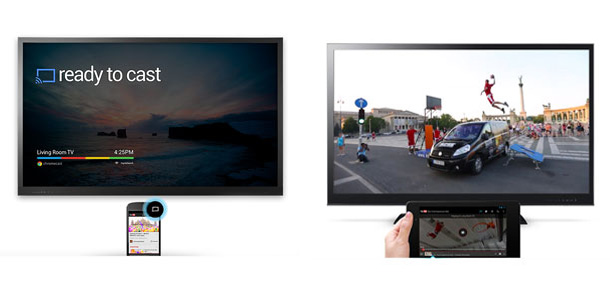
How about a wired MHL connection?
Normally we would also recommend a widely supported option for Android devices: using an MHL connection (via HDMI). Unfortunately Samsung have dropped all MHL support with the Galaxy S6 last year, and this capability hasn’t yet returned to the Galaxy line. This seems a short-sighted decision by Samsung, designed to sell more of their latest and greatest televisions, but it shouldn’t sit well with consumers.
Any questions?
If there’s anything we haven’t answered for you, let us know! You can leave a question in the comments below, or speak to us on Twitter @mobilefun.

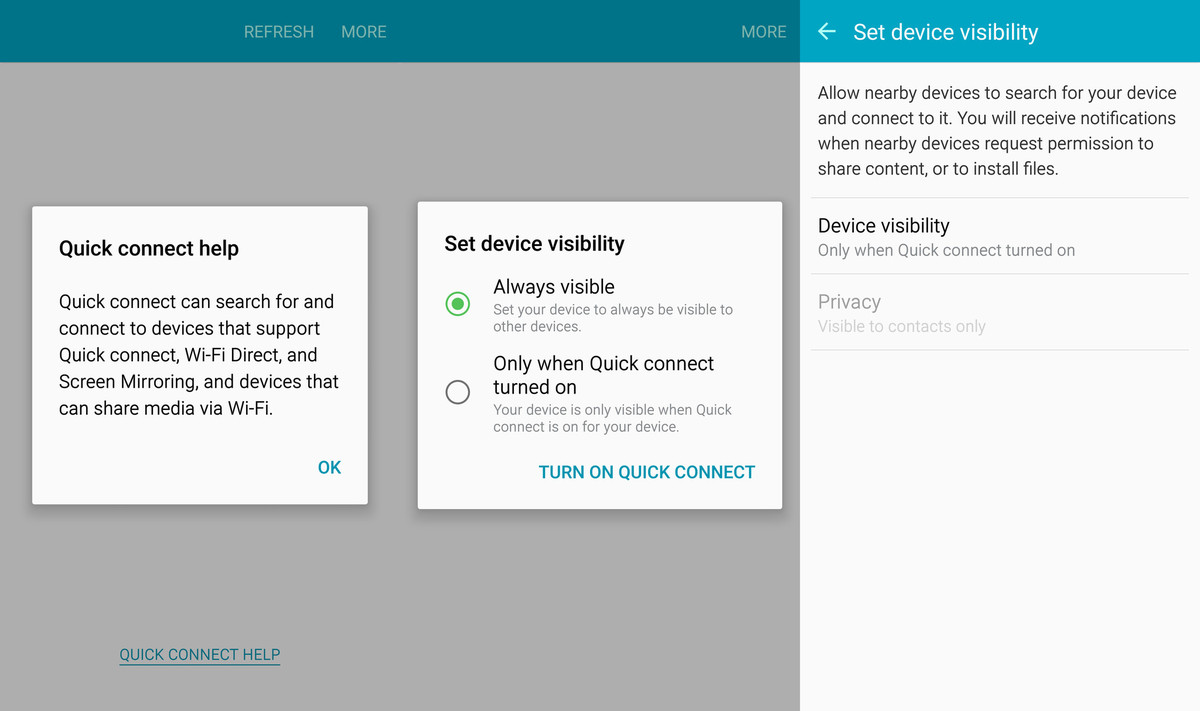

Yes, the Netgear PVT3000 uses Miracast so that should work fine. A projector with built-in support for this standard would make things easier, but I’m not sure which would make more sense for you. It’s a direct connection as far as I’m aware.
Cheers,
Will
Hi, I have an S7 and I’ve bought a mini projector but now realise that I can’t connect via a cable from my phone. Would I be able to use a Wifi unit such as a netgear pvt3000 or would I be better to swap my projector for one with Wifi built in. Also, if I’m using a device such as these, is it a direct connection or does it require Internet to be in the area.
Most say its pretty good
Hmm, it’s more likely to be a problem with the TV than the phone I would think. Are other people reporting problems with the app on the play store?
Yep can play youtube and netflix. My partners phone (oppo) cant find it either in the tv remote app
Is your TV connected to WiFi properly? Can other phones see the TV?
I have a GS7 and just got a Hisense tv, it uses anyview cast, ive downloaded the app on my phone but the 2 cant find each other, can anyone help? I also downloaded their phone remote app and it cant even find the TV
I faced the exact same issue (photo copy), i first took backup of my phone to another with clone it app with great efforts as the screen was all messed up, i use the connector which came with the phone and connected the wireless mouse to it and some how managed to clone my s7 with moto c.
Then i fully charged my S7 covered the broken screen with electric tape temporarily and left the phone for hours, later I pressed the lock button swiped the screen and was amazed to see the screen was 80% recovered I kept on using the phone for a while and within minutes the whole screen returned to normal, i cant figure out the reason, may be the tape helped it i dont know, now i am using the phone for the last one week without any issues and have removed that piece of tape also only thing i still have though is the green transparent strip on the left side of the screen.
Bring a Chromecast and connect it to the hotel’s WiFi? Other than that, not really.
Is there anyway of connecting my s7 edge to hotel tvs to watch netflix
Hi Reana. You don’t need a cable, just connect wirelessly using quick connect using the instructions in the article :-)
A friend gave me his Samsung TV model: UN32EH4003F
I have a Samsung Galaxy S7 and am trying to connect it to the new tv through USB. But my phone keeps popping up saying it can’t connect without downloading random apps. All I want to do is to be able to stream Netflix onto my TV without having to get cable and all that crap. Please help
Hi Trisha, have you seen this video? https://youtu.be/pZkesewm0fA Let me know if it’s helpful!
Im trying to connect my Samsung Edge 7 to a Hitachi smart TV. I’m using SmartView but the TV can find/connect to my wireless IP address of my phone.
Could you please help me?
Can I ask exactly how you are screen mirroring? Do you have a Samsung TV?
I think it is quite possible if you get a good team to work on it, but the entire screen assembly will be need to be replaced. I think it’s best to find a place local to your area, if one exists. I am not in the US so I cannot recommend a specific service, sorry.
Cheers,
Will
Will, I thank you greatly for your response.
But, I’d like your opinion, what do you think is the success rate of my phone display being fixed? Will they be able to fix the lights or led display? I’m sure they can fix the screen, but I’m concerned if they can fix the display.
All I want is my phone to be visible, so I can carefully backup, save and transfer my data to he new phone. Most importantly my Memo’s.
Is there a company I should send it to if you know of one in the U.S.?
Thanks for all your help!
Unfortunately, it’s impossible to connect the S7 Edge to a display using HDMI, MHL etc. You may find these instructions helpful, though: http://thedroidguy.com/2016/11/methods-unlock-backup-data-reset-samsung-galaxy-note-5-broken-unresponsive-screen-1067104 Alternatively, take your phone to a repair place, get the screen repaired, copy off your contacts and sell the phone for a profit.
Cheers,
Will
Hi,
I need help with a problem.
My Samsung S7 Edge was dropped and its screen cracked, I’ve had it for many months without replacing it. The way it dropped not only cracked the screen, it damaged the lights or led inside. So, it had a bright, blinding thick line across the side.
I like to keep my phone clean, which wasn’t a good idea. My S7 Edge, with a cracked screen, was affected by the liquid from cleaning it.
This morning, I woke up and turned to turn my phone off Airplane mode, and my phone went haywire. It started flickering and its unable to display anything clear. I couldn’t turn it off. I am able to press the screen and I responds. Since I can’t see the screen, I can’t enter in my passcode to the lock screen.
I am currently waiting for a replacement from Samsung Protection Plus. They issued me the WRONG PHONE 2 weeks ago! It was a different color and a it had Sprint data, which couldn’t be removed by my carrier. So, I called them to check the status, and they are sending one today.
But, my main reason for posting was to ask a question about the S7 Edge.
Can an MHL, HDMI, 5 in 1 USB Adapter work on a Samsung S7 Edge? Since my phone is unable to display anything correct, I need to get my data off of this phone! I was thinking this could be the solution.
Please anyone respond ASAP! I need your advice and input! I am very grateful for all your advice. Thank you very much.
Get a Miracast dongle if your TV doesn’t support it natively.
I have the first generation Samsung smart tv’s, is there any way to make my s7edge screen mirroring to my tv. Going nuts over this help please
THAT WOULD BE SO SO NICE. I AM SO PISSED WITH SAMSUNG RIGHT NOW ,THAT THE MHL WON’T WORK WITH S7 EDGE. THEN SAMSUNG DECIDES TO STOP COMPLETELY MAKING THE NOTES. I HOPE THEY GET DOWN TO BUSINESS MAKING THE S7″s compatible.
Hmm, you might try using Chromecast (if what you want to do is available in a Chromecast-compatible app). The way it works is that Chromecast will pull the content directly from the internet (YouTube, Netflix, Twitch, etc) instead of streaming it from your phone, so the quality should be top notch. Having said that, you may still find it doesn’t meet your expectations. You could always get a cheap streaming stick (e.g. Amazon Fire TV) instead of using your phone directly.