
Check out this iPhone XS to TV guide and learn how to connect your Xs to the TV. Be free from a small screen and enjoy it on a large HDTV TV. Its easy to do with a few simple gadgets Connect to your favorite home devices including TV’s, monitors and projectors. We’ve given you the top solutions which will allow you to connect your iPhone XS to any TV, Monitor or Projector.
1. Use a Lightning to HDMI adapter
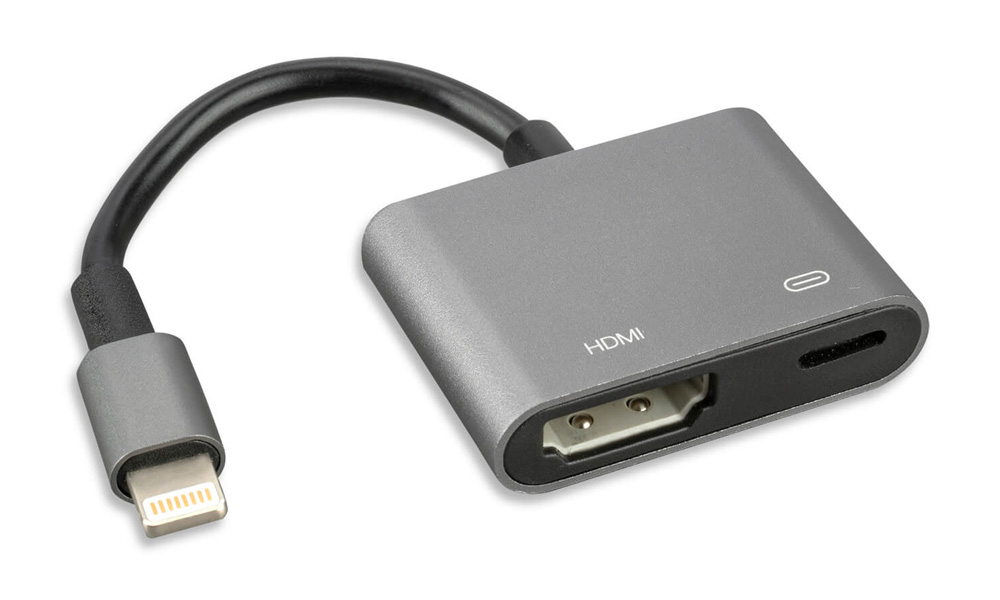
What you will need is a Lightning to HDMI adapter, this fits into your lightning port at the bottom of the device. Once the Lightning to HDMI adapter is connected into your phone, it will provide two ports at the other end; 1 x HDMI port which connects to the HDMI port on your TV and the second port is a Lightning port that allows for device charging whilst connected. This is the fastest and easiest way to get the iPhone XS to a TV.
We’ve even made a video for you to watch, check it out below!
2. Use Apple AirPlay to an Apple TV (the box)
Wireless connection forget cables, go wireless. Apple’s AirPlay allows your iPhone Xs to be streamed to any TV. The freedom of wireless allows you to sit back and enjoy without having to get too close to the TV. You will need a Apple TV which is a small box that connects you your HDTV via HDMI port. It’s a slightly pricier option to that of a Lightning to HDMI adapter.
We’re going to keep it simple, connect your Apple TV to yourHDTV. Get your Xs and swipe up from the bottom to open the Control Center, then tap the AirPlay button. A list of connectable device will appear then select your Apple TV. You can turn on mirroring to show your phone’s display, or open a photo or video on your iPhone and tap the Airplay button to only show that photo or video.
3. Use a Lightning to VGA adapter
For older TV’s with VGA connections this will suite you. This small device will enable you to connect your iPhone Xs to a VGA port on a TV or projector that supports VGA input. Older TV’s conventionally use VGA analogue connectors. The solution is to use a Lightning to VGA adapters. The downside to a VGA adapter is that quality is greatly decreased, colors are less lifelike and pixels are faded, but it works which is great! The setup will be the same as the Lightning to HDMI adapter, which is very straight forward.
The roundup
If you’ve enjoyed this, please feel free to leave a comment. Make sure to share and like our social media pages! Keep updated by following us for more latest smartphone tech and news.

