 The Galaxy Note 9 is Samsung’s premiere flagship device. Overflowing with features for gaming, productivity and general entertainment — there is one feature that is often overlooked. The ability to increase the sensitivity of the screen so that screen protectors work at their best!
The Galaxy Note 9 is Samsung’s premiere flagship device. Overflowing with features for gaming, productivity and general entertainment — there is one feature that is often overlooked. The ability to increase the sensitivity of the screen so that screen protectors work at their best!
With Touch Sensitivity mode enabled, you’ll find your Galaxy Note 9 is much more responsive and easy to use while you have a glass screen protector installed. In fact, this nifty trick will make you forget your screen protector is even there!
Turning on this new feature is easy. Just go to Settings (the cog in the notification pull-down or the Settings app in the app drawer). Then, visit Advanced Features, scroll down to the bottom, and select Touch Sensitivity. If you’re having trouble finding the right place, have a look at the screenshots below — we’ve highlighted what you need to press!
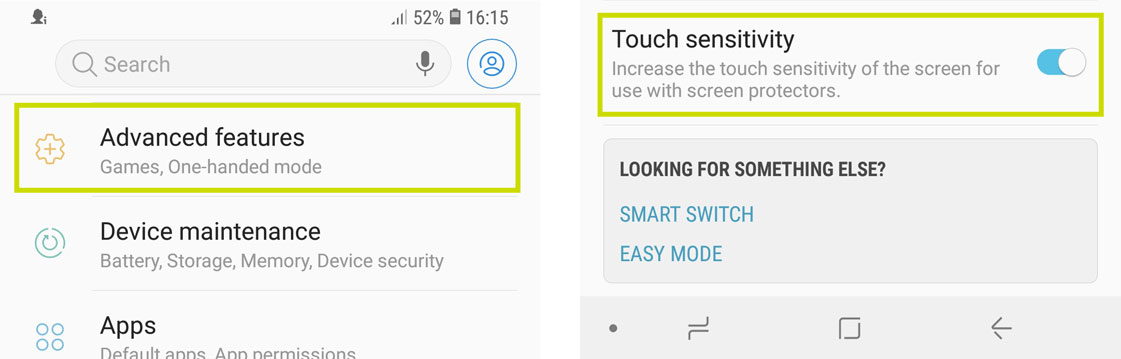
Don’t have a screen protector yet? Check out our selection of Galaxy Note 9 screen protectors to get started! We have a full range available, including tempered glass and plastic film options, plus special screen protectors with privacy features, blue light reduction and more!