
Last year, we wrote a guide explaining how to identify your MacBook Pro, as it was getting confusing with the presence of Retina and non-Retina models. Now Apple have added another wrinkle, with its new MacBook Pro lineup, some of which include the Touch Bar.
Here’s how to quickly and easily identify which MacBook Pro model you have, so you can find the right accessories for it.
Check About This Mac
The easiest way to check which MacBook Pro you have is to visit the About This Mac window. Open it by clicking the Apple icon in the upper left corner of the screen, then clicking About This Mac. The third line shows what MacBook Pro you have.
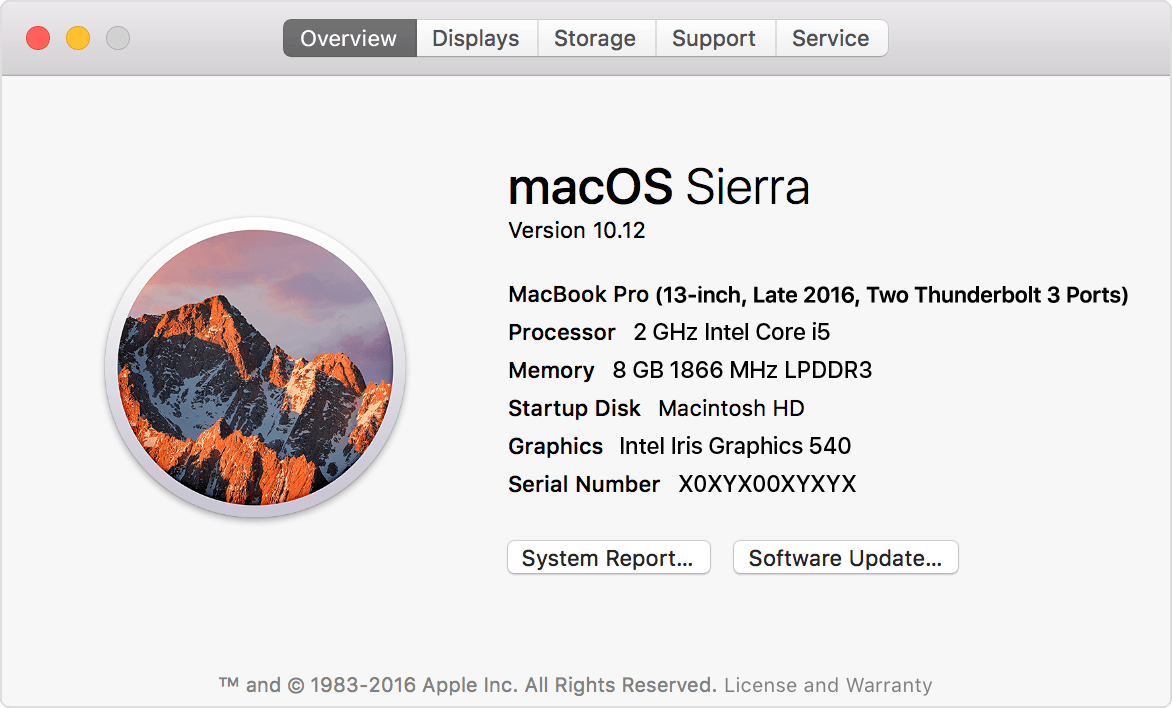
In the example above, we’re looking at a MacBook Pro released in late 2016; the exact name is “13-inch, Late 2016, Two Thunderbolt 3 Ports.” This model does not have the Touch Bar.
The other new models do have a Touch Bar, and are called “13-inch, Late 2016, Four Thunderbolt 3 Ports” and “15-inch, Late 2016”.
Check the serial number
You can also find your serial number on the same About Your Mac screen, where it’s listed near the bottom, above the System Report button. If you can’t find it here (maybe because your computer can’t turn on), check out Apple’s support page to see other places where you might find it.
Once you have your serial number, visit the Check Your Service and Support Coverage page and type it in. You’ll also be asked to write in an anti-spam code. The next screen will show you what model you have, as shown below.
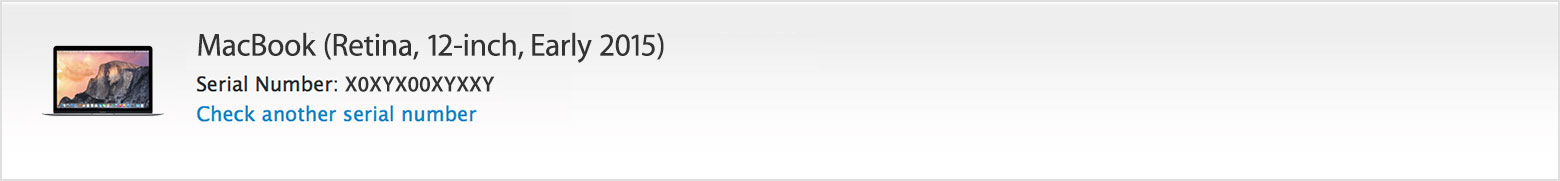
Check the Model identifier, model number or configuration
Apple also maintains a table of MacBook Pro models, listing their model identifier, model number and possible configurations. The Model Identifier is listed in Apple > System Report, while the Model Number can be found on the bottom of older MacBooks, or on the original box and receipt.
See the table of MacBook Pro models at Apple’s site.
Wrap-up
Thanks for checking out the article; I hope it was helpful! Please let us know in the comments either way, and check out the links below to shop for MacBook Pro accessories.
- MacBook Pro 13
- MacBook Pro 13 (Retina)
- MacBook Pro 13 (with Touch Bar)
- MacBook Pro 13 (USB-C, without Touch Bar)
- MacBook Pro 15
- MacBook Pro 15 (Retina)
- MacBook Pro 15 (with Touch Bar)