According to the consumer rights group branch Which?, 85% of Britons have received a nuisance call within the last month. Based on personal anecdotal evidence, this doesn’t seem to be far from the truth, especially if nuisance texts are included as well.
Luckily, we’re here to give you a few tips and tricks to stop or at the very least reduce the number of PPI and nuisance calls you’ll get. There’s certain things that only apply to landlines (e.g. purchasing a call blocking phone) but most tips in this article will apply to both mobile and landline.
Here’s our guide on how to to stop PPI calls and texts…
-
Don’t give out your number!
Always be cautious when submitting your contact details to any form of social media or forum and be wary when completing any online forms. Although many can be legitimate, occasionally any details you enter can be sold off and reused by other spammers (we’ll never share or sell your details so don’t worry about us!).
-
Don’t Reply
A substantial number of PPI spam texts ask you to text STOP if you don’t want to receive any further messages. Don’t do it. Sending a reply to these messages more often than not just confirms that your number is in regular use meaning it’s more likely to be used by or sold on to other PPI marketers and spammers.
-
Received a spammy text? Forward the number to your network provider
The main UK mobile networks (EE, O2, Vodafone and Three) all allow you to report any spam texts. Just forward the text to 7726 (it spells SPAM!) including the phone number.
 Image Source: MoneySavingExpert
Image Source: MoneySavingExpert -
Block the caller
Many providers now include the ability to block certain numbers as part of your plan however this is often limited to international etc calls.
-
Sign up to SilentGuard and the Telephone Preference Service
Join the Telephone Preference Service register. Once registered, it takes about 28 days for calls to be stopped, including live calls. However, it does not cover International, Market Research or Non-sales related calls.
SilentGuard, as the name suggests, is a service which once joined reduces the number of silent calls you may receive. It maintains a database of UK companies using predictive diallers (automated calling systems which call numbers in the hope the user will pick up – if you don’t it drops the connection, hence a silent call) and makes clear to them that you would not like to be called from their dialler. -
Report the Caller
Which? provide an online tool which helps determine who you should report nuisance calls and texts to and automatically issues a complaint on your behalf, subject to your approval. It enables you to report four kinds of unwanted contact: live sales calls, silent or abandoned calls, automated recorded messages and SMS texts.
Sadly, there’s not a lot you can do about non-UK companies, but reports can lead to UK ones being prosecuted and non-UK ones blocked.
Within the UK it is actually illegal for a company to call someone who has indicated they don’t want to receive PPI/sales calls so alternatively you can complain to Ofcom. Really, this should be a last resort but if the calls persist, you can pass the callers details on. Although this may not stop the calls immediately, Ofcom do have the power to fine companies who plague customers with nuisance calls, for example TalkTalk back in 2013. Nuisance Texts and Calls can also be reported to the ICO (Information Commisioner’s Office).
-
Install TrueCaller
Available on Android, iOS, Windows, Blackberry and Symbian, TrueCaller is a new breed of app that uses crowd-sourced data to protect users from spam calls. It is free to use and helps to identify unknown callers, block nuisance calls worldwide through a community based spam list. As the service develops, more and more numbers will be identified so it can only get more useful. The creators True Software also offer TrueMessenger which offers the same functionality but for SMS, however it is currently only available for Android.
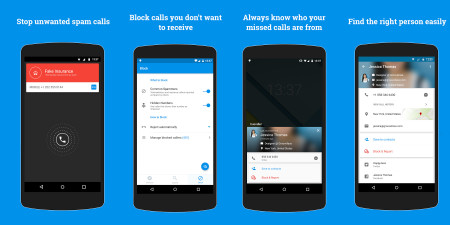
Conclusion
So there you have it! A few helpful tips for how to stop PPI calls and texts. Let us know below which ones worked for you or if you’ve got any suggestions yourself.