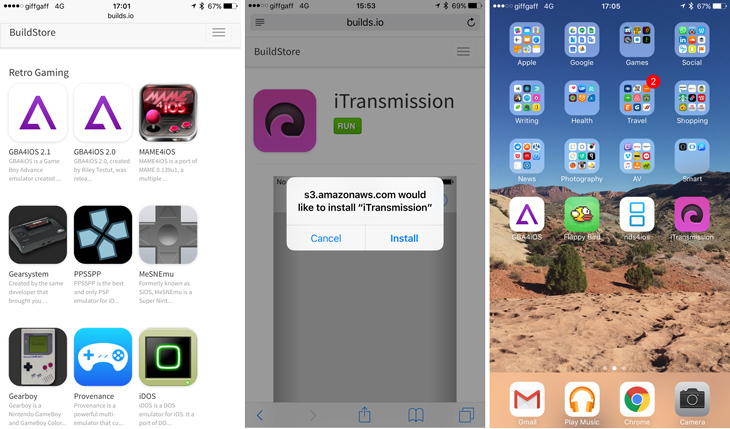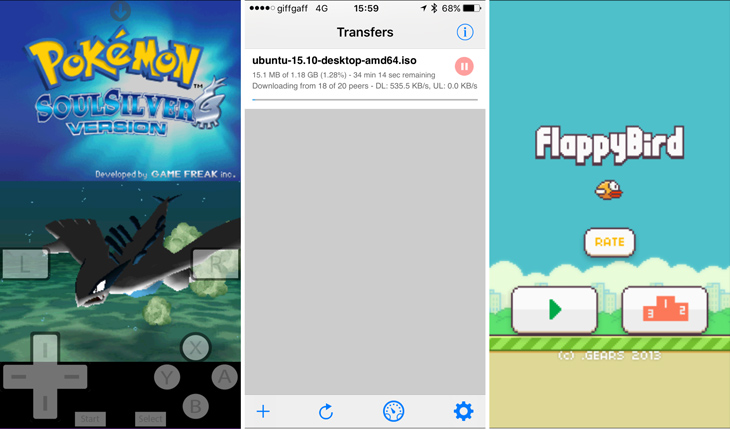Escaping the walled garden: enjoy your freedom, but beware the beasts
Escaping the walled garden: enjoy your freedom, but beware the beasts
While Android boasts of a larger global market share than iOS, iPhone users are often the preferred target of developers as they spend more money on apps and in-app purchases each year. Gaining entrance to the App Store means submitting to strict guidelines from Apple. The company eschews apps that are controversial, potentially illegal or access deeper levels of the operating system, which are able to proliferate on competing platforms like Android.
That’s lead to the rise of jailbeaking, which allows users to install apps that wouldn’t be accepted in the app store. It’s a tradeoff: you get access to a wider range of apps — like emulators, launcher customisations, torrent clients — but you open your device up to malware from dishonest developers. You also have to go through the jailbreaking process, which stops working after most iOS updates and can leave your iPhone in a rough state.
Today, we’re going to be looking at a middle ground: BuildStore, a website that offers a small range of apps not allowed in the App Store, for the relatively low price of $10 a year. You don’t need to jailbreak your device to use the website, as it utilises loopholes in Apple’s code to install apps directly. It’s a bit of a security risk, but with some common sense it should be a worthwhile way to get interesting apps without going through the hassle of jailbreaking. We’ve tried it out so you don’t have to — here’s our review.
How it works
To start off, you’ll need to register an account on builds.io. There’s a one-time payment of $10, which buys you one year of access to the site. After that, you’ll need to pay again to download new apps, but existing apps downloaded onto your iPhone can still be used. Register your device, and the company will add it to a developer account.
Note that builds.io will not work if you’re using an alternative browser, like Firefox or Chrome. I spent more than a few minutes wondering why the site didn’t load for me, even downgrading from iOS 9.2 beta to 9.1, before I discovered my issue. So: use Safari only for accessing builds.io, even if you don’t use it day-to-day!
Once you’ve paid and your iPhone is set up, it’s a simple case of visiting the builds.io site and selecting which app you’d like to download. There are sections for retro gaming (emulating older systems like the GameBoy or SNES), gaming (modern apps like Flappy Bird), Utilities (torrents, YouTube, etc) and social networks (for popular Russian-language social network VK). Click the ‘Install’ button, wait a bit, press the Run button, and accept the popup that appears.
Impressions
Overall, the system for downloading and installing apps is quick and straightforward. The apps themselves vary considerably in quality; some are well optimised for new iPhone models and work well without crashing, while others crash on launch or soon thereafter.
Other apps appear to infringe on copyright — e.g. Marvel vs Capcom 2 is available to download for free, while a working version is sold in the (US) App store for $4.99. Finally, some apps seem misleading at best, and nefarious at worst. One app, called iNoCydia, purports to be a Cydia alternative but is reported to be a poor imitation that is even difficult to uninstall.
Here are the apps I tried, and how well they work:
- GBA4iOS: Worked perfectly, including supporting iPhone 6/6 Plus resolutions.
- iTransmission: Successfully downloaded an Ubuntu Linux ISO file at reasonable speeds.
- Flappy Bird: Worked fine until I died (e.g. 5~10 seconds later), at which point it crashed.
- NDS4iOS: ROMs had to be installed via iTunes, but still worked well — impressive!
Conclusion
BuildStore is an interesting proposition; an easy way to install a mixed bag of apps. For emulation it seems a credible option for iPhone owners that don’t want to jailbreak or spend time compiling their own apps. The torrent client offered also seems reasonable. However, the number of apps available is quite low for the $10 asking price, and those apps that are included are not of a uniform quality – many crash, and few are optimised for recent iPhone models. If you’re looking for more than just emulators, then you’re better off jailbreaking your iPhone or even switching to Android, where a much wider range of apps are available without sacrificing your security.
n.b. Using this service may open your device to malware; we’re not responsible for any loss or damage upon following these instructions. We do not condone software piracy. Do not emulate games that you do not already own or download copyrighted material. Be sensible.