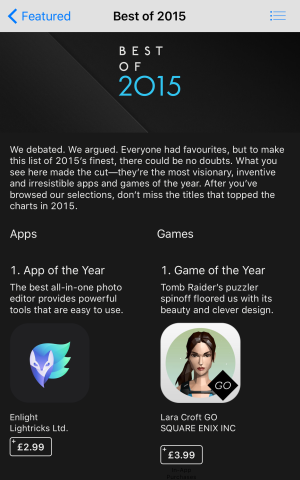 Apple has named its iPhone Apps and Games of the Year.
Apple has named its iPhone Apps and Games of the Year.
We debated. We argued. Everyone had favorites, but to make this list of 2015’s finest, there could be no doubts. What you see here made the cut—they’re the most visionary, inventive, and irresistible apps and games of the year.
The list is a nice mix of big names and indie darlings, so let’s take a look at the list for the UK.
Biggest winners
In the UK, App of the Year went to photo editor Enlight — in the US, the same award went to live video sharing app Periscope. Both countries agreed on Game of the Year though, which went to Square Enix for the excellent Lara Croft GO title.
International money transfer app TransferWise received the Most Innovative App award, while aural horror game Dark Echo got the nod in the Most Innovative Game category.
Runners-Up
Three apps were named as Runners-Up, including scanning app Scanbot, London event finder Dojo and music mixing app Pacemaker. The latter won an Apple Design Award earlier this year, so it’s no surprise to see it pop up again in the Apps of the Year list as well.
On the gaming side of things, we had two Runners-Up from well known game studios, and one from an indie developer. Bethesda’s Fallout Shelter was a fun game in the run-up to the release of PC and console title Fallout 4, while Ubisoft’s Rayman Adventures continued the rise of the eponymous 90s platforming star. Joel McDonald took home fifth place and the last Runner-Up spot with his novel tree-trimming game Prune.
The full Top 10 lists
Top 10 Apps |
Top 10 Games |
To see Apple’s complete selections — including 25 Apps and 25 Games — check out the App Store on your device, then click the banner at the top centre.
Your thoughts
What do you think of Apple’s selections? Let us know in the comments below, and feel free to write in your own favourites!