Yesterday we covered using Bluestacks to run Android apps on Mac. The Bluestacks name has a lot of cachet, but the Mac client is more than a little out-of-date. A more modern alternative has emerged called Andy The Android Emulator, and I decided to take it for a spin. With this guide, you can too.
1. Install & prepare Andy
Andy is pretty easy to install – just download the program from the official website and run the installer. Once it’s installed, you’ll get to a very standard-looking Android lock screen. Unlock, and you’ll be asked to sign in with your Google account and perform a few other steps. I’d recommend not backing up or restoring your apps when prompted, as you have somewhat limited storage space available. The last step is to provide your Google password so apps can be synced with your phone, but this is optional thankfully.
Once you’ve gone through the setup, you’ll be faced with a nice normal home screen, using ADW launcher and based on Android 4.2.2. You have immediate access to Google Play and the Settings menu, although you’ll likely need to download a few updates. I opted to install Nova launcher because I prefer it to ADW, but this step isn’t too necessary.
2. Try some apps
Unlike most of the other ways we’ve covered to run Android, there’s very little to actually do to Andy once it’s installed – except try apps. Massive 3D games like Dead Trigger or N.O.V.A. don’t seem to work too well, but lighter 3D or 2D games seem to work okay – including Clash of Clans. All of the non-game apps I tried seemed to work fine, and proved very responsive on a 2011-era MacBook Pro.
Here’s a brief list of what I’ve tried so far:
Working
|
Not working
|
Questions? Comments?
I hope everything worked as easily for you as it did for me. If you have any questions or comments, then please leave them below. You can also reach us on Twitter @mobilefun.

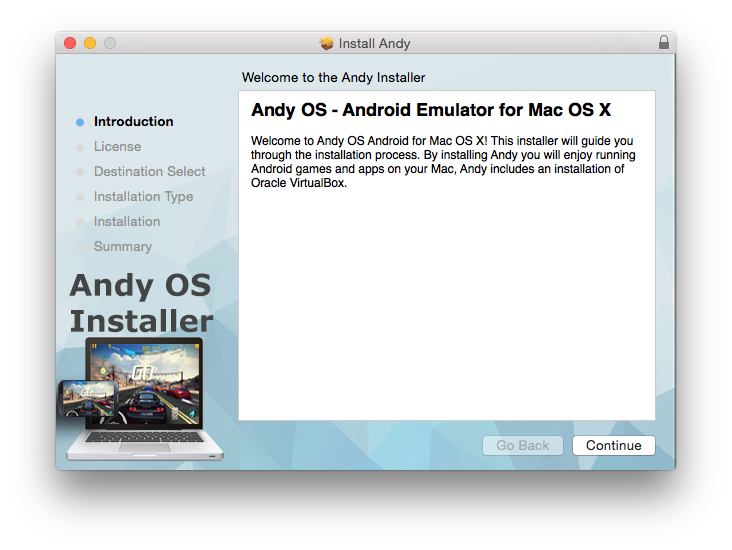

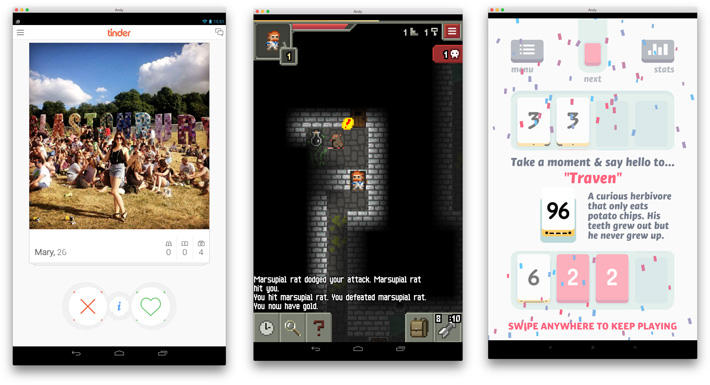
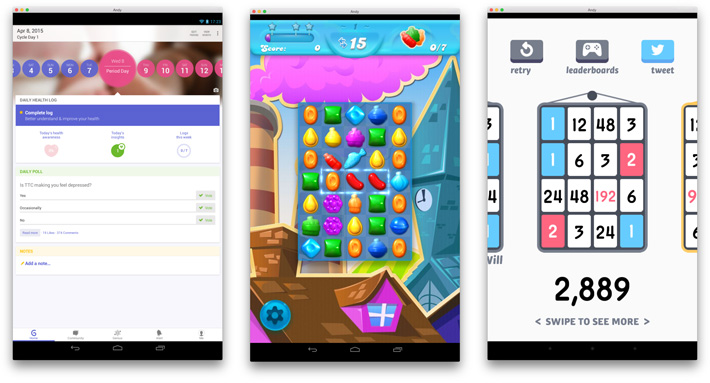
The ARC Welder approach may well be the best approach in the future, but at the moment it has some pretty significant limitations.
* Many apps crash or don’t work correctly
* Only one app can be installed at a time (without a lengthy workaround)
* Instead of installing directly from the Play Store, APKs must be acquired elsewhere
Or you could just install chrome and add the ARC Welder app.