The Galaxy S6 and S6 Edge have gorgeous 2560 x 1440p displays, but sometimes you just want to watch something on the largest screen in the room. That means connecting to your TV, and there are a few ways to do it depending on your TV’s capabilities. Let’s take a look at the options.
Connecting directly to 2015 Samsung Smart TVs
According to the Galaxy S6 user manual (PDF), the easiest way to connect your S6 or S6 Edge is only available to 2015-model Samsung Smart TVs with Bluetooth Low Energy support. If you have one of these models, you can connect by placing your phone next to your turned-on TV, then opening the notification pane and clicking Quick Connect. Then select the TV, tap Register TV. You’ll then see an icon of a TV with an arrow pointing towards it; press this and you’ll be able to mirror your display to the TV. You can also do the reverse (mirroring your TV’s screen to your phone) by opening the notification pane, tapping Quick Connect and then TV to mobile device.
Connecting via Chromecast
You can also use the inexpensive Chromecast from Google to connect to your TV. You don’t get full screen mirroring, but after installing the Chromecast app and connecting the Chromecast dongle to your TV, you’ll be able to press a button to send YouTube videos, Play Music and Chrome tabs to your TV.


Connecting via DNLA
If you have a NAS (network attached storage) unit or a media server running on a PC at home, you can stream video files and other content from here onto your Samsung Galaxy S6. For example, you might install the serviio media server app on your PC, then install the BubbleUpnP DNLA app on your Galaxy S6.
How about a wired or Miracast connection?
Normally we would also recommend two widely supported options for Android devices: using an MHL connection (via HDMI) and using Android’s built-in screen mirroring, based on the Miracast standard. Unfortunately Samsung have dropped all MHL and Miracast support with the Galaxy S6 or S6 Edge, so sadly these options are not available. This seems a short-sighted decision by Samsung, designed to sell more of their latest and greatest televisions, but it shouldn’t sit well with consumers.
Any questions?
If there’s anything we haven’t answered for you, let us know! You can leave a question in the comments below, or speak to us on Twitter @mobilefun.

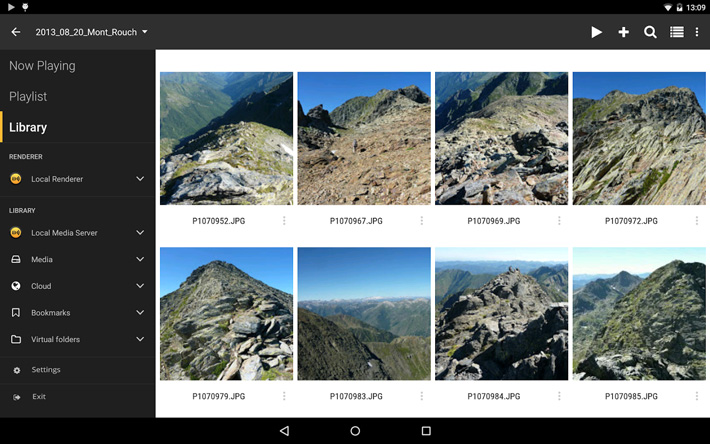
I can’t stand this kind of anti-consumer garbage. I’m never going to buy any samsung products again if they’re just gonna try to manipulate me by dangling basic features just out of reach like this.
Apparently so – I’d originally searched on galaxy S6 model and samsung themselves took me to this page through their links. I noticed after posting the above that it didn’t show any compatibility information so I was then forced to look elsewhere and saw that it’s only compatible with MHL port devices which we already know the S6,S7 .. isn’t !
Eventually found this link:
http://www.samsung.com/us/mobile/mobile-accessories/tablets/galaxy-hdmi-adapter-et-h10fauweguj-compatible
Doesn’t work with the Galaxy S6 or later, unfortunately.
Samsung created an MHL adapter for phones to connect to TVs.
http://www.samsung.com/uk/support/skp/faq/1032404
Whatever Samsung device you have, I would wholeheartedly recommend creating a Samsung account whilst you are setting up your device for the first time.
This way, should the unthinkable happen like Cyndi here and you wreck your phone or tablets’ screen, it is so easy to retrieve your data.
I love my Samsung S6 edge + but like everyone else here I don’t like the way that Samsung are removing certain proven technologies and apps from it’s current devices. (I’ve been rocking a Samsung flagship every year since the Note 3, but no longer)!
Samsung would probably argue that they’re trying to get consumers to adapt to new technologies, pretty much the same way as Apple removing the 3.5mm Jack from the iPhone whatever number it was. They’re all at it lol!
My guess is that the smart phone refresh rate isn’t as fast as it used to be (we used to upgrade ever 2 years or if money wasn’t tight, maybe every year), but with so much new technology baked into our top of the line smart phones, I think that a lot of us are holding onto our devices a little longer therefore making companies be a little more creative getting us to part with our money. I’m not saying that’s what’s happening, it’s just a thought ;).
Happy New Year everyone.
Really pleased that you got it sorted out Cyndi.
I wrote a really long post to you about getting the screen replaced, and getting your data back by using your Samsung account or creating a Samsung account.
Anyway I read a little way down the thread and saw to my delight that you have it all fixed (you have your data back…that’s great).
Happy new year Cyndi!
Hi Cyndi. It may still be possible to unlock the device and retrieve your data by creating a Samsung account (or even better, if a Samsung account was active on the phone at the time it was smashed, it should be extremely simple to get every single thing back).
Samsung have very recently stopped supporting a couple of services, but I’m pretty sure that by going this route you’ll be able to get your stuff back (I’m a Brit, so please excuse my “exotic English phrases lol”).
So go to samsung.com and create an account if there wasn’t one there before.
At worst you may have to pay to get your screen replaced.
If you can prove that the phone was and is yours I can’t see why your carrier wouldn’t do all of the above for you to help you get your data back (Its in their interest for you to continue using your data on one of their devices).
You pay a lot of money to your service provider..make them work for their money..just a little bit.
Good luck if you haven’t already managed to sort it out Cyndi (Happy new year too :)
I think the microsoft dongle uses the miracast standard which isn’t supported by Samsung, so it won’t work.
Awesome news Cyndi! I’m really glad it worked out for you, and thanks for letting me know what happened! Good luck in future — maybe invest in a nice case or screen protector? ;-)
HI, William! Here’s an update on my phone situation. Thanks for the suggestion to go to a repair shop, because not only did they put in a temporary screen for me, but they were able to retrieve ALL of my data! The “lock” on my phone was just the slide lock, which I couldn’t unlock my phone because my screen was smashed. Anyways, thanks again!
Hi Cyndi. Hmm, that’s a real difficult situation. I would probably try taking your phone to a repair shop and seeing if they can access the files on it or replace the screen. Your network operator probably can’t do anything about your phone, unfortunately.
Hi, William! No unfortunately, I can’t use the screen at all & I am afraid I lost everything. It’s smashed pretty good & I tried to use Kies, which my phone connected to, but it says my phone is locked even though I don’t have a pass code on it. Its my only road block to getti g my data.. During my road trip, when there was an issue with signal, my phone couldn’t find a network. So, now if it is the network how do I go about unlocking that with a broken screen, so Kies work? Is it at all possible? Can Tmobile unlock the network on their end?
Hi Cyndi. Can you still press on the screen and make things happen? If so, you may be able to mirror your phone’s display to a smart TV. However, if you can’t control the phone in any way, it’s not possible to initiate the connection.
Hi, I have a samsung s6 edge. Unfortunately, the screen broke. Is there any way I can retrieve data or my photos by using the technique above to mirror my phone to my smart tv?
…think you mean Roku. And are you saying I can wire my S6 Edge through that and that it should work? Bc that’d be nice. Would hate to blow $280 to get the screen repaired in a phone I don’t plan on using again.
You can buy a miracast dongle hook it up to your TV, set it to miracast mode. On your Samsung s6, s6 edge, edge + pull down your menu and click on smart view. It will find the dongle click on connect to the dongle and your miracasting to your none samsung TV. Samsung didn’t remove the ability. The ability is in the os. The os moved it from display to smart view.
Try asking for help on https://reddit.com/r/androidquestions — providing all this information. There might be a way to get the video still :-)
Like everyone else who has commented I am upset. The screen on my phone went and I looked up ways to transfer files because there’s a video on there of my mom right before she passed away that I really want to get. Everybody told me to use the micro USB and MHL adapter so I bought them and then found out afterwards they don’t work. So now I’m out money and out the most important video of my life all because the S6 made it so it’s wireless instead of also having the wired option as well. I have not been able to find any other way to transfer the video.
I’ve tried through the computer already but unfortunately I have a lock on my old phone.
No worries Jade, happy to help!
Awh no way! That’s a huge disappointment! Here was me thinking I had the best phone ever! Guess I’ll have to fork out for a smart TV! Thanks for getting back to me though!! ?
Hi Jade! Unfortunately, Samsung deliberately made it impossible to connect to TVs using a cable or adapter with the S6 and S6 Edge. Your only option is a wireless connection, to a 2015+ Samsung smart TV, Chromecast or similar.
Hi I have a galaxy s6 and looking for a micro usb to hdmi cable to connect to my Samsung TV (not a smart TV unfortunately) can’t seem to find one anywhere just the adapter! Is it possible to get one of these cables? I get confused with all the tech lingo! Thanks in advance!
I am also discusted with Samsung. I bought the s6 because,, I was told it’s the best phone in the world. I have vigin tv anywhere and now tv.. and cannot watch them on a large tv unless I bye a Samsung tv. I stay in hotels a lot through my job..and always used mirror tv . Can’t believe Samsung dropped the MHL function. . I should have been told. I am now back using my s5..
What a waste of money that s6 is..
I’m not going to bye Samsung again. Getting iPhone.
Not a happy chappie
Mcdowas@aol.com
I am so bummed! I just upgraded my phone from an iPhone5s to the Galaxy S6 (thru Verizon)! We are full time RVers, so data usage is a premium for us – I have a 15gb plan and most months I use every bit of it. I told our Service Rep at Verizon that I wanted to be able to project my phone on our TV – he said I could just connect my phone to the TV via my MiFi (cause we don’t have DSL or cable or anything) and stream or view that way but it would eat up my data big time! So I explained that we can watch the TV apps while connected to a campground’s free WiFi (if available) – and I wanted to be able to just project my phone on the screen. He told me to go to BestBuy and buy a MHL adapter (USB to HDMI) – and BestBuy was happy to sell me one for my S6. Guess what? Samsung removed the MHL support on the S6 and S6Edge! The adapter works great on my husband’s S5, but it doesn’t work period on my new S6! (And I guess both Verizon & BestBuy don’t know that the technology no longer works on the S6’s). But the bigger question is why would Samsung remove this technology? I guess my husband won’t be upgrading his phone anytime soon so we will be able to use this now discontinued technology!!! Very bummed!