
Following the initial apprehension about iOS 8, iPhone users have, in majority, shifted their music, photos, apps and everything else to the iCloud. Despite this, the new features and technology combined in iOS 8 mean that battery life is increasingly suffering, so we’re here to help you get the most out of your iPhone with 10 easy tips to stop your battery draining and conserve that all-important power!
1. Have a look at what is draining your battery
Apple has finally given users a way to monitor the battery life, with a detailed breakdown of exactly which things are taking up the most power. Stored in Settings > General > Usage > Battery Usage, you can see what is consuming your battery so fast. Damn you Candy Crush!

2. Change your location settings
Most of your apps are tracking your location in the background, which imposes a huge drain on your device’s battery. You can arrange for location services to only be enabled when absolutely necessary through Settings > Privacy > Location Services. Some apps allow you to select “While Using” which is the perfect choice for apps like Facebook.
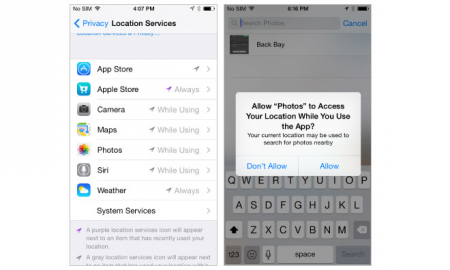
3. Only share your location when you need to
Being able to share your location when you need to meet up with people is great, but not when it kills your battery the rest of the time. Go into Settings > Privacy > Location Services > Share My Location and turn it off when you don’t need it to avoid it updating constantly and therefore draining your battery.
4. Disable Handoff
Handoff allows you to swing seamlessly between your Apple devices, but if you don’t do this, or you’re not even sure what this is, you can just turn it off at Settings > General > Handoff & Suggested Apps.

5. Turn off Suggested Apps and Push Notifications
Whenever you download an app, it will ask if you would like to allow push notifications – you can decline this when you download an app, or alternatively go to Settings > Notifications and do it manually there.

6. Modify Spotlight Search
Spotlight is the handy search tool that appears when you swipe down, but it searches the whole website and your phone for every search. You can change this in Settings > General > Spotlight Search, and deselect those sources that you don’t want to use. Not only does this save battery life, it also means you are more likely to find exactly what you were searching for, as the results aren’t overwhelming!
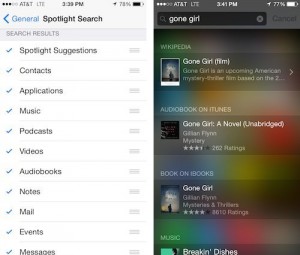
If you have gone through your phone settings, and your iPhone is working exactly how you want it to, but you’re not happy with the battery life, we have some other suggestions for you:
7. Top up on-the-go with our range of portable chargers, power banks and car chargers
Mobile Fun offers a huge range of portable chargers and power banks for those moments where your phone needs a boost of power while you’re on the go. Small and compact, the Veho Pebble Smartstick and Olixar enCharge Power Bank are the perfect choice if you’re on the go during the day!
Alternatively, you could invest in an in-car charger which would keep your phone topped up whilst you’re driving, so it is fully charged when you reach your destination! The Olixar Dual USB Super-Fast Car Charger or the Avantree High Power In-Car Charger would be the perfect thing!
8. Keep your extra power “to-hand” with a battery case
Perhaps you don’t want to carry something extra around with you, but you still want something “to-hand” to charge your phone in case of emergency. Well, we have the perfect solution, and one that also protects your handset from drops and falls! The PowerJacket Case and Lepow PIE Magnetic Battery Case more than double your original battery capacity, so you’ll never fall short!
9. Charge without messy wires and cables using a wireless charger
Mobile Fun also have a Qi Wireless Charging Receiver, for those of you that would like to just put your phone down on a Wireless Charging pad and have it charge up while you’re working or chatting with friends.
10. Charge your phone almost 9 times over with an external battery pack
Last, but by no means least, another option is to treat yourself to an external battery pack, which come in all ranges of sizes and capacities. The top-rated Olixar enCharge Dual USB Portable Charger offers a 15,000mAh capacity whilst the Ye!! Energy Pocket Charger offers 6,000 mAh. Although slightly larger than a standard portable charger, these are still easily portable, and mean you can charge not only your own phone more than once, but your friends’ also!
Conclusion
So there you have it, our 10 top tips on how to improve your iPhone 6 battery life!
Let us know how you stop your phone battery from draining in the comments below!








