So iOS 15 is here and as ever Apple have been tweaking their software to get more out of the iPhone.
Before I get into the new features of the software I will say that not everything I mention is available on older iPhone as there is a limit on what the processors etc can handle.
Safari
So the first thing I want to mention is that Safari on iPhone has had a bit of a redesign. The search bar/ address bar has been moved from the top to the bottom of the screen. This in my mind is great as it is more accessible at the bottom especially as phone these days are a lot shorter, in practice i still have not gotten use to this as the search bar has always been at the top since the iPhone was first announced, I’m sure my muscle memory will reluctantly change within a few weeks.
The next big visual change in safari is how tabs look. Now when you open your tabs you will be able to see 6 of them in a grid view rather than the old stack view. Again this is a good change as in theory you should be able to see them all a bit clearer.
Some other clean up around tabs is that you can now have tab groups, this could be handy if you are looking at holidays and just want a whole group for each tab with the holidays in or say you have one for things you are looking at for work and ones you are looking at while at home. It’s not a major change but it’s nice that you are able to do it.
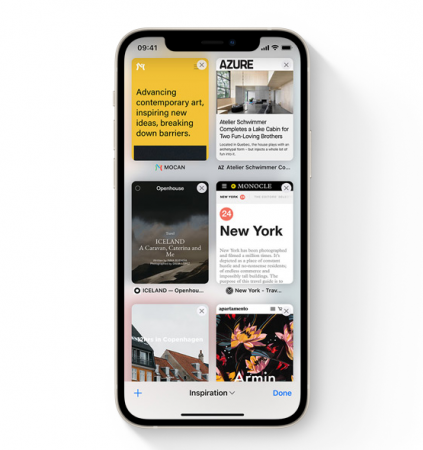
Focus Modes
One of the next changes is called focus modes, which I like to think of as ‘Do not disturb’ mode on steroids. Essentially you can have a work focus mode, this will stop notifications from apps that you don’t need while working, Instagram, Facebook etc and also limits communications from people that you don’t need to hear from while working. This can be set to automatically come on either on certain days at a certain time, handy for those working from home, or set via location so when you arrive at work it comes on and when you leave it turns off.
You can then further customize this by having a personal mode so in an opposite way, you can disconnect from work by having your work notifications off and calls from work colleagues silenced.
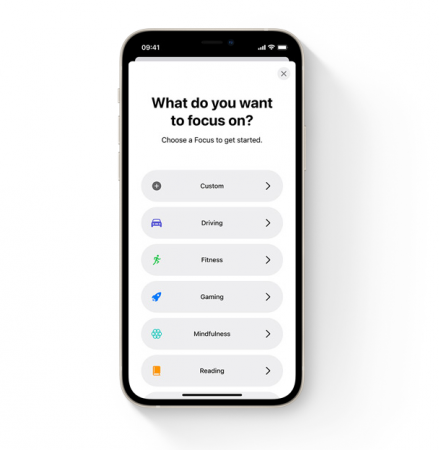
Live Text
The next feature is something I was not too bothered about as in the past this sort of technology has not worked particularly well. But Live text on the iPhone has been brilliant in my testing, I’ve used it on receipts to get tracking numbers, on business cards to quickly get the number or email address’ and even on my own handwriting.
I think the best part of live text is that it can be used basically anywhere by pressing and holding where you type. This means you don’t need to mess around with an extra app or wait for developers to implement it into their apps.
The only downside I’ve had with it so far is that when scanning some things I have to scan more of the text then delete what I didn’t need. This is still a lot faster than typing it out but is slightly annoying.
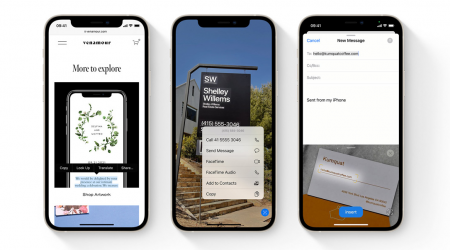
So that’s my round up of the best new features of iOS 15, there is plenty of small changes some of which you can find on Apple’s website.
Thanks for reading, let me know in the comments below what your favourite new feature is and head over to Mobile Fun to discover new gadgets to improve your life!

Mark Holmes
Mark is our Product Marketing Specialist with a background of 7 years in marketing. When not researching about the latest tech gadgets to make his life easier he is most likely watching Formula 1.