Welcome to our Wireless PowerShare Guide. Below you will discover how to use Wireless PowerShare and what cases are compatible with Samsung’s newest feature.
Samsung’s Wireless PowerShare feature was announced with the Samsung Galaxy S10 Range and is currently available on the:
- Samsung Galaxy S10 Plus
- Samsung Galaxy S10
- Samsung Galaxy S10e
Things to remember:
Wireless PowerShare can be used to charge any Qi-compatible device, it is ideal for charging Samsung’s new Galaxy Buds. However, Wireless PowerShare is able to charge all iPhone’s from the iPhone 8 onwards and all Galaxy Flagships from the S6 onwards. So while Wireless PowerShare could be seen as a gimmick, there are definitely some perks to having this feature on your device.
To use Wireless PowerShare, your Galaxy S10 must have over 30% battery and the feature is automatically disabled if your device drops below the 30% mark. Wireless PowerShare can also be used while your device is being charged via cable, meaning you can leave your Galaxy Buds on top of your device to charge both simultaneously.
How to use Wireless PowerShare:
To use Wireless PowerShare simply swipe down from the top of the screen to view the quick settings screen. Once on this screen, click the Wireless PowerShare icon, this will trigger a popup on the screen of your device, showing you how to line your two devices up to get the best results from the Wireless PowerShare feature.
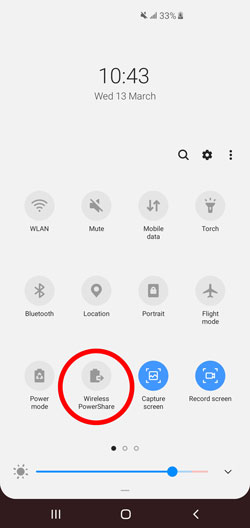
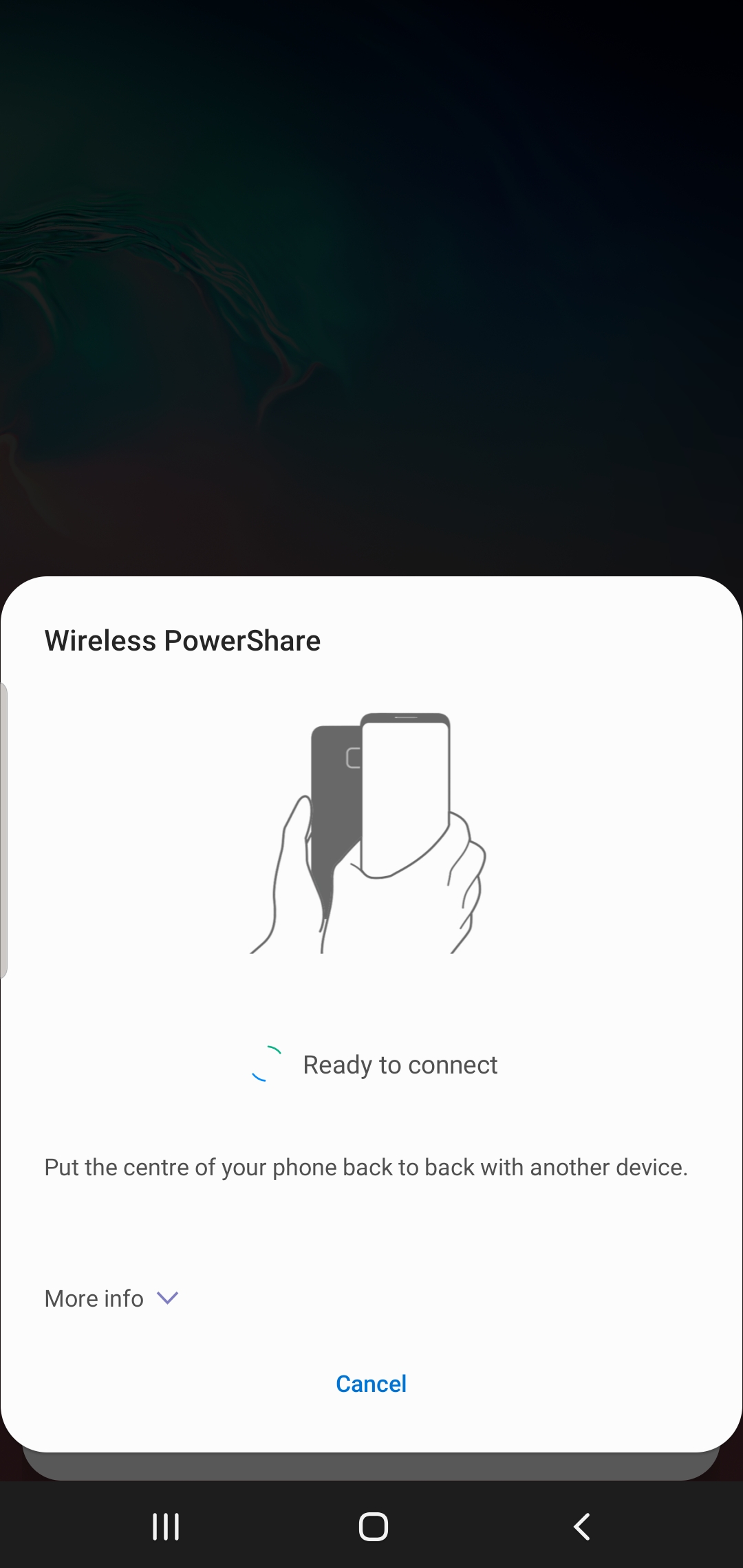
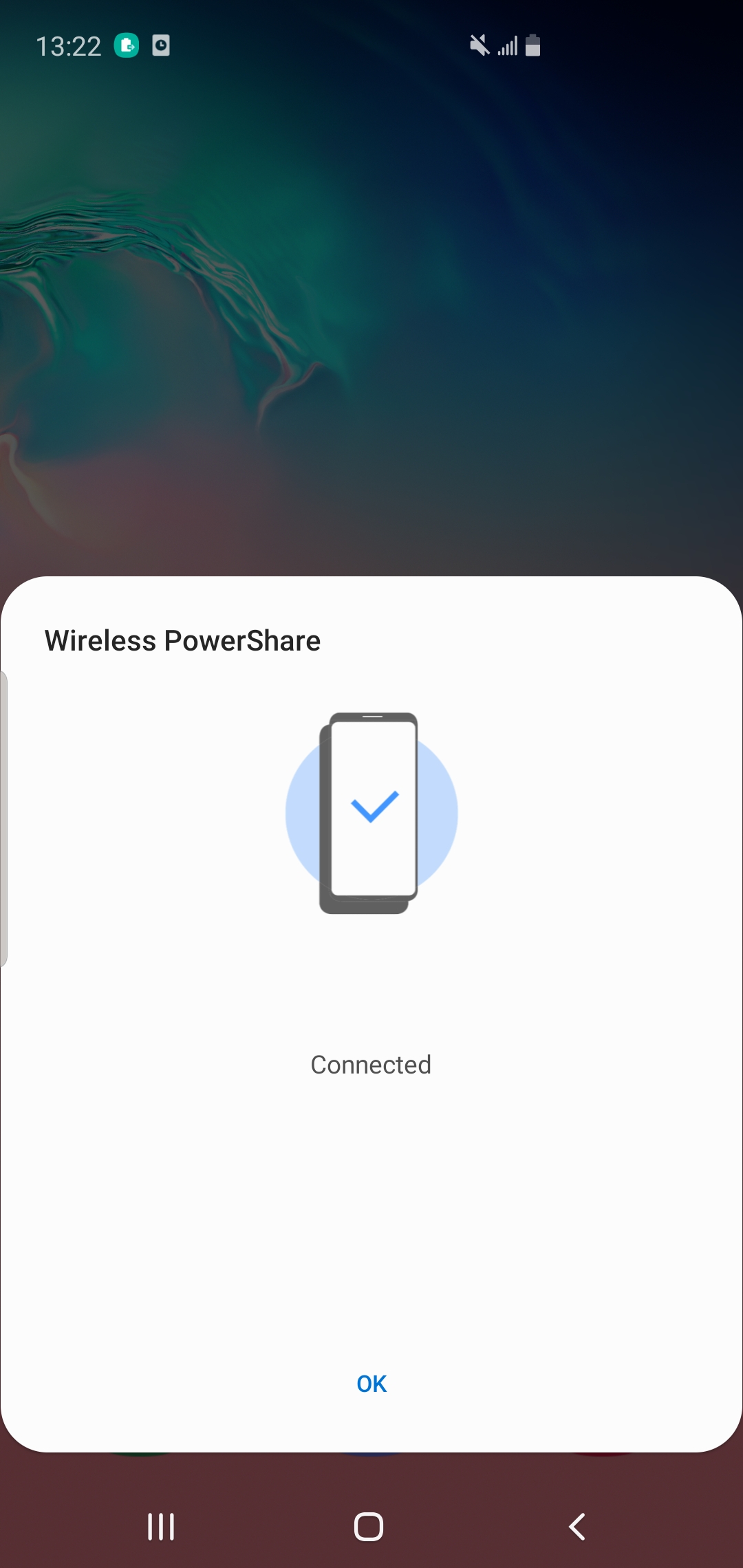
During testing, we got the best results from the Wireless PowerShare feature placing the device face down on a flat surface and then lining up the other device to the centre of the Galaxy S10.
Case compatibility
Samsung themselves say ”It is recommended to remove your device cover before using the Wireless PowerShare feature.”
However, through our testing, we have found that many cases are compatible with Samsung’s Wireless PowerShare feature. If you are planning on using this feature often, it is definitely recommended to use a case that allows for the use of this feature.
Our Wireless PowerShare compatible cases for the Galaxy S10 devices can be found here:
Samsung Galaxy S10 Plus PowerShare Compatible Cases
Samsung Galaxy S10 PowerShare Compatible Cases
Samsung Galaxy S10e PowerShare Compatible Cases
Wrapping up
Thanks for checking out our Wireless PowerShare guide, if you found this guide helpful or have any questions, let us know in the comments below or find on us Twitter @MobileFun!