Experiencing life in slow motion is pretty cool, whether its a head of hair being softly blown in the wind, or a juicy watermelon being smashed into tasty fragments. Thanks to the improved technology inside Apple’s iPhone, you can film anything you like, and play it back at drastically slowed down speed.
Much like the iPhone 6S, the iPhone SE is able to shoot at video at 240fps in 720p, resulting in super smooth slow motion footage. In this handy guide we’ll show you how to make slow motion videos with your iPhone SE without the need for any additional software.
Step 1
Find something interesting that moves quickly, that you think would look cool in slow motion.

Step 2
Go to home screen and tap the camera app on your iPhone SE.

Step 3
Swipe your finger to the right twice to select Slo-Mo mode, or just tap the word Slo-Mo in the bottom left corner of the screen.

Step 4
Tap the record button to start the slow-mo video. Tap the stop button to stop recording when you want to stop.
Step 5
Now to watch your slow motion video, simply play it back the same way you would usually play back a video.
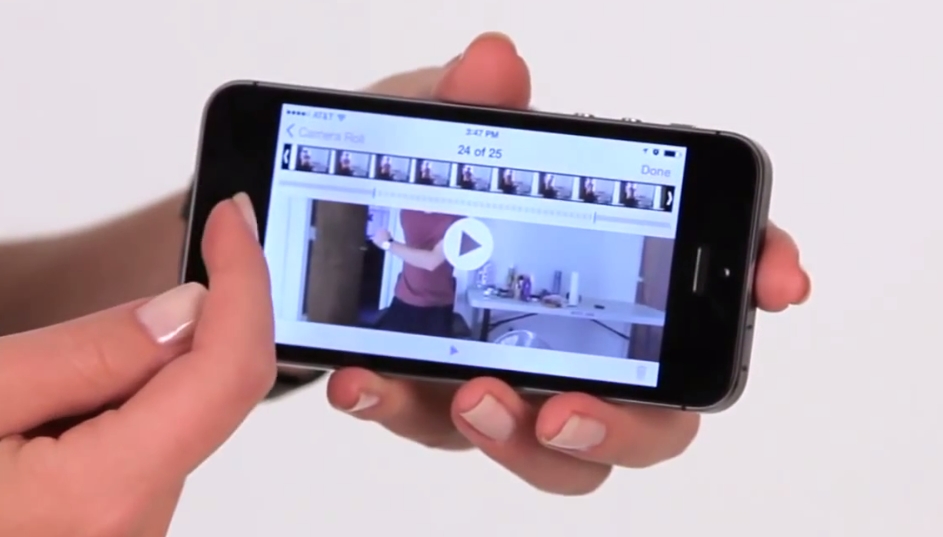
Recorded anything cool in slow motion lately? Have any ideas for a slow motion scene? Let us know in the comments below about your iPhone SE slow motion video experience.
