The TPS, or Telephone Preference Service, lets you add your land or mobile number to a ‘Do Not Call’ database, banning companies from contacting you unsolicited. Previously, you were able to sign up for the service online or by giving TPS a call, and now it’s also possible to register by text message. Here’s what you need to know about registering for the TPS.
How to register for the TPS
To be added to the ‘do not call’ database, send a text to 78070 with ‘TPS’ then your email address (like in the not-at-all-Photoshopped example below).
The email address is there so that you can verify your identity, should you need to file a complaint with the service. Registering for the TPS via text is free, although if you normally pay for text messages separately, it will be charged at the regular rate.
Once your number has been added to the system, it will be illegal for companies to contact you unsolicited. Earlier legislation has made it illegal for companies to withhold their number when contacting you, too, making it easier to screen spam callers.
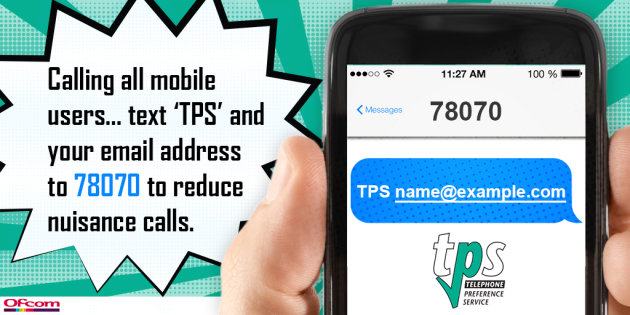
A long way to go
So far only about 2.9 million mobile phone numbers are on the list, out of about 90 million UK mobile subscribers (source: Ofcom), roughly 3.2%, and only half of people that are aware of the service know that it applies to mobile numbers too.
That means the service still has a long way to go, and the odds are pretty good that you (or your friends, or your family) don’t know about it yet. So spread the word, and help crack down on cold callers and other awful telephone users!
Did you find this article helpful? After using the TPS, has the number of spam calls you’ve received dropped? Let us know in the comments below.