Yes, the LG G5 has an IR blaster. Use the Quick Remote app to change channels on your TV, turn up the music on your stereo and much more.
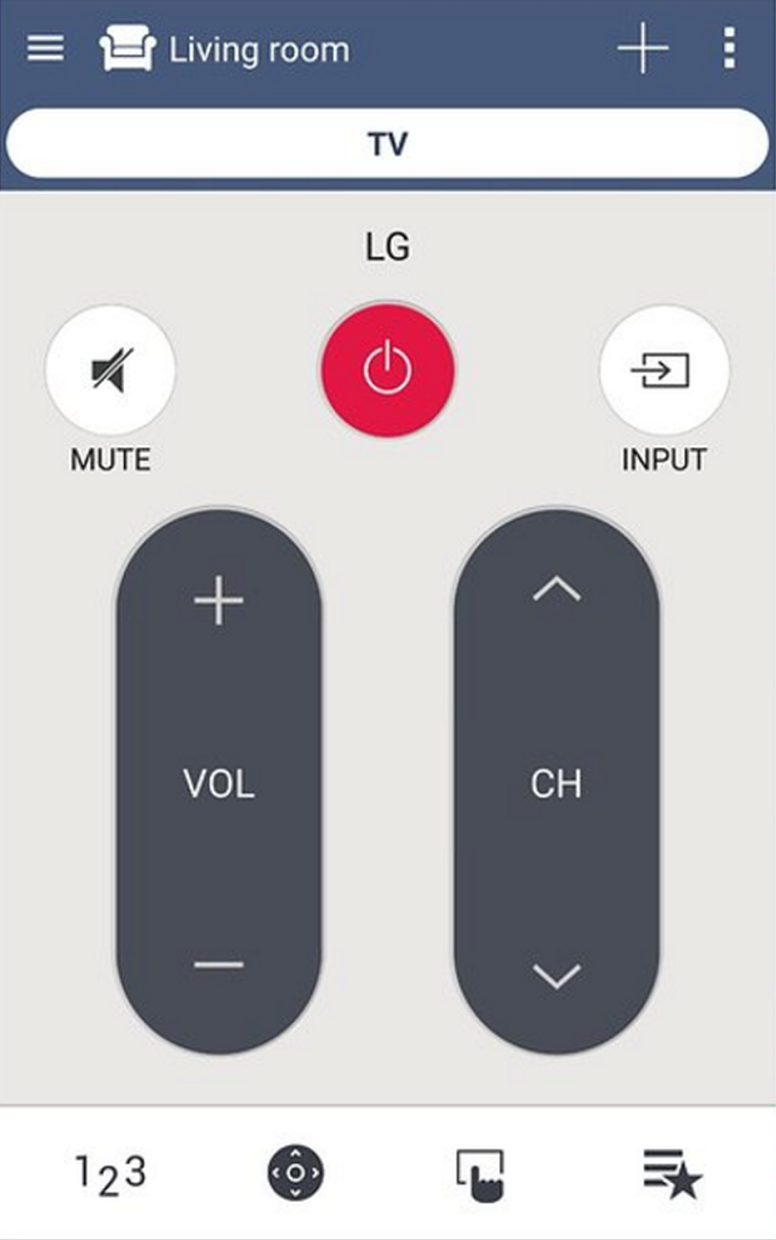 An edge for LG
An edge for LG
While Samsung removed the IR blaster from their flagship phones after the Galaxy S6, LG have kept the useful device on all of their recent flagships, and the G5 is no exception. You can use it to control a whole range of electronics, from TVs and stereos to set-top boxes, cameras and smart home devices.
Feeling ‘appy
The G5 comes with an official Quick Remote app that lets you add new devices, then control them using your phone. You can find the app in your drawer, or by visiting Settings > About Phone > Update Center > App Updates.
Simply add a new room to get started, then begin adding each device you’d like to control. You’ll be asked to enter the make and model of the device, and you may have to try turning on these devices several times to see which frequency works. Once your remotes are in place, you can easily swap between them and access functions like changing the volume, adjusting the channel, switching inputs, hitting mute and more.
If you’d prefer an alternative to the official app, we’ve heard good things about the IR Universal Remote app, which is free on the Play Store.
Wrapping up
We hope this answered your question. If not, let us know in the comments below!
Image credit: Phandroid