Does the iPhone 6S or 6S Plus have expandable storage?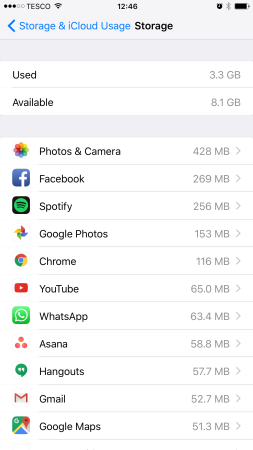
Er, no.
Thankfully, there are workarounds that can help you temporarily access more files, or offload media from your iPhone….
Use cloud storage
Using cloud storage is a great way to gain additional storage to your iPhone 6. There are lots of options too, like iCloud, Dropbox, Microsoft OneDrive and Google Drive. iCloud is the most integrated into your iPhone to begin with, but rivals (particularly Dropbox) offer their own advantages. Try each service and see what works for you.
Simply back up your files to your hard drive
If you need more storage in an instant and have the added convenience of charging your iPhone at the same time, then a charge and sync dock such as this one from Belkin is for you.
Delete some unwanted apps
Quickly free up some space on your bulging iPhone by deleting the apps and games you use the least.
Auto delete messages
Messages may not seem like the sort of thing that’ll eat up your space, but when they’re packed with pictures, videos and attachments, the size soon begins to add up.
Get rid of voicemail messages
Apple’s Visual Voicemails can quickly take up a lot of space on your iPhone if you never delete any of them
Backup, store and share…anytime, anyplace or anywhere
Want an easy way to add storage to your iPhone 6S or 6S Plus that doesn’t involve continually copying your files to your Mac or PC, backing up to an SD card or messing around with cloud storage?
The iBridge Leef is a useful USB drive that plugs into your iPhone Lightning port, giving you extra storage in an instant.
The Leef iBridge also lets you copy files between iOS devices or a computer. Copying movies, music or photos between two iOS devices has never been easier or faster!

You can also use the iBridge to access files copied onto it. For example, you could copy already downloaded videos, music or photographs to the drive from your PC, then play them directly on your iPhone without needing to copy them over first.
Take a closer look at what the Leef iBridge can do:
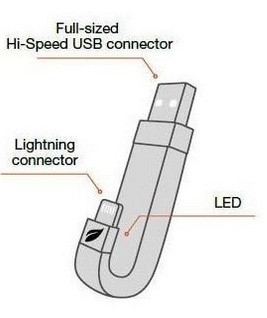
- Easily move and share files
- Store and enjoy your media
- Never miss that special moment
- Watch anything, anywhere, anytime
- Free up your device storage
- Unique ingenious design
- Lightning and USB connectors
- Small, lightweight and portable
- There are 4 capacities available 16GB, 32GB, 64GB and 128G
And that’s not all…
The iBridge has a specially designed J shape that enables it to curve around even the biggest of cases, ensuring that it’s fully case-compatible. There’s also a protective cap that covers both ends of the iBridge, ensuring that these remain pristine.
Thanks for reading! If you have any comments or would like any advice, get in touch and we’ll be more than happy to help!
