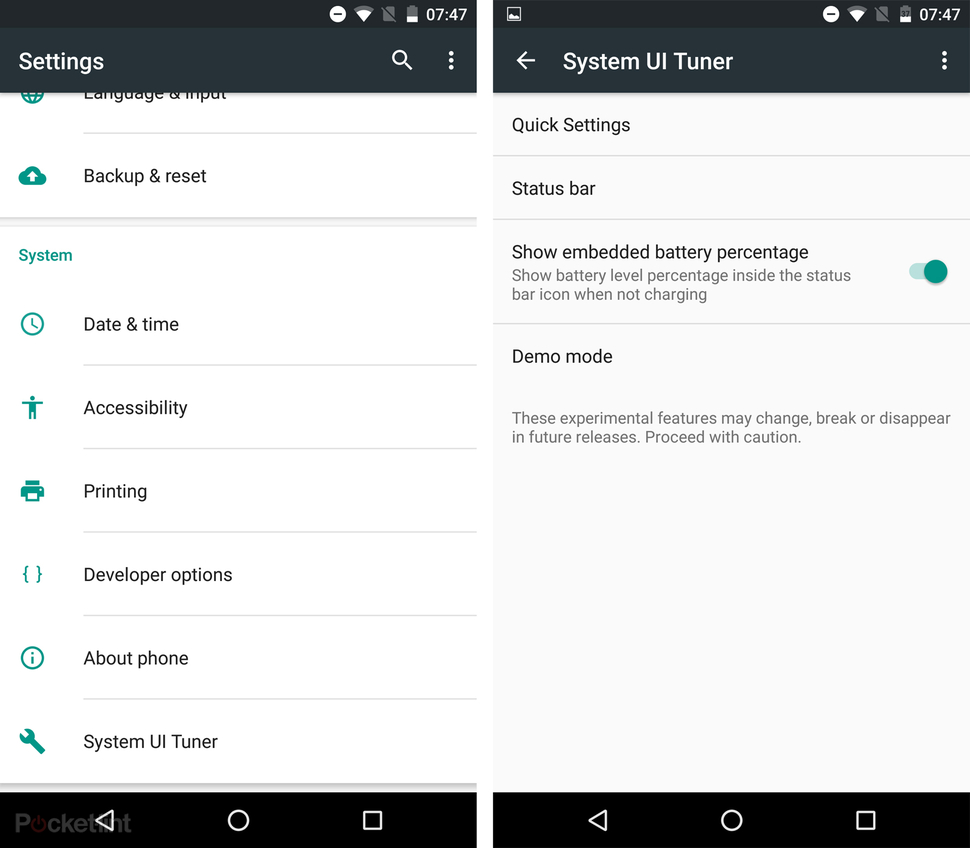Did you know Android 6.0 Marshmallow comes with a built-in battery percentage indicator? It’s hidden fairly well, but you can enable it without needing to root, unlock or install a custom ROM on your phone. Just follow the steps below and you’ll have a much easier time gauging your phone’s current battery levels.
1. Enable Developer Options
First things first: let’s enable developer mode, which unlocks the System UI Tuner and a whole bunch of other fun settings. Do this by going to Settings > About Phone, then tap like mad on the entry titled ‘Build Number’. After a sufficient number of taps, you’ll see a message stating that the Developer Options have been unlocked.
2. Enable System UI Tuner
Now we can enable the System UI Tuner, which contains the battery percentage indicator that we want. To do this, pull down the Quick Settings panel, and press and hold on the Settings gear icon. After a few seconds, you’ll see the spanner* icon next to the gear icon (and the System UI Tuner will also appear at the bottom of the Settings menu).
*Note for Americans and other aliens: spanner means wrench.
3. Open the System UI Tuner
Tap the spanner icon, and you’ll arrive at the System UI Tuner. From here, simply tap on the ‘Show Embedded Battery Percentage’ entry, and the aforementioned battery level indicator will appear like magic in the upper left of the screen. Sweet!
You’re all done. Let us know what you think of this handy feature, and stay tuned for more Android tips and tricks!
Image credits: Pocket-Lint
Shop for Nexus 6P accessories >
Shop for Nexus 5X accessories >