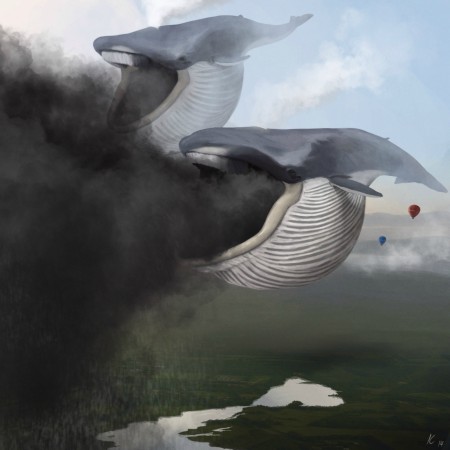Tablets are being built with ever-better pressure sensitivity, allowing the artists among us to produce some incredible pieces of art. Using a tablet to draw is a great way to express your creativity. It’s also a fantastic way to move children away from playing games on their tablet, whilst encouraging them to develop their imagination and create something beautiful!
Check out these images, both created using a tablet and a stylus:

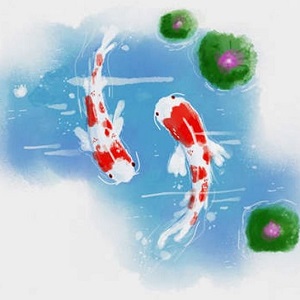
What do you need to start getting creative on your tablet now?
To have the best shot at creating some fantastic images, you could do with a decent stylus and the right app on your tablet.
Stylus:
Our favourite stylus, the Olixar Hexstyli, actually has 6 functions in total!

1. Pen
2. Stylus
3. Spirit level
4. Ruler
5. Phillips screwdriver
6. Flat headed screwdriver
App:
Downloading a free app will allow you to create and edit your creations. Here are our top suggestions for iOS and Android:
iOS: Paper – gives you access to basic brushes, colours and some great watercolours. As a nice bonus, it also allows you to share your creations directly to Twitter/Facebook/Tumblr.
Android: Infinite Design – great for making handwritten notes and drawing your own designs. It allows you to zoom, rotate and add effects to your canvas, as well as draw vector graphics. When you’re done, you can save your artwork as a JPG/PNG.
Finally, just to give you a bit of inspiration to get creative, here’s our favourite 5 pieces of artwork created on a tablet: