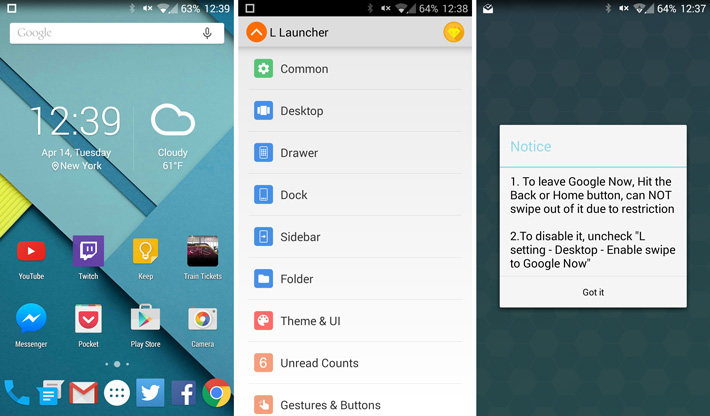Android 5.0 Lollipop boasts a more refined look than its predecessors, with new icons, updated apps and a more streamlined Material Design. In this article, I’ll show you how to bring this cool new look to your Android 4.x devices – brilliant if your device isn’t expected to receive an upgrade to 5.0 proper.
L Launcher
One easy way to get started is with LL App Group’s L Launcher. The app is a powerful replacement launcher for your phone, which at its default settings looks very much like Android Lollipop. You can swipe left to the Google Now page, but unfortunately you can’t swipe back in the same manner. The app itself is free, but a Prime version is also available which unlocks additional settings like iPhone-style unread counts on app icons and 1×1 widgets in your dock. It’s probably the fastest way to get the Android L look on 4.x phones, so give it a go and see what you think.
Lollipop Theme Icon Pack
If you’d prefer to use another launcher, then an icon pack can accomplish much of the same changes. This icon pack seems to be one of the best available, and will provide a good range of options. Install the icon pack, then select in the settings of custom launchers like Apex, Nova or ADW.
Material Wallpapers (Cloud)
Another essential part of the Android Lollipop look is your wallpaper. HarshSingvi has released an app containing dozens of Material-Design-style wallpapers, including all of the official ones. You can also download the official options individually here via Android Police.
Google Keyboard
Here’s an easy one – install Google Keyboard from the Play Store, then change the look to Material Design Light or Material Design Dark in its appearance settings. If this doesn’t work for you, you might try this alternative APK.
Google Messenger
Google has released the new Material Design SMS app for Lollipop onto the Play Store, so it’s easy to install and replace your existing SMS app. Just download Google Messenger, then set it as your default SMS app (Settings > Wireless & Networks > More… > Default SMS app > Messenger.)
Google Camera
Here’s another easy one – install the official Google Camera app to get that particular batch of Lollipop-y goodness.
Conclusion
So there you have it – a bunch of apps that, when installed together, provide a pretty damn good facsimile of Android 5.0 Lollipop.
What do you think? Have we missed out an essential app or tweak? Let us know in the comments below, or write to us on Twitter @mobilefun!