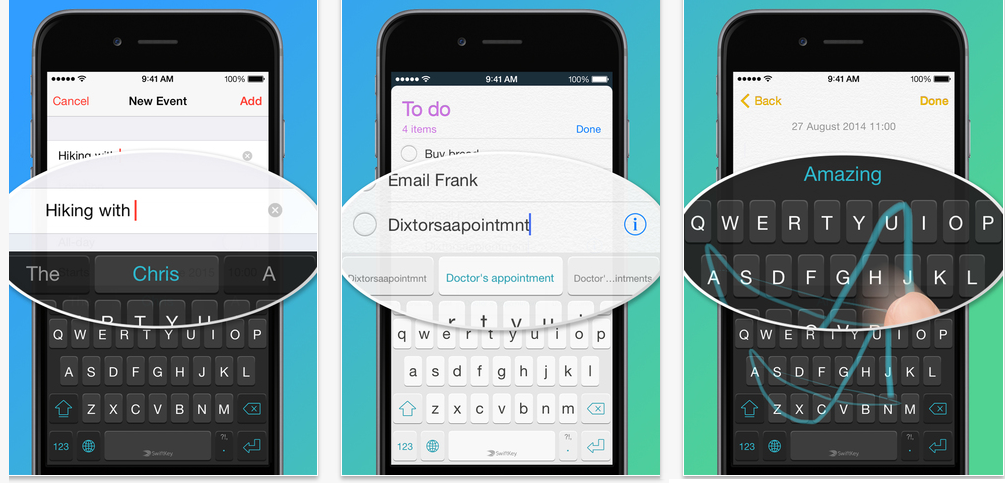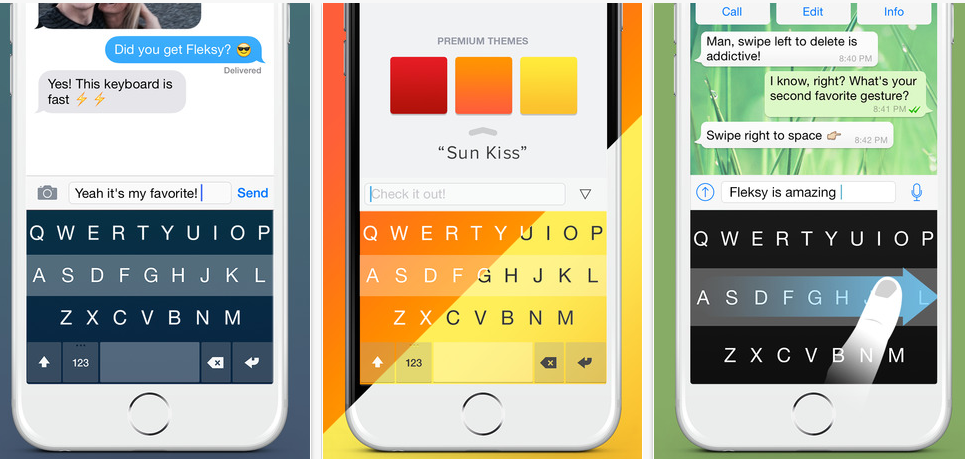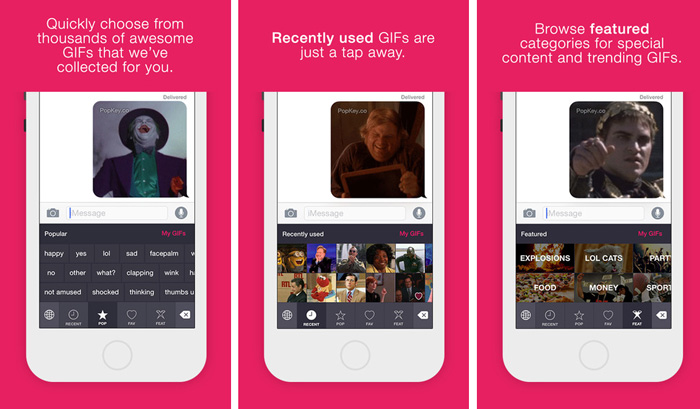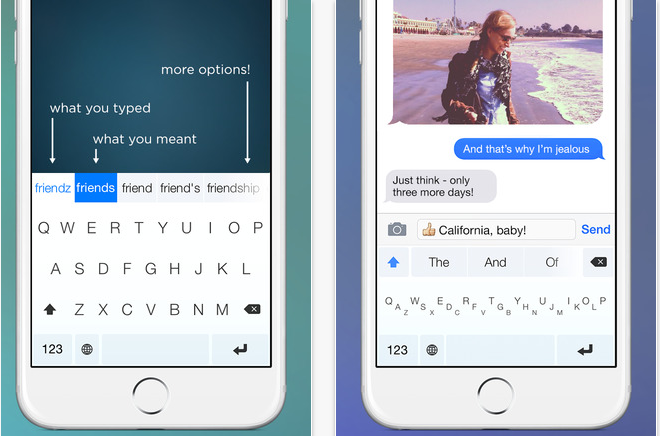iOS 8 includes a lot of new features, but third-party keyboards have got to be near the top of the list. Now it’s possible to download new keyboards from the App Store which have clever gesture typing, improved suggestions and radically different looks. Here are five of our favourites.
1. SwiftKey – free
SwiftKey is perhaps the most popular third-party keyboard on Android, thanks to an excellent auto-correction feature, handy gesture typing and the ability to learn words and phrases from your email, Facebook, messages and more. Everything works really well; the gesture typing is accurate, the auto-correct seems as good as on Android and there are even a few themes to customise the look of the keyboard. Swiftkey recently released an update to improve the speed and stability of the keyboard, so even if you’ve tried it before it’s not a bad idea to check out the new version.
2. Fleksy – £0.69
The big draw of Fleksy is that uses gestures to hasten common tasks. You can swipe right to add a space, left to delete, and up or down to cycle through suggested auto-corrections. This leaves a large, simple layout that’s a pleasure to use. A nice range of themes in different colours and dictionary personalisation complete the package.
3. Swype – £0.69
Swype popularised the idea of gesture typing on Android, although the keyboard became much less popular as the feature was added to Google’s own keyboard and competitors like Swiftkey. Swype’s still around though, and their gesture typing keyboard remains one of the better options on iOS. The layout is particularly nice, as it includes both a comma and period key on either side of the space bar. The keyboard’s accuracy doesn’t seem to be as good as it is on Android though; some further updates may be required for the keyboard to hit its full potential.
4. PopKey Animated GIF – free
Here’s one that’s a little different. The PopKey Animated GIF keyboard provides easy access to a large database of animated GIFs, allowing you to add a bit of levity to any conversation. Unfortunately, adding GIFs isn’t as simple as it could be. You have to sign up for an account first, then find your GIF or upload your own in the keyboard. Once your GIF is found, it has to be downloaded by clicking on it. Then it’s copied to your keyboard, and you have to paste it into your app. It’s all a bit convoluted, and the obligatory popkey.co watermarks don’t help matters either.
5. Minuum – £0.69
Our final app is an intriguing one: Minuum. This keyboard looks fairly ordinary to begin with, but can be set to a unique minimal mode that reduces the keyboard area to a single row. Clever auto-correction keeps the keyboard working, and you’ll get much more screen space while you’re typing as a result. Still, don’t expect your accuracy to be the same as on full-size keyboards.
Conclusion
We hope you have fun with your new keyboard. I’m using Swiftkey at the moment, which is definitely a big step up over the default keyboard.
Thanks for checking out the article! If you have any questions, please leave a comment below or reach us on Twitter @mobilefun. Stay tuned for more iOS 8 tips and iPhone accessories.