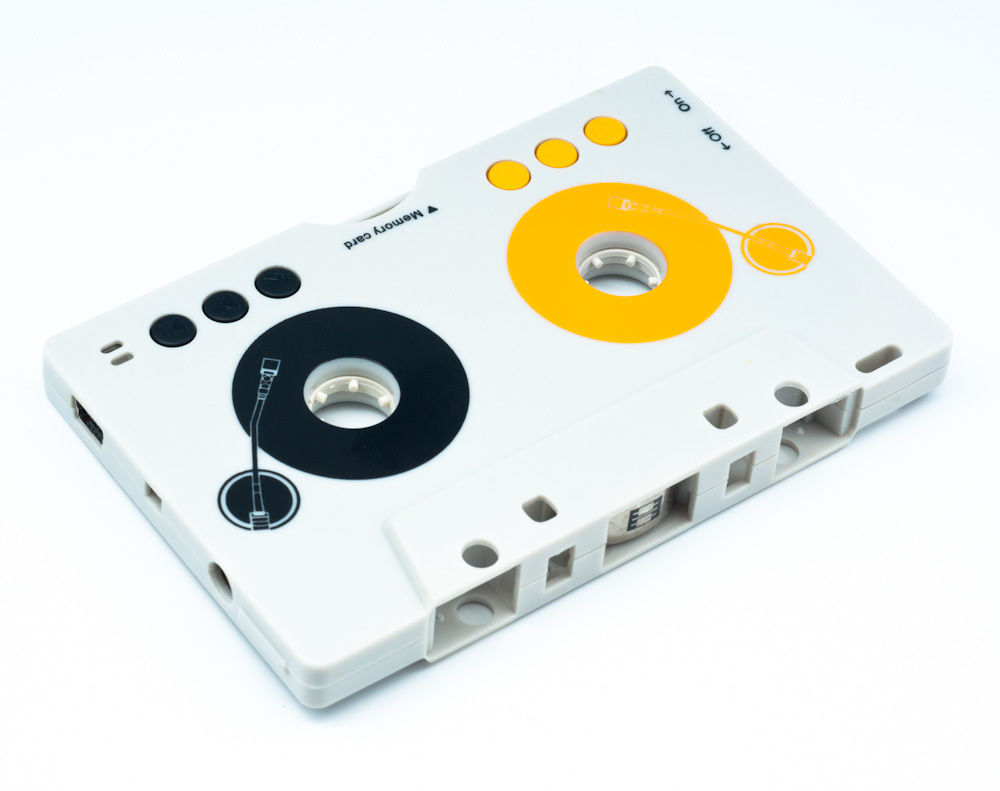If you keep most of your music on your phone these days, you might have given up on trying to get that music playing on your car’s speakers — there’s no ‘smartphone slot’ you can just slide your music into like you could a CD or cassette. With the right accessories though, playing your smartphone’s music on your car stereo can become just as easy.
We’ll have a look at the different options available, including some that you may already have.
Bluetooth streaming
Convenient but requires a Bluetooth-capable car stereo
Probably the nicest solution is that of Bluetooth streaming. Originally designed for hands-free calling, car stereo manufacturers quickly included music streaming too. With this solution, you just need to have a car stereo with Bluetooth connectivity.
Once you’ve paired your phone and the stereo, you can typically use the stereo’s controls (including those integrated into the steering wheel, if available) to control your phone’s music player and accept or reject incoming calls. Any music you play or calls that you accept will be streamed over the car’s speakers. Streaming over Bluetooth does consume a little extra power, so it’s worth investing in a car charger too.
Apple CarPlay
The latest option for iPhone owners
It’s possible to connect your iPhone to your car’s dashboard through a recent Apple system called CarPlay. You’ll have access to your music, as well as navigation, messages, podcasts and other apps.
It’s only available in a few models from each major manufacturer currently, but adoption is continuing to grow at a steady rate and it’s a great choice for iPhone owners. You can also install CarPlay-compatible car stereos in older vehicles. Compatible with iPhone 5S and later models.
Older car models have a more basic integration with iPhones and iPods, offering a 30 Pin connector to charge your device and allowing your dashboard / steering wheel controls to control your music. This is a nice feature on older cars, but isn’t really worth installing on newer models — go for CarPlay or Bluetooth instead.
Android Auto
The best option for Android users
Google’s alternative to CarPlay is called Android Auto, and it provides an even cleaner interface to control your phone or tablet from your car’s dashboard. You can access maps, music, messages and many other apps.
Like CarPlay it’s only available on a limited number of recent cars, but these numbers are quickly growing. It’s also possible to find Android Auto car stereos. You’ll need a phone running Android 5.0 Lollipop or later, which includes 35% of all active Android devices, and most Android phones sold in the past two years.
Auxiliary Input
Universal device compatibility, but no control

Auxiliary input is perhaps the simplest way to get your phone’s music on your car stereo. Just plug a 3.5mm stereo cable into your phone at one end, and into the car stereo at the other.
The auxiliary input option has a few advantages: firstly, it’s often the cheapest option; even inexpensive car stereos will have this option. Another point in its favour is compatibility; anything that produces sound through a 3.5mm stereo jack will work. This includes MP3 players of all types, iPods, iPhones, Android phones, BlackBerries, and Windows phones.
One problem with auxiliary input is that you don’t gain the ability to control your music via the car’s controls. It can be quite dangerous to reach for a phone on the seat while driving, so avoid that wherever possible. Instead, put your music on shuffle, enlist your passenger to serve as ‘iPod commander’, or invest in a car holder.
FM transmitter
Listen to your music on the radio
The trusty FM transmitter is the first of our methods that don’t require a recent or after-market car stereo. Connect it to your phone using Bluetooth, USB or 3.5mm jack, and it’ll transmit the audio over FM to be picked up with your car’s radio. One excellent example is the Olixar Smartune Bluetooth FM transmitter.
If you use this method, it’s important to make sure that the channel you’re transmitting on is empty; if it is close to other local stations then they will interfere. Most modern FM transmitters will allow you a choice of FM frequencies for this reason, so test each one until you find one that’s free of interference.
One downside to the FM transmitter is that the transmission isn’t perfect; you will find that you will receive better or worse quality based on where the FM transmitter is located in your car; again experimentation is the key to success here. Another is that even at the best possible transmission, you are limited to a fairly low quality signal; approximately equivalent to 48kbps in digital music. This compares unfavourably to the Bluetooth and auxiliary input methods, which typically stream as high as necessary for the source files.
Tape adapter
Old reliable
Tape adapters are for the most part relegated to use in older vehicles, but I thought I’d include them for the sake of completeness. Essentially, they are dummy cassette tapes with a 3.5mm stereo cable attached, which comes out of the cassette slot and into your phone. You can also find more advanced options — like the one photographed above — which include batteries and memory card slots!
While these adapters boast none of the complications of FM adapters, fewer vehicles still have cassette players in the first place. Another downside is the audio quality, which isn’t ideal (as you might expect for something transmitted via magnetic tape.)
Still, the tape adapter is often the solution which works best for older vehicles, and certainly deserves a mention for technological ingenuity.
Install Your Own Speaker
Rejecting the premise
You might find that installing your own small speaker works just as well, if not better than your car’s built in speakers.
Enter Bluetooth in-car speakerphones like the Jabra Freeway that support A2DP streaming. These speakers are fitted to be slung under your sun visor, and deliver streamed music (as well as podcasts, GPS directions and calls) without needing to be connected with your car’s speaker system.
This is an excellent option if you want a very simple solution, particularly if your car’s speakers aren’t that great anyway.
Conclusion
So if you’re looking to stream music from your phone to your car, there are quite a few options available. Modern solutions like CarPlay and Android Auto offer the tightest integration between phone and car, but Bluetooth, FM transmitters and even cassette adapters still make sense in some vehicles. It all comes down to your budget and the car you drive.
So that’s it, I think. I realise it’s a fairly complex topic, so I hope that this article has proved elucidating. If you have any questions or would like advice, please feel free to send me a message via the usual channels. Thanks for reading!