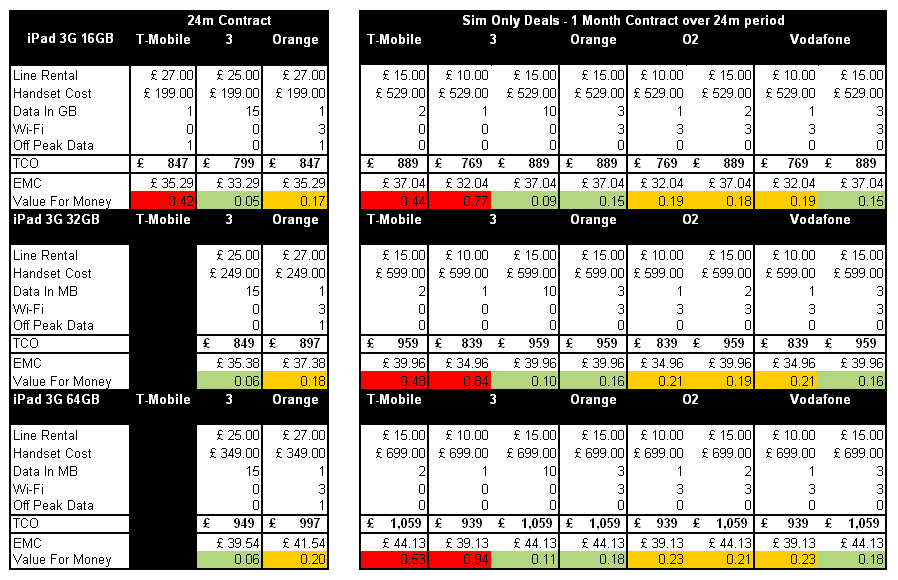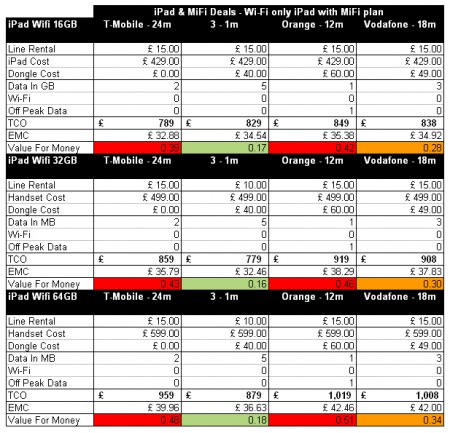Last week I took a look at the different tariffs available for two of the most popular smartphones – the HTC Desire HD and iPhone 4. This week, following the launch of the iPad on Three, Orange and T-Mobile, I thought I’d do the same for the iPad – but instead of comparing it to a competitor, (of which there are very few) I thought I’d compare the different buying options – signing up for a year contract and getting the iPad subsidised or buying it outright and using it with a Sim Only iPad Contract or portable Wi-Fi dongle.
There are a number of obvious benefits to taking out the iPad on contract, the main one being that you won’t have to hand over as much cash up front in order to get one, but the general feedback floating around the web is that the price plans are just too expensive compared to the Sim Only option.
I was quite surprised to find that when you sit down and do the maths that this isn’t always the case, and that in most cases, the contract option is the most cost effective way of running an iPad.
If you want to take a look at the table in full, you can download an excel version, where you’ll be able to tweak it depending on the deals that you find when you start shopping around for your next phone.
On the table below, the left section is for the iPad on a 2 year contract, the section on the right is for buying an iPad outright and using a Sim Only deal on a rolling 30 day contract over a 2 year period. iPad prices are based on Apple’s RRP, and are for the 3G + Wifi Version.
What about Mi-Fi?
Good question. For those of you that have looked into Mobile Broadband recently, you’ll have spotted that most networks now do a Mobile Broadband Dongle that creates a portable Wi-Fi network. These little gadgets are great as they allow you to use multiple devices on the same connection – including iPads. It would be unfair of me to not include this in the comparison for iPad as they do provide another way to run an iPad. Instead of buying the 3G enabled iPad, you can simply get the Wi-Fi only version and connect to the internet when you need to using your Mi-Fi dongle.
There are a few drawbacks to this, the main one being that data obviously won’t download in the background. This means no push notifications, no push email, no calendar sync and no online gaming unless you’ve got the dongle switched on and connected. For those of you who use your iPad a lot, this will be a big issue, but for casual users it’s worth considering.
I’ve added a chart to the spreadsheet that shows the total cost of ownership for an iPad + MiFi. O2 are the only network not to do them and are therefore missing from the chart. To keep things fair, all prices are based on running the contract over a 2 year period, the same as the iPad contract deals, however the actual contract term varies from 1 – 24 months.
How this works
Line Rental and Handset cost.
These two rows are all pretty straight forward. To keep this chart as fair as possible, these prices are all based on the current prices listed on the network websites and are correct as of today (6th Dec). You may be able to find discounted deals with independent retailers, but as the iPad is so popular, I wouldn’t expect to find many discounts.
Data Allowances.
Again, they’re fairly straight forward, but as some networks offer a number of different tariffs at the same price point I’ve opted for tariffs that give similar allowances.
The Off-Peak data offered by Orange and T-Mobile can only be used between midnight and 10am.
Data allowance is quoted in GB.
Effective Monthly Cost (EMC)
This is where it may start to get a bit confusing. The Effective Monthly Cost is the fairest way to compare how much each option will cost you each month. The Effective Monthly Cost is calculated by adding up the total cost of your line rental and the cost of the iPad and dividing it by the contract period. This makes it a little easier to compare deals that are over different time periods (ie 18/24m).
Unlike last week’s comparison, there are no discounts included from cashback sites or network discounts as I can’t find any as yet for the iPad, presumably due to it not needing any incentives to sell.
Value
It’s not always easy to look at a set of tariffs and work out which ones are good value for money, so that’s where this figure will help you. To determine the value figure I awarded points to each tariff for GB of data that you get. I then divided this number by the total cost of ownership (TCO) to get a value for money figure. To a certain extent, how this is calculated doesn’t matter too much as no matter how it’s calculated the result is the same. What is important though is that the lower this number is the better as it means you’re getting more for your money.
You’ll notice that the Value for Money figure on the contract iPad deals is a lot lower than that of the sim only deal. This means that you get less for your money by opting to go down the sim only route. In most cases you’ll get less data included each month, but having said that, you’re not tied in to a long contract and are free to stop using it at any point.
Green tariffs are good value for money, amber tariffs are ok, but nothing special, and red ones should be avoided at all costs!
So Which is the best deal?

There’s no definitive answer to this question, but what the chart should help you decide on is which networks are worth spending more time looking at and which ones to avoid.
Based on the information above though, the best deals that you can get on the iPad are with Three. They provide greater value for money as you get loads more data included, regardless of whether you opt for the contract or sim free option. Personally I’d suggest taking it out on a contract. Even though you’d be paying £10 a month more than you would for the sim only deal, the total cost of ownership over a 2 year period is £90 less than buying the same sized iPad outright and using a £15 iPad Sim only deal. (Based on the 16GB model).
Download and Experiment
If you understand all that and want to have a play with the spreadsheet yourself, feel free to download a copy of it in XLS format. There’s a bit less colour coding on it and you’ll notice that there are also a few extra rows in each table. I won’t go into detail on what these are on here, but you’ll find explanations on the first tab of the spreadsheet.
If you have any questions or want me to put one of these together for any other phones, let me know using the comments section below or message me on Twitter.
Not sure what to get? View all our iPad Accessories