Years ago, voice dialling was a novelty feature found on only a few of the top end smartphones. These days it’s found on most mobile phones, Bluetooth Car Kits and Bluetooth Headsets. The idea behind it is simple, rather than having to mess around with the menu on your phone, you can simply tell your device to do something and it will do it.
As is often the case with mobile phones, each manufacturer implements the technology slightly differently -which makes it a little more difficult to use and can cause some confusion.
We’ve been asked a few times recently to help people to understand voice dialling on phones and car kits, so I thought I’d put a quick guide together that explains how it works, what it can do, what the differences are and what accessories will work with it.
Voice Dialling on your Mobile Phone:
To use voice dialling on your phone, you’ll normally need to press and hold a button on the keypad to put the phone into listening mode. You’ll normally hear a beep to say it’s ok to start talking and you should see a notification on screen too. Once you start speaking, the phone will analyse your voice and match it to a contact in one of two ways – either using voice tags or voice recognition technology. In both cases your phone needs to have the necessary software to process your voice and match it to an entry in the phone book.
Voice Tags
The voice tag system has been around for quite a long time now. The way that they work is that you need to manually record yourself saying the name of a contact in your phone book. They work well, especially if you have multiple people in your phone book with the same name as you can say anything and use it as the voice tag. Other people won’t be able to use the voice dialling on your phone unless they re-record the voice tag.
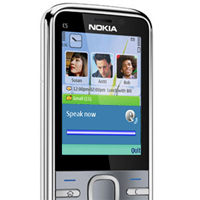
Voice Dialling using tags
The biggest downside though is that it’s not all that accurate. If you record the tag in a quiet environment and then want to voice dial someone while you’re in the car, the phone will struggle to match it because of all the background noise – often the easiest way round this is to record the tag while you’re driving, but it’s still not ideal.
Voice Recognition
The other, newer option uses voice recognition technology. This is where the phone recognises what you’ve said and matches it to the text entries in your phone book. It’s not perfect, but it is a lot more accurate than voice tags and you don’t need to waste any time recording a voice tag for every entry in your phone. Once you’ve added a name and number to the phonebook you can call them using voice dialling straight away. As it doesn’t rely on a recording of anyone’s voice, voice recognition systems can be used by any one.
Voice Dialling in the Car:
This is where it starts to get a little more complicated. Car kits are getting more advanced and are able to do much more than just act as a loud speaker. Just like phones, there are two different ways that voice dialling works when you use a car kit.
Phone Dependant Voice Dialling Car Kits
Just about all Bluetooth Car Kits support voice dialling, but most only pass your voice through to the phone. The way they work is that you press a button on the car kit to put it into listening mode. The car kit will then send a signal to the phone to tell it to listen out for a voice command and the car kit then relays your voice to the phone and the phone uses one of the two methods above to match your voice to a contact.

Most Car Kits activate voice dialling on phones
For these car kits to work, your phone still needs to support voice dialling. If your phone doesn’t have voice dialling, these kit’s won’t work, instead you’ll need to look for a car kit like the ones mentioned below.
Phone Independent Voice Dialling Car Kit
Phone independent kits work very differently to those mentioned above. Instead of passing your voice through to the phone, they process the signal themselves and tell your phone who to call. There aren’t too many kits that support this yet, but more manufacturers are getting behind it and the prices are coming down. It’s normally found on fitted Car Kits rather than the Plug and Play Car Kits, but the Parrot Mini Kit Slim and Parrot Mini Kit Chic both support it.
Because it’s the car kit that processes your voice and matches it to a phonebook entry instead of your phone, you can use voice dialling even if your phone doesn’t have the feature.
In order for this to work you’ll find that the car kit will need to synchronise with your phone and transfer a copy of your contacts to it’s internal memory. To make a call you press a button on the car kit to activate voice dialling and speak when prompted to do so. The car kit then matches your voice print to a phone book entry and then sends the number to your phone to initiate the call.
What can I do with it?
There’s no easy answer to this one as it’s all going to depend on the phone that you’ve got, but I can give you a few examples.
- The HTC Desire users running the latest version of the Android can use their voice to search the internet, call people, search for an address and navigate to it using Google Maps.
- iPhone 3GS and iPhone 4 users can use voice control to find out the time, find out what song is playing, change track, play a specific album, dial numbers and call contacts from the phone book.
- Nokia & Sony Ericsson owners can usually answer/end calls and call contacts from their phonebook.
Phones that support third party apps such as iPhone 4, Dell Streak and the HTC Desire will be able to download other apps that will enable them to do much more with their voice.
