We’re all waiting patiently for Apple to roll out the long awaited software update to the iPhone operating system – now renamed to iOS. Version 4 for iPhone and iPod touch is due at some point today, but in usual Apple style, they’re not announcing a time, although from past experience I’d expect it around 6-7pm tonight.

The update adds a number of new features to the latest versions of both devices, including multi-tasking, unified in-boxes for email, home screen wallpapers and an all new iBookstore.
For the first time, this major new software update is free for both iPhone 3G, iPhone 3GS and iPod touch users and will come pre-installed on the all new iPhone 4 when it hits the shelves on Thursday.
Will it Work on my iPhone?
For the first time, the software update will provide different functionality for different devices. If you’ve got one of the first generation iPhones or iPod touch, you’re left in the cold as this update isn’t supported by the hardware on your device so won’t be available to you.

iPhone 3G owners miss out on some of the new features too. Multi-tasking, fast app switching, orientation lock and the iBookstore are both excluded from the update. The only devices to fully support everything new in iOS 4 are the iPhone 3GS, iPhone 4 and the 3rd generation iPod touch.
Should I upgrade?
Yes. Even if you’ve got the iPhone 3G, the new features that you get make it worthwhile, and if you’re planning on upgrading to the all new iPhone 4 on Thursday, this will give you a preview of some of the new features you’re going to get later in the week.
How do I Upgrade?
Chances are, unless you’re really new to iPhone, you’ll have already completed at least one software update on your phone and this one will be no different.
To update your device, you need launch iTunes. If you’ve not already downloaded the latest version of iTunes (Version 9.2), do it now – before you start and before the update is released. Once it’s out, iTunes is going to suffer a bit of a melt down and is likely to struggle to cope with the volume of devices trying to update.
If you can force yourself to wait a day to update, you’ll find that it will be a much easier process as the initial rush will be over and the whole process should be quicker
Once you’re running iTunes 9.2 connect your iPhone or iPod touch. After a few seconds it will be recognised by iTunes and should automatically check for an update. If it doesn’t prompt you to update, you’ll need to select your device from the list of devices in the left hand pane of iTunes and click on the summary tab. Here you will see the option to ‘Check for Update’.
iTunes will connect to Apple’s servers, and after a few seconds you should see a message similar to this one:
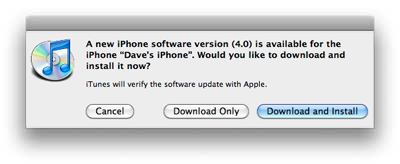
To start the update, click on ‘Download and Install’ and you will then be shown a screen that shows you more information about what is included in the software update.

When you click on Next, the download will start. It’s a hefty download, the exact size will vary depending on your device, but it will be several hundred MB and will take a while to download.
While it downloads and updates, make yourself a drink and if you’re upgrading later this week, go shopping for a nice new iPhone 4 case while you wait for it to finish. Once the download is complete, it will back up your existing device and begin the update process.
Depending on your download speed, the update process will take around 20-30 minutes to complete – although don’t be surprised if it takes longer than this. In previous years the sheer volume of phones being updated has caused Apple’s servers to buckle and updates can take longer than normal.
Once the update has completed, the phone will show the connect to iTunes screen while it attempts to activate itself with Apple’s servers. Last year this part of the update process went down and activating your phone took quite a while and meant your phone was out of action for quite a while.