If you’ve been waiting patiently for a decent, free Sat Nav app for your HTC Desire, Sony Ericsson X10 or any other Android handset you’re in luck as Google have rolled out an update to their Maps application that provides full turn-by-turn navigation on your phone.
Google Navigation has been available for a while in the United States, but Google only flipped the switch for UK customers last night and while most of your were sleeping, your phone was hard at work updating itself.
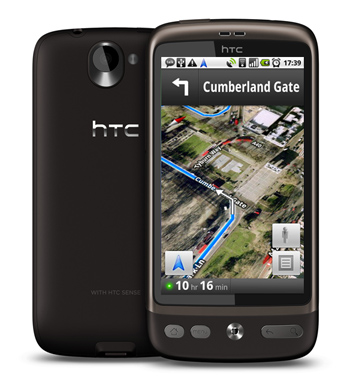
HTC Desire Now includes Free Sat Nav
How to upgrade:
If there’s one thing that I think Android does better than the iPhone, it’s performing software updates – they happen automatically in the background when you’re phone has a data connection and is not in use.
This means that you should already have the update on your phone, without having to do anything – if you can’t see the changes you may need to re-boot your phone, or if you’ve turned OTA (over the air) updates off, then you just need to head to the Android market place and download the latest version of Google Maps.
Compatibility:
Google Navigation is available on all Android devices that are running Android 1.6 or higher – regardless of manufacturer.
Handsets that should have received the update include:
- HTC Desire
- Nexus One
- Sony Ericsson X10
- Motorola Milestone
- HTC Legend
The most popular Android handset to date – the HTC Hero won’t have received the update to Google Navigation as it’s only running Android 1.5. If you’ve got one, don’t worry – you’ll get your update soon enough, infact, you’ve got an even bigger update coming in the next 8 weeks – Android 2.1 should be with you by the end of the first week in June and will bring with it a range of new features and improvements, as well as Google Navigation.
Navigation Features:
I have to admit, when I saw Google’s launch video for the navigation app I was impressed. I’ve put the video for you below, it’s a little cheesy, but shows what the app can do.
There is one feature that isn’t shown in the video that I think is worth a mention. You can save a location to your home screen as an icon, when ever you want to get there, you don’t have to mess around searching for them in the maps app and planning the route, just hit the shortcut on your home screen and you’ll be taken straight to Google navigation with the end address already defined.
Using Sat Nav in the Car:
To really make the most of Google Navigation you’ll need a couple of extra bits to keep your phone secure and charged. To give you an idea on what’s available, here’s a few accessories that are well worth investing in if you’re planning on using your phone as your main Sat Nav device.
Car Chargers:
Using the GPS functionality on your phone severely drains the battery, so if you want to be able to use your phone when you get to your destination. Most phones now use the standard Micro USB charger and the HTC Car Charger will work with all the handsets that currently support Google Navigation.
The HTC CC-C200 consists of a tangle proof Micro USB charging cable and a USB Car Charger adapter. This allows you to not only charge your phone, but by using a different USB cable you can also use it to charge MP3 players, Bluetooth Headsets and portable games consoles. Chances are that you had a USB Charging cable in the box with your phones, so if you wanted to, you could use that to charge your phone in the car – you’ll just need to get yourself a USB Car Charger adapter.
Car Mounts & Holders:
The safest way to use your phone in the car is to have it secured in a car holder. There are loads of different styles to choose from ranging from simple, universal holders, right through to phone specific holders that are securely fitted to your dashboard.
For the best possible hold, I’d recommend using a Brodit Active holder/ Brodit Passive holder. These are specific to your phone and are sturdy, robust holders that are designed to be screwed into place. Now I’d never dream of drilling holes in my car just to keep my phone safe, and Brodit know that this is something people won’t want to do, so they have developed theBrodit ProClip. ProClips clip on to your dashboard and provide a solid, flat area that you can screw your HD2 Car Holder onto. They can be removed easily without causing any damage to your vehicle. Active holders have a built in car charger where as Passive holders will just hold your phone.
If you want something a little less permanent, then a Car Pack or windscreen holder is a good option. The HTC Desire Car Pack has a heavy duty rubber pad that stays stuck to your windscreen and won’t fall off when you park in sunlight or have the heater on. If you share a car with other drivers and all have different phones, then you may be better off with the Dash Genie Car Holder. It’s a universal holder that sticks firmly to almost any dashboard and will hold any phone – without and awkward spring loaded clamps. You can see the Dash Genie being put to the test when Mobile Fun’s very own Stig took it for a test drive. You can see the results on the Mobile Fun YouTube Channel.
Car Kits:
If you really want to get the best from your Android phone and want an in car set up that can be used with your phone for handling calls, listening to music and satellite navigation there are a number of Plug & Play Car Kits and Fully Installed Car Kits available.
There are a number of Plug & Play Car Kits that will work with the Desire, Milestone and Legend. The Jabra Cruiser is one of the best. The Jabra Cruiser is a self install Bluetooth Car Kit that simply clips to the sun visor of your car and pairs to your phone using Bluetooth. The Cruiser supports the A2DP profile, which means that you can stream your music to it over Bluetooth and listen to it either using the internal speaker or you can stream the music from the Cruiser to your car stereo speakers using its built in FM Transmitter.
When you use a Google Navigation, any voice commands will also be played through your car stereo speakers so you won’t miss any directions. The battery life of the Cruiser is up to 14 hours talk time and 250 hours stand by.
Streaming using Bluetooth can be a drain on the battery, especially if you are using Sat Nav at the same time so you’ll almost certainly need a car charger.
Fully Integrated to your Car
If you want a more permanent solution or one where you don’t need to recharge the handsfree unit, then a fully fitted Car Kit will be your best bet.
Of all the car kits available, the best kit you can get for calling, music playback and sat nav is one of the Parrot MKi Car Kits. Parrot only make Bluetooth accessories and because of that they make sure that every phone works brilliantly with their car kits.
There are three kits in the MKi range, the main difference between them is the screen that comes with them.
- The MKi9000 doesn’t have a screen and relies on you using your phone for caller ID and music information.
- The MKi9100 has a 2 line OLED screen that shows you song information and names and numbers from your phonebook.
- The MKi9200 has a full colour screen and built in card reader
Given that most Android phones have a large screen and great media controls, I’m not convinced that the external screen is all that necessary, so I’d opt for the MKi9000. You can play music from your phone through the MKi9000 either by connecting the 3.5mm headphone jack or you can stream your music to it using Bluetooth. The Mki9000 will synchronise with your phone book automatically and supports voice dialling.
There is also a small remote that you can attach to your dash or steering wheel to control your music (Play/Pause, track skip & volume). When you use Google Navigation on your phone, voice instructions come through your car stereo clearly, and if music is playing at the same time, it briefly mutes out the music so that you don’t miss any directions.
If you’ve got stereo controls built into the steering wheel of your car you can use the optional Parrot Unika for a fully integrated solution. This then allows you to control the MKi9000 car kit using your existing steering wheel controls instead of the remote. Regular software updates that improve compatibility with Android phones are available free of charge from the Parrot website.
If you’ve not seen a holder or car kit here that’s right for you, head over to the main site to our full range of accessories.
- View all HTC Desire Accessories
- View all Nexus One Accessories
- View all Sony Ericsson X10 Accessories
- View all Motorola Milestone Accessories
- View all HTC Legend Accessories
For more information on Google Navigation visit the Google Navigation Website where you’ll find a number of videos that will walk you through most parts of the application.





