Bluetooth Headsets come in all shapes and sizes, from the incredibly tiny Smalltalk to the larger Qstik. On paper they all do the same job, and with so many to choose from , so choosing the best one can be hit and miss.
Jabra have always made great Bluetooth headsets and until recently their flagship Bluetooth Headset was the Jabra BT530 – a great handsfree solution that incorporates twin noise cancelling microphones, but with rivals such as the Jawbone Prime and the Plantronics 975 becoming increasingly popular an update was much needed, so along came the Jabra Stone.
The Jabra Stone is a compact Bluetooth Headset with advanced noise cancellation technology and unique styling. It looks great, but how does it compare? I managed to get my hands on a Jabra Stone and test it out to see just how good it is.
Design
When the headset is in the charger it’s easy to see how they came up with the name. When the headset is charging, it looks like a bit like a stone. Once you pop the headset out by pushing it from underneath you’re left with a stylish Bluetooth Headset and a portable charging unit that can provide 3 full charges to the headset.
At first glance it appears that there are no controls on the Stone, and you may wonder how it works. The designers at Jabra have done a great job of ‘hiding’ the controls without making it difficult to use. If you look closely you’ll notice that the Jabra logo is in fact a button, and it’s this single button that controls the headset.
There are a couple of downsides to the design of the Stone though – neither of them that major, but worth mentioning. Firstly, the fixed style of the headset means that it can only be worn in the right ear, and with it not having an adjustable earloop, some people may find it to be a little on the loose side. There are a few different sized ear gels included to help you get a better fit. Like I said, neither of these are major problems and they shouldn’t be a problem for most users.
In the Box
As usual, Jabra are quite generous with the accessories included with the Stone. It comes with a Micro USB mains adapter that allows you to recharge the charger part of the headset using mains power. Oddly though, the cable on the mains adapter is only about 6 inches long, so if you’re planning on plugging this in under your desk or on your bedside table you might want to think again. Also included are 2 spare ear gels. These are small rubber covers for the earpiece to make wearing it more comfortable.
Noticeable by it’s absence is a USB charging cable or car charger – given the length of the mains adapter, being able to charge it from your PC using a USB cable would have been extremely useful, but as the charger has built in batteries it’s not the end of the world. You get a clothing clip for the charger so you can clip it on your clothes, but it’s not that secure so personally I wouldn’t use it. As with any device you buy these days you get a number of quick start guides and user manuals.
Controls & Set up
As I mentioned earlier, there is just one button on the headset. One press will answer a call, activate voice dialling or end an active call. A double press will re-dial the last number you called or reject a call, and a long press will turn the headset on or off. It might seem complicated, but once you start to use it, it’s a very natural sequence and one that you’ll master after just a few calls.
Adjusting the volume however is slightly different and if you’ve used the Jabra Halo Stereo Bluetooth Headset you should find it really easy. The surface of the headset above the answer button is touch sensitive and controls the volume, slide your finger upwards to increase the volume, slide it down again to decrease the volume.
The volume control worked reasonably well, but it did take a little bit of getting used to. I found that I was adjusting the volume on my phone rather than on the headset as it was easier to make smaller adjustments.
I paired the Jabra Stone with my iPhone 3G and found the process to be surprisingly quick and painless. The first time you remove the headset from the charger it turns on and enters pairing mode automatically. A quick search on my phone and the headset was paired and ready to use – I didn’t even need to enter a pin number or pass key – although this will vary depending on the phone that you’re using. That was all there was to it. The Jabra Stone has two LED lights on it – a green one to confirm the headset is turned on and a blue one to confirm that the headset was connected to my phone.
The Jabra Stone is a Multipoint Bluetooth Headset, this means you can connect it to two Bluetooth devices at the same time, allowing you to use it with your Phone & PC, 2 Phones, Phone & PS3/XBox. Pairing to a second device is just as simple, just turn the headset off and then press and hold the answer key for about 15 seconds to put it into pairing mode, then repeat the steps detailed above – easy.
Sound Quality
The sound quality on the Jabra Stone is excellent as you’d expect, but it’s the microphone that I’ve focused on here. The Stone has two built in microphones and unlike Jawbone and Plantronics it doesn’t feature a boom mic. Instead it uses Noise Blackout technology to work out what is background noise and remove it from the call. I made a number of phone calls to test this out.
I used the Jabra Stone while driving with the window open, stood next to a busy dual carriageway and inside a fairly noisy pub. Each time the caller had no problem in hearing me. I then made a call to them using the Jawbone the caller commented that when using the Jawbone I sounded ‘robotic’, but with the Stone I sounded normal. My pet hates with Bluetooth Headsets are wind noise and intermittent cut-outs. The Stone did a great job of eliminating wind noise and during my test calls I didn’t experience any cut-outs.
Music Playback
The Jabra Stone supports the A2DP Bluetooth Profile which means that you can use it to listen to music from your phone, but as the Stone only has one earpiece you’ll obviously only be able to hear it in one ear. To make sure that you don’t miss anything, the Stone converts stereo audio into mono audio. It’s fine for listening to video soundtracks on youtube or MP3 previews, but if you use your phone as an MP3 player, you might want to go for the Jabra Halo instead.
Battery Life
The Jabra Stone is quoted as having upto 8 hours talk time and 12 days stand by which is pretty decent considering it’s size, but these are with the headset docked in the charger. The headset on its own will only give you 2 hours talktime and 2.5 days standby. For this reason you’ll need to make sure you carry the Stone charger around with you because the headset can only be charged when it’s in the docked.
I’ve not really mentioned the charger much in this review, but it’s actually a vital part of the headset. It charges your headset and provides somewhere safe to store it, but it also has a built in battery that can charge the headset 3 times after being on charge for just 2 hours. The Stone Charger uses a standard Micro USB charger, so can be charged easily enough with a Micro USB Car Charger or Micro USB Data Cable as well as the ridiculously short mains adapter that came with it.
Why Choose the Jabra Stone?
The Jabra Stone is a very competent Bluetooth headset, one that manages to deliver the kind of sound quality that you’d normally associate with a headset that has a Boom Mic and for a larger headset, it’s comfortable to wear. The lack of a charging port on the headset itself, or only being able to wear it in your right ear may cause some frustration, but if you can look past these, the Stone is a great headset. It’s simple controls and excellent audio quality make it a great choice whether it’s your first Bluetooth Headset or a replacement for one you’ve been using for years.
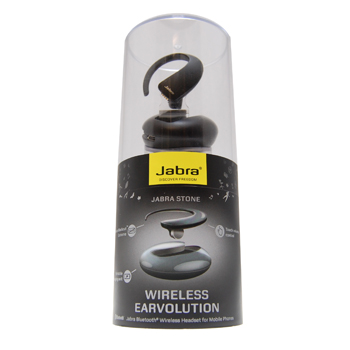




Great review I must say that I own this jabra stone bluetooth headset it is one of the best headsets I have used for many years. And it keeps me legal which is the most important thing.
Michael
Online Communications
Best For Business Phone Systems