With so many people now having the iPhone they no longer stand out as much as they used to. To make your iPhone a little bit different, there are a number of iPhone cases and iPhone covers that you can get to brighten the phone up, but if you don’t want the extra bulk that is normally associated with a case?
The answer – GelaSkins.
What are GelaSkins?
GelaSkins are very thin protective covers that are made specifically for your iPhone. They are made from a strong vinyl that can be removed from your phone without leaving any messy residue behind and are currently for the iPhone 3G and iPhone 3GS.
The artwork for the GelaSkins comes from over 100 artists including contemporary designs by Keith Haring and Nanami Cowdroy as well as some of the more traditional works by Van Gogh and Monet. As well as making your iPhone look good, GelaSkins protect your phone. They cover all of the back of your phone and will stop it from getting scuffed and scratched during everyday use.
I’ve always been a fan of the iPhone 3G InvisibleSHIELD Full Body protector as it they it doesn’t add extra bulk to the iPhone and as it’s see through it your phone still looks like an iPhone, but when I saw the GelaSkins I was torn between the two. The InvisibleSHIELD covers more of the phone, but can be fiddly and time consuming to fit, where as the GelaSkins add a bit of personality to the phone and can be fitted in less time with less hassle.
Fitting the GelaSkin
Fitting the GelaSkin is quick and easy. Unlike the InvisibleSHIELD that requires you to spray your phone with a solution to help it stick to your phone, you just peel it from the backing card and carefully place it on your phone. One of my biggest pet hates when fitting this type of accessory is dealing with any air bubbles under the surface. GelaSkins avoid this problem as they have a slight honeycombed texture that prevents air bubbles from forming during installation.
Before you start fitting your GelaSkin it’s important to make sure that the back of your phone is clean and free from dust as this could spoil the look of your GelaSkin.
1. Carefully remove the skin from the backing paper, taking care not to stretch or crease it.

Remove GelaSkin from the backing card
2. Carefully remove the circular cut out for the iPhone Camera lens.

Remove camera cut out
3. This step is probably the most important as if you don’t get it right it you’ll have problems. You need to align the camera cut out with the chrome ring around the camera lens. The hole is precision cut and is the same size as the chrome ring. When it’s positioned correctly you shouldn’t really be able to see any of your phone’s back cover through it.
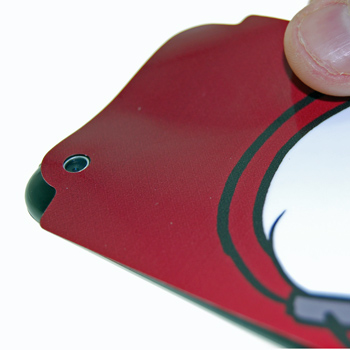
Align with the back of your phone
4. Once the camera is aligned you can smooth the rest of the skin onto your phone. The skin is designed to prevent air bubbles, but I’d still use the side of your finger to smooth out any bubbles as you press the skin onto your phone. Once the back is in place, press the sides onto your phone carefully, making sure that you don’t get any creases.

Smooth the back and sides
5. The curved back of the phone might cause the skin to have some small creases around the camera lens and the corners. These should easily disappear by pressing on them with your thumb. If they don’t go straight away don’t worry, as the skin tightens on your phone these will fade.

Check for creases around the camera and corners
That’s it! All done. If you want the matching wallpaper for your phone, you can download and install the GelaSkins iPhone App (iTunes link). You’ll then be able to browse their entire catalogue and download the corresponding wallpaper direct to your iPhone.
As GelaSkins only cover the back of your phone you might want to invest in a d3o iBand Case and an iPhone Screen Protector – especially if you’re prone to dropping your iPhone. The d30 iBand is a protective case that covers the edges of your phone, but still leaves the front and back on show.
GelaSkins are currently available for the Apple iPhone 3G & iPhone 3GS and our sister site, Gearzap.com, offers a range of laptop and netbook GelaSkins.


