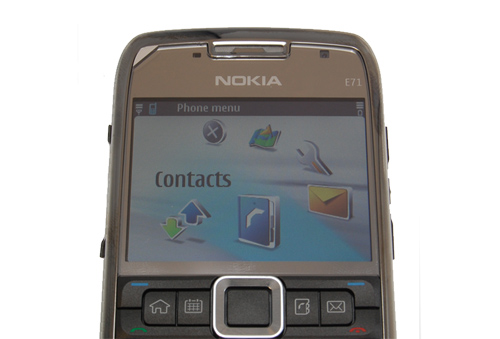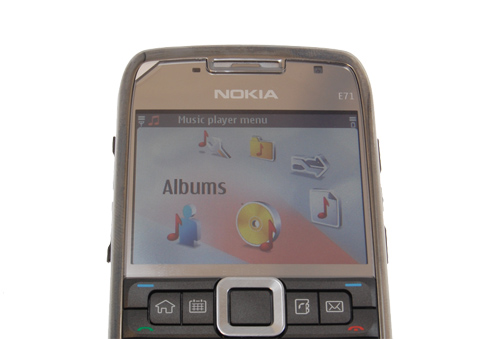If you were to think of a fully fitted car kit, chances are two brands will spring to mind – Nokia & Parrot. Both of these companies make some great kits, Parrot have their fantastic MKi range that you can connect your phone and music player to, and Nokia have just recently updated their car kit line up to add more focus on music & mapping integration and to make installation quicker and easier.
The most popular Nokia Car Kit ever was the CARK-91 – the one that had a cradle for the Nokia 6110/ 6210/ 6310. Over the years, the car kits have moved away from having bulky cradles that are screwed to your dashboard, to more descreet remote controls that blend into your dashboard and don’t draw attention.

The Classic Nokia Carkit & Nokia 6210
If you’ve already got an older Nokia Car Kit installed in your car and are looking to upgrade it to work with current Nokia handsets, the bad news is that unless your car kit is a bluetooth one, it’s not upgradable and you’ll need to replace the kit.
While this might sound like it’s going to be expensive, fitted car kit prices have come down in price considerably over the past few years, so replacing your kit might not cost as much as you’d think – not only that, but Nokia have changed the way that the kits connect to your vehicle, so depending on the car and stereo that you’ve got, you might be able to install it yourself. Now before you get too excited, Installing a car kit yourself isn’t that easy – even with the newer ISO Car Kits. You will still need to remove some fascia panels from your car or dashboard, remove the stereo and possible connect wires to the car power supply. I tried to install my own, got 90% of the way there and had to give in and call the professionals, so if you want an easy life (and a car that still starts) get it installed professionally.
On to the Car Kits then. Nokia now offer 3 car kits, the Nokia CK-100, CK-300 and CK-600. Each one offers different levels of integration with your phone, and as the model names suggest, the higher the number the more features you get. All three have now dropped the external speaker and will now route all calls and music through your Car Stereo as standard.
Nokia CK-100
The Nokia CK-100 is the replacement for the aging Nokia CK-7, and at first glance isn’t that different, but if you look closer, there are a few big additions to the CK-100.
Music Playback
The main change is that the CK-100 now supports A2DP, which in English means you can stream music from your phone to the car kit using Bluetooth and enjoy your music through your car stereo with out having to fiddle around with FM transmitters or cables. What’s more, you can actually connect a mobile phone and a Bluetooth enabled MP3 player (like the 2nd Generation iPod touch) at the same time. You can play music from your iPod through your car stereo and when a call comes through, the CK-100 will mute the music from your iPod and route the call through your stereo. If this sounds a little complicated, don’t worry it really isn’t. You don’t have to do anything other than pair your phone and music player to the kit. The CK-100 handles the music and calls for you. All you need to do is press the Navi-Wheel on the remote to answer the call and when you’re finished, press it again to end the call and the music will fade back in.
Easier Installation
Most installed car kits need to be wired into the ignition power supply in the car – this switches them off when the key is removed and prevents the kit from draining the car’s battery, but this is not the case with the CK-100. Instead it has a built in motion sensor which turns the car kit on when it detects that the car is moving – genius! As a result, installation is a lot quicker, and as long as your car stereo has standard ISO connection, it’s just a case of unplugging your stereo, attaching the car kit wiring to the back of it and then plugging it all back in. No more soldering or tinkering with the fusebox, but you will still need to remove fascia panes to mount the remote and the microphone though so I’d still recommend getting it professionally fitted. The CK-100 also has a 2mm Charging cable that you can use to charge your Nokia phone.
Voice Prompts
The Nokia CK-7 was a very simple basic car kit that did a great job of just handling calls, but it was never that easy to determine whether it was in pairing mode when you wanted to add your new phone. The CK-100 makes it a lot cleared with the addition of Voice Prompts. When you’re pairing your phone, she’ll tell you politely when to enter your pin number, whether it was successful or not as well as when your phone or music player is connected. It’ll make you jump the first time you hear it, but you’ll soon get used to her!
Simple Controls
Easy to use is an understatement with the CK-100. The controls consist of one small rotating button that’s about an inch in diameter. A three colour LED ring tells you at a glance the status of the car kit; Red – No phone connected, Blue – Phone Connected or Green – On a Call. To answer a call press the button once, press it again to end the call. Press it twice to redial the last number called or hold it down for a couple of seconds to activate voice dialling. Rotating the dial left or right will increase/decrease the volume. The Ck-100 is compatible with all makes of phone.
Nokia CK-300
If you have a Nokia Symbian 60 (S60) handset then the CK-300 is without doubt the best car kit you can get. It’s similar in looks and features to the CK-100, but has a more functional remote as well as an application for your phone that will make using your phone in the car with the kit so much easier. The Car Menu application is available for all Nokia Symbian S60 mobile phones which includes N-Series, E-Series and 6220 Classic. The idea behind Car Menu is simple, although not that easy to explain, you need to see it working really to really see the benefits.
Nokia Car Menu
Car Menu is a free download from the Nokia Website, and once installed on your phone it sits quietly in the background. As soon as your phone establishes a Bluetooth Connection with the CK-300 Car Kit, the application launches automatically and presents you with a ‘Car Menu’. As you can see from the photo below, the car menu is just a very clear and very simple menu on your phone. It covers up all the applications and icons/settings that you’re not going to need while you’re driving and provides you quick and easy access to the applications that you are likely to use when you’re in the car; Messages, Contacts, Recent Calls, Nokia Maps & Settings and a separate menu screen for controlling music playback.
When I first saw this, I didn’t think much of it as trying to scroll through the options wouldn’t be that easy using the D-pad while bouncing down country lanes, but that’s what you get when you don’t read the manual! When the Car Menu App is running, you don’t use the phone to navigate the menu’s. Instead you use the Navi-Wheel on the car kit remote and your phone can be controlled using the remote control. I’ve seen a lot of impressive features over the years on mobile phones, but this is one of the best I’ve come across on a car kit and almost makes me want a Nokia S60 phone so that I can get one!
Contacts
Does what it says on the tin really, It accesses the contacts stored on your phone and lets you search through them using the first letter of their name.
Messages
This is where it gets really clever. The Car Menu lets you access text and email messages without having to touch the phone. Now you might be thinking ‘reading emails while you’re driving isn’t very safe, why would I want to do that’ – well, with Car Menu you don’t need to read your emails, The Car Menu will read them out to you! You just need to scroll to the message you want to hear, press the green button, roll to ‘listen’ and press the dial and it will start reading the message out to you – a fantastic feature if you’re out on the road all day and base your workload or plan your day from emails that you receive.
Nokia Maps
Nokia Maps is pre-installed now on just about all Nokia S60 handsets, and is probably not used anywhere near as much as it could be. The Car Menu App allows you to fully control Nokia Maps, turning your phone and car kit into a fully functional Sat Nav unit. You can enter an address using the scroll wheel, quickly select a contact from your address book or find a nearby point of interest such as bars, petrol stations and hotels. To use the voice guidance part of Nokia Maps, you’ll need to buy a license. You can do this through your phone for around £60 for a year, or you can buy a cheaper pre-paid Nokia Maps Activation License from us for around £45.
Music
I managed to miss the music menu the first time I used the car kit, but a second press of the menu button on the CK-300 remote and the music menu springs into life. The Music menu gives you full control of the music on your phone or MP3 player and from here you can browse your entire music collection by artist, album, playlist or song. As with contacts and messages, it’s all controlled using the Navi-Wheel on the remote, so even if you phone is in the boot of the car, you can still play all of your music, change playlist without having to touch your phone. The CK-300 also has a 3.5mm line in socket so you can connect any standard MP3 Player or CD player to it and have that audio played through the car stereo. If you’re using the line in lead you’ll need to control the playback from the device and not the car kit remote.
Like I said before, it’s hard to explain just how awesome this application is and how well your phone and the car kit work together, so I’ve put a quick video together showing the application in use with our CK-300 Car Kit. We’re using a demo unit rather than an installed kit which is why the video isn’t filmed in a car. For most part the video is silent, but for the jumpy ones amongst us, there are sudden sounds at 0:36 and 1:45. I’ve also added a short bit on the end that shows the CK-600 in use so you can see the difference between them.
Nokia CK-600
The last one of the three then is the CK-600. This is the same kit as the CK-300 with the addition of a removable colour screen and is aimed at people that have a ‘normal’ phone like the Nokia 6300. The screen basically adds the functionality of the Car Menu application to the car kit. Other than that, the kit does a very similar job to the CK-300.
Once connected via Bluetooth, the CK-600 provides you with quick and easy access to the functions that you are most likely to use the car; Phonebook, Recent Calls, Music & Settings, although it can’t be used for Navigation/Nokia Maps.
The CK-600 can be paired to two different phones, (not at the same time) and can store up to 1000 contacts per user, with 3 numbers per contact.
Because the CK-600 is designed to be compatible with most handsets on the market rather than just Nokia phones you don’t get as many features as you would by using the CK-300 with a phone running the Car Menu application, but what you do get is a high colour removable screen and improved compatibility with Sony Ericsson, LG, HTC, Samsung, Apple and BlackBerry phones. You can see an up to date compatibility list on the Nokia Website.
Installing the CK-300 & CK-600
Fitting the car kit is almost the same as the CK-100, the only real difference is that the remote is slightly bigger and in the case of the CK-600 you’ve got to fit the screen. Both kits have the same built in motion sensor as the CK-100 so you won’t need to wire them into the ignition, and as long as you have an ISO stereo, it should just plug straight in to the back of the head unit in your car. Having said that, we’d still recommend getting the kit professionally fitted – just to be on the safe side. The CK-300 and CK-600 both have a 2mm Charging cable to charge your phone.
Summary
All three kits are great, but each one is clearly aimed at a different type of user. The CK-100 is a good, no frills car kit, that is simple and easy to use, support for music streaming is a great addition. If you’ve got a Nokia Symbian phone, then the CK-300 is the best kit you can get – even if you don’t plan on using it for navigation or music. The CK-600 is better suited to those who have a Nokia phone that doesn’t run Symbian, but still want access to contacts and music stored on your phone.
To give you an idea of the differences between the three, here’s a quick comparison table showing the main features.
| Features |
CK-100
|
CK-300
|
CK-600
|
| Handsfree with DSP |
|
|
|
| Access to Contacts |
|
Yes – Car Menu
|
|
| Music Streaming |
|
|
|
| Music Playback Control |
|
|
|
| Navigation |
|
Yes – Car Menu
|
|
| Display |
|
Yes – Car Menu
|
|
| Charging |
|
|
|
| Software Updates |
|
|
|
Mounting your phone in the car
None of these Nokia car kits include a cradle to hold your phone in the car, so you’ll need to buy a car holder separately. If you want to take a look at the different options for mounting your phone in the car, I recently wrote a review of the official Nokia Car Holders that talks you through the pro’s and con’s of each one, and I’ve also written a post on Brodit car holders which are made specifically for your phone and are available with or without a charger.
Points to note:
- At the time of writing this the Car Menu application hasn’t been released for the Nokia N97 or 5800 Xpress Music, but it will be available very soon. Check the Nokia website for more details.
- Because you need the Car Menu application to really make the most of the CK-300 Car Kit, we’d recommend it more for people that have a Nokia S60 handset. Non Nokia handsets will have reduced functionality and will therefore be better suited to using one of the Parrot MKi Car Kits or the Nokia CK-600.