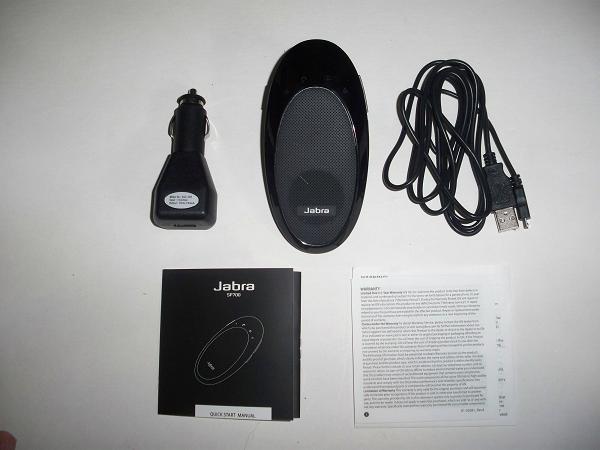I have used a few Bluetooth Visor Car Kits in the past only to find sooner or later (more sooner), I retire them to the Bluetooth graveyard located in a dark corner in the spare room at home. It always begins on a high with a promise to provide a ‘Hands-free’ but safe, convenient , compact, foolproof and law abiding way to receive and make calls while sitting in the comfort of a stationary or moving vehicle… However, eventually the honeymoon gloss fades and cracks appear to what first seemed a win, win situation.
So when presented with the opportunity to try yet another Handsfree Bluetooth in-car visor product I did not climb over the office furniture or rugby tackle fellow colleagues to be first in the queue. However on this occasion a particular feature of the Jabra SP700 caught my imagination – it claimed to offer both voice and stereo music streaming direct from my Bluetooth enabled mobile phone to my in-car entertainment unit.
In the Box
The compact and stylish Bluetooth speakerphone also comes supplied with a visor clip that is already fitted, a USB charger cable, USB car charger and ‘plain English’ and compact user guide.
Getting Started
Just connect the USB charger cable to a spare USB port on your computer and up pops an illuminated red battery icon to indicated that it is charging. When fully charged this icon then changes to green. If you do not have easy or regular access to a computer then think about purchasing a USB Mains Charger and use the USB charger cable provided in the box when not in the car. On the front of the unit are a range of icons that illuminate to indicate what status the speakerphone is in. I will discuss these in detail later.
There is no dedicated off/on button, and although not immediately obvious, this function is activated by pressing and holding the front of the speakerphone; 2 seconds to switch it on and 4 seconds to switch it off. If like me, you tend to exit your vehicle and forget to switch the speakerphone off then do not worry, the SP700 has an auto-power off when the phone is out of its Bluetooth range.
Pairing the SP700 to your mobile phone couldn’t be easier; when you switch it on for the first time it automatically enters its pairing mode which is clearly indicated by an illuminated Bluetooth Status icon appearing. Next, just activate the Bluetooth function on your phone and set the phone to “discover” the SP700, enter the pin code (0000), mount it to your car visor and you’re good to go!
Controls
Now the SP700 is not big on controls, I have already mentioned the lack of an on/off button and it does not have any audio adjustment controls aside of a volume up & down button on one side of the unit, and there is also a FM transmitter button located on the opposite side.
Features
Now the SP700 provides the basic functions like any other like handsfree kit, as well as supporting extended features of some phone models like voice dialling – which as you may have already experienced is a potential Olympic Linguistic event in its own right. Also the SP700 features advanced noise reduction and echo cancellation that insures excellent sound quality on both sides of the call.
When using the SP700 the current status is clarified by a clear voice announcement – available in 10 languages – a treat no doubt for those multi lingual potential users out there or those wanting to practice some basic phrases before arriving at their international holiday destination this summer!
The voice announcer switches from a female to a male voice for different status alerts. However the announcement that caught me by surprise was the one that announced the caller ID of an incoming call – brilliant – and by pressing the front of the speakerphone I could answer or end the call. The announcer also confirms when the speakerphone is switched off and also when it has made connection with your mobile phone.
I found the clarity of the incoming call to be excellent by comparison to other Bluetooth visor speaker phones that I have used in the past, and I can confidently say that my voice was clearly received by my caller. I must admit that my vehicle suffers from very little cabin noise generally – however I also tested it in my wife’s 1.4 about town vehicle which isn’t a tractor by any means – but with mischievous and noisy kids in tow I still found the SP700’s speakerphone to be equally as impressive.
The best feature is the FM transmission – A simple press of the FM transmission button illuminates the FM transmission icon and speakerphone mute icon, then kicks the voice announcer into action as she clearly tells you the FM frequency to tune your car radio to. If this frequency is congested by existing radio stations then you can make adjustments by 0.1MHz at a time using the volume keys, the announcer will recite the new frequency selected each time you make a change. My radios’ RDS function displayed the word JABRA to indicate that I had sourced the correct frequency and I promptly saved it to a spare preset number. This remains the fixed FM frequency unless you make a change as previously mentioned or reset the unit to factory settings. The only thing I did not have time to test was how the selected FM frequency would stand up to long journeys whereby you may drift into localised radio stations sharing the same frequency; however, the ease I found in changing frequencies leaves me quite confident that such an event occurring would not be a major problem to resolve.
The Nokia E71 phone was used to test the SP700 for streaming music to my car stereo, on hitting the play button on the phone, music came belting out almost immediately through the car speakers. The quality was fairly good, however I found that the SP700’s lack of audio controls came to haunt it as the volume controls previous used to adjust the FM frequency remain set to this function while in FM transmission mode, so you have to rely on your in-car audio controls to equalize the sound and adjust the volume. This sometimes is a problem when you switch back to the radio or CD mode as the volume can sometimes be far too high for those built in sources.
Taking calls using the FM transmission mode was a delight, however be aware that your calls may be picked up by a stranger who is tuned to the same FM frequency and in close proximity to your vehicle, so keep this feature just for music or calls that are not of a private or sensitive nature. On a final point if you turn off your radio or forget to change the status of the SP700 back to its own speakers, then the SP700 automatically disconnects from its FM transmission status following a period of non-use.
The SP700 boasts up to14 hours talk time & up to 255 hours standby however after a week of testing I am yet to re-charge.
Conclusion
I must admit the SP700 has not changed my preference which is to avoid taking calls while driving if I can, however when circumstances dictate that this is unavoidable or for those of you or where this is a day to day necessity then the SP700 does not disappoint, mainly because of its ease of use, functionality, portability and quality. The Ace up its sleeve however is the FM transmission that adds a more practical and up to date feature for all music lovers who have migrated their favourite playlists into the fashionable multi-media Bluetooth mobile phones that are currently available – a smart move by Jabra.