Last night Apple released the long awaited iPhone OS 3.0 for iPhone and iPod Touch. The update adds a number of new features to the latest versions of both devices, including adding support for Stereo Bluetooth Headphones and Speakers.
The update is free foriPhone 3G users, and there is a small charge of £5.99 for iPod Touch users.
To update your device, you need launch iTunes and connect your iPhone or iPod Touch. Once it is recognised by iTunes, you need to select it from the list of devices and click on the summary tab. Here you will see the option to ‘Check for Update’.
iTunes will connect to Apple’s servers, and after a few seconds you should see this message:
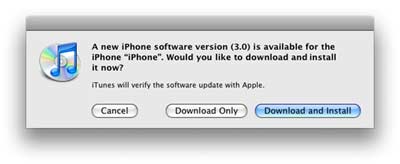
To start the update, click on ‘Download and Install’ and you will then be shown a screen that shows you more information about what is included in the software update.
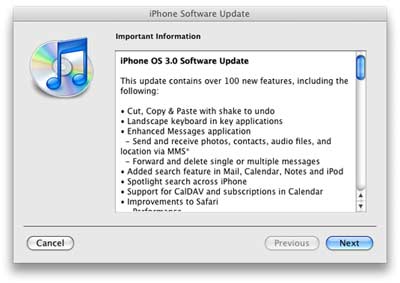
When you click on Next, the download will start. It’s around 230MB so might take a while to download, so go make yourself a drink while you wait for it to finish. Once the download is complete, it will back up your existing device and begin the update process.
Depending on your download speed, the update process will take around 20-30 minutes to complete.