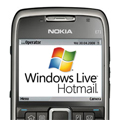 I think I’m safe in saying that most people have, or have had a Hotmail account. Up until recently it was my main email account outside of work, but as I needed my own email while I was out and about, Hotmail lost its appeal as it was a web only email service and was only accessible by logging into the web/wap site on my phone – a slow and frustrating process.
I think I’m safe in saying that most people have, or have had a Hotmail account. Up until recently it was my main email account outside of work, but as I needed my own email while I was out and about, Hotmail lost its appeal as it was a web only email service and was only accessible by logging into the web/wap site on my phone – a slow and frustrating process.
Thankfully, Hotmail have now added POP3 support to their email services. For those that aren’t up to speed on email jargon, POP3 is a protocol that lets pretty much any email program send and receive email. So now it doesn’t matter whether you’re using your mobile, iPhone, BlackBerry, Mail on Ovi, Outlook, Thunderbird or any other email program, you can now get your email where ever you want!
To set up Hotmail on your phone or email application, these are the settings that you’ll need:
- POP Server: pop3.live.com (Port 995)
- POP SSL required: YES
- Username: Your windows live ID/Email Address (myname@hotmail.co.uk)
- Password: Your usual sign in password
- SMTP server: smtp.live.com (Port 25)
- Authentication Required: Yes (Same username and password as above)
- TLS/SSL required: Yes
If you’re not familiar with setting up email on your phone, most handset manufacturers can send the settings through for you. Just make sure you have all the information listed above to hand, and then click on your manufacturer below to go to their email set up wizards.
If your handset manufacturer isn’t listed here, this just means that they don’t have a settings wizard, so you’ll need to consult the user manual for your handset to find out how to set up your phone for email.
For BlackBerry handsets, please see our guide on Setting up BlackBerry Email.
iPhone users simply need to add a new account, enter your username and password and the rest of the settings will be downloaded for you.
If you have a Samsung handset (Tocco Ultra in particular) and are having problems configuring your email account, the settings are explained in detail on the Mobile Fun Forums
Hi Rachel, There isn’t a way to get the settings sent to your phone, but there’s a thread on our forums that talks through getting email working on a tocco handsets in great detail:
http://forums.mobilefun.co.uk/topic/347-hotmail-on-my-samsung-tocco-ultra-edition/
i have a samsung tocco lite and have the invalid message come up. i need help with yahoo email – can someone please send me the setting details for my phone? thanks
Hi. I have a nokia e71. I am trying to get instant email on my phone for hotmail. I am using t-mobile. Do you have any ideas on the settings I need to receive this? Thank you.
Hi Judi,
I’ve written a separate post that covers email on Samsung handsets, take a look at the settings info on these pages:
https://www.mobilefun.co.uk/blog/2009/08/setting-up-email-on-your-samsung-tocco/
http://forums.mobilefun.co.uk/samsung/566-hotmail-my-samsung-tocco-ultra-edition.html
If you still have problems, add to the thread on the forums as other members with working phones will be able to offer their help too :)
Andy
Hello.
I’ve been really frustrated with getting hotmail instant emails on my mobile. I have a samsung Jet, and I am on t-mobile. T-mobile have said that Hotmail need to check box in order for me to receive emails, as they can’t do anything from their else from their side.
My SMTP server is: smtp.live.com
SMTP PORT: 25
SECURE CONNECTION: SSL
INCOMING SERVER TYPE: POP3
POP SERVER:POP3.LIVE.COM
POP3 PORT: 995
THE APOP LOGIN BOX IS CHECKED
SECURE CONNECTION: SSL
KEEP ON SERVER BOX IS CHECKED
POP BEFORE SMTP BOX IS CHECKED
SMTP AUTH. BOX IS CHECKED.
MY username and password is fine.I cannot send or receive emails on my phone, and ive tried changing the smtp server to the t-mobile one.
Ive also tried changing the email profile from email to t-mobile, and still not working.
When I try to send am email, I keep getting the no response sign.
Please help, as I am racking my brains about this.
PS, Sorry that this message is so long winded, but I just wanted to give you all the information.
Thank you.
Judi
THANKS SOOO MUCH!!
lol i was just in the middle of sending a million qustions as to why my email wouldnt work and then they all started coming through!
phones…..i love em and hate em !!
Looks like all the test emails that I tried to send while I was figuring this out are finally starting to be delivered! What ever the problem was with vodafone, it seems to be fixed now.
I was having the same problem with sending e-mail from my Nokia 5800 on Vodafone, but then realised I had set up the Access Point in use to “Default”, and it was trying to connect using my wi-fi.
If you change the Access Point to “Contract WAP” it works fine.
I assume send.vodafone.net needs to see that you are connected on a mobile phone network to be able to send, and if you connect by Wi-fi it just sees an internet connection from a PC.
Hope this helps.
:) the joys of call centres eh!
I used to work for vodafone, so I’ll try and get hold of some of my old colleagues, see if they can shed any light on this for us.
Good luck! Let me know what they say
Hi Andy,
It will be interesting to see if anyone at Vodafone can even understand that question, as over the past few days they’ve been no help at all in trying to sort out this email issue! But thanks for your input, I’ll give them a call tomorrow and will let you know how it goes.
Hi Michelle,
If you’re having the same problem, but with a different phone on vodafone, then I’m pretty sure this will be caused by a problem on the vodafone network. It might be worth contacting vodafone and asking if they have any problems with their SMTP servers.
If it was the settings on the phone, it wouldn’t send or say sent!
Hi Andy/Tracy,
I’ve just found this thread as I’m having the same problem with a htc hero handset on vodafone. It seemed like emails were all sorted to send out (finally!) but all I get is an email sent message but no emails appearing in a different account! Arrrrgh!
Right, I’ve had a look on the vodafone support forums and they’re saying that the hotmail smtp should work too, so, I’d suggest deleting your email off the account completely and starting again from scratch, but without using the account set up wizard that’s on the phone
Account Name “hotmail”
SMTP Server “smtp.live.com”
SMPT port “587”
Secure Connection OFF
Incoming e-mail server POP3
POP3 Server “POP3.live.com
POP3 port “995”
APOP login NOT TICKED
Secure Connection SSL
Download limit “300” (everytime i change it to 5 it changes it back)
IMAP4 Incoming e-mail NEW
Retrieving option SUBJECT ONLY
Keep on Server TICKED
My address “mye-mail @hotmail. com”
User name “mye-mail @hotmail.com”
Password “my password”
Use POP before NOT TICKED
Use SMTP TICKED
SAME AS POP3/IMAP4 TICKED
User name “my e-mail @hotmail.com”
Password “my hotmail password”
You need to make sure that you’re using ssl on the smtp server too. I can’t get to a tocco at the mo to see the exact wording
Thanks Andy, yeah seems to all be there, I have tired sending ones to other emails adyy’s to and no such luck with retreving them.
Hi Tracy, Have you checked your spam/junk folder to see if it’s been tagged as junk?
If you’re sending email from yourself, to yourself, it might be worth logging into the hotmail website to see if the emails are there – it might just be that there is a delay in your phone getting them?
The settings should be:
Account Name “hotmail”
SMTP Server “send.vodafone.net”
SMPT port “25”
Secure Connection ON
Incoming e-mail server POP3
POP3 Server “POP3.live.com
POP3 port “995”
APOP login NOT TICKED
Secure Connection SSL
Download limit “300” (everytime i change it to 5 it changes it back)
IMAP4 Incoming e-mail NEW
Retrieving option SUBJECT ONLY
Keep on Server TICKED
My address “emailaddress@hotmail.com”
User name “emailaddress@hotmail.com”
Password “your password”
Use POP before NOT TICKED
Use SMTP TICKED
SAME AS POP3/IMAP4 NOT TICKED
User name
Password
Port 25 works and it says it’s sentthe other gives a no response. But I still don’t get the email !
try changing the smtp port to 25 or 587, see if that works?
Its odd that the handset says it’s been sent – that would normally suggest that the settings on the phone are right but there might be a problem with hotmail/vodafone
Andy
For some reason it’s not sending the email, it says sent but you never recevie it !
No worries :)
Glad I could help!
Andy you have no idea how long I have been trying to get that to work ! It says it has been sent so lets hope I recevie it.
Thank you so much.