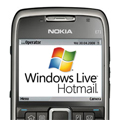 I think I’m safe in saying that most people have, or have had a Hotmail account. Up until recently it was my main email account outside of work, but as I needed my own email while I was out and about, Hotmail lost its appeal as it was a web only email service and was only accessible by logging into the web/wap site on my phone – a slow and frustrating process.
I think I’m safe in saying that most people have, or have had a Hotmail account. Up until recently it was my main email account outside of work, but as I needed my own email while I was out and about, Hotmail lost its appeal as it was a web only email service and was only accessible by logging into the web/wap site on my phone – a slow and frustrating process.
Thankfully, Hotmail have now added POP3 support to their email services. For those that aren’t up to speed on email jargon, POP3 is a protocol that lets pretty much any email program send and receive email. So now it doesn’t matter whether you’re using your mobile, iPhone, BlackBerry, Mail on Ovi, Outlook, Thunderbird or any other email program, you can now get your email where ever you want!
To set up Hotmail on your phone or email application, these are the settings that you’ll need:
- POP Server: pop3.live.com (Port 995)
- POP SSL required: YES
- Username: Your windows live ID/Email Address (myname@hotmail.co.uk)
- Password: Your usual sign in password
- SMTP server: smtp.live.com (Port 25)
- Authentication Required: Yes (Same username and password as above)
- TLS/SSL required: Yes
If you’re not familiar with setting up email on your phone, most handset manufacturers can send the settings through for you. Just make sure you have all the information listed above to hand, and then click on your manufacturer below to go to their email set up wizards.
If your handset manufacturer isn’t listed here, this just means that they don’t have a settings wizard, so you’ll need to consult the user manual for your handset to find out how to set up your phone for email.
For BlackBerry handsets, please see our guide on Setting up BlackBerry Email.
iPhone users simply need to add a new account, enter your username and password and the rest of the settings will be downloaded for you.
If you have a Samsung handset (Tocco Ultra in particular) and are having problems configuring your email account, the settings are explained in detail on the Mobile Fun Forums
No worries, try changing the smtp.live.com to send.vodafone.net and don’t tick the ‘requires authentication’ box
Oh sorry it’s vodafone
Sorry, I meant which network is your phone with! You’ll need to change smtp.live.com to your network smtp settings
Hi Andy
I am with hotmail.com I have done the following and I still get the no response when trying to send an email. I am pulling my hair out !
POP3 Server: pop3.live.com (port 995) – SMTP Server: smtp.live.com (port 25) {Note: If port 25 has been blocked in your network or by your ISP, you can set SMTP port to 587 with TLS or SSL Encryption depending on the client in use} Note: Please make sure to check the box that indicates that your outgoing server requires authentication (in most e-mail clients, this is not checked by default). – Username: your full e-mail address – Password: your Windows Live ID password Also, our POP3 service requires that you use Secure Sockets Layer (SSL) with the POP and SMTP connection and use SMTP authentication. This is to ensure that your e-mail address and password are not subject to tampering.
You’ll need to change your SMTP settings to match those of your network provider – who are you with?
Help me please, I am trying to set up email on my phone I have the samsung toca and I can download them ok but for some reason I cannot sent them, I get the no response from hotmail thing !
As far as I can see my settings are correct, am stumped ! Any suggestions?
I have 3 hotmail accounts, a hotmail.com which i set up with a silly name eons ago so I also set up a more formal one as a live.co.uk. I’ve also got a joint account which I share with my partner for online bills which is a hotmail.co.uk address.
I can get the .com address working fine on my iPhone but the live.co.uk and the co.uk accounts can recieve mail but when I try to send i get an address not valid error message.
This seems to be a common problem with .co.uk hotmail accounts but as of yet I can’t find a work around and the MSN team have been completely useless in dealing with it.
Anyone got any ideas?
Which network are you on?
Hi, I have a Samsung Tocco and I’m having the ‘invalid username and ID’ issue as above. I’ve read all the other comments and changed the settings to match, but I’m having the same problems. Help!
Hi Juel,
I’m getting conflicting information on the vodafone website as to why you might have this problem. your best bet will be to speak to vodafone and get them to confirm the SMTP settings. Chances are you will need to authenticate your account somehow, but they will be the best people to tell you how to do this.
There is an online settings wizard that might be able to set your phone up for you, but as I don’t have a vodafone account i can’t check it.
http://online.vodafone.co.uk/dispatch/Portal/appmanager/vodafone/wrp?_nfpb=true&_pageLabel=templateCClamp&pageID=OS_0096
I have got a samsung jet phone and read the comments on here and can successfully download emails from my hotmail account. however, i cannot send mail. i changed my smpt thing to send.vodafone.net as i found it somewhere on the internet…it’s still not working!!! would appreciate a reply…
I can not set up Hotmail on my Sony Ericsson w910i using POP settings.
I have tried the suggested settings and other variations but nothing works. I have tried both manually and through the Sony Ericsson website.
I have contacted Microsoft support, three.co.uk (my mobile network on PAYG) and Sony Ericsson but nobody can help.
Can anyone here?
i can not get hotmail pop settings to work on my sony ericsson w910i. i on payg with three.
i have tried all the suggested settings and some variations, both manually on email client on phone and through the sony ericsson website.
i have contacted microsoft support, three and sony ericsson and nobody seems to have the answer.
please can anyone help me?
Hi Angela,
The only thing jumping out at me is that its SMTP not SMPT?
Might be worth double checking that – and apologies if thats just a typo on here :)
Your o2 log on details isn’t your normal username and password that you use to view your bill, its your O2 email address and password – O2 will have created this for you when you got your phone.
Hi Andy, just got the tocco ultra and having same problems as Sara had – using the hotmail settings you gave my emails are downloading fine. But when trying to send its giving the username and password error. I then changed the SMPT server and log on and password to my O2 account details, but getting a connection failed message. Any ideas to be able to send and receive successfully?
Phew!
Glad it’s sorted!
Andy,
You truly are a star, it all works perfectly now!
Many, many thanks :-)
No worries, I was half expecting this to happen!
Chances are your network have blocked the hotmail smtp server for sending emails, so you’ll need to change the SMTP server to o2’s (smtp.o2.co.uk) you’ll need to leave it as a secure one, but change the log in details to those of your o2 online account. When you sign in to your o2 account online, and go to mail, you should see that you’ve got an o2 email address, use that as your username and your o2 password as your password and that should fix it.
Hi Andy, me again! I’ve been happily downloading my emails for the past week or so without a problem but when I tried to respond to one for the first time this morning I got a message saying ‘Hotmail: No Response’. I have tried to re-send the message from my outbox several times since then but get the same error message every time.
I also tried sending a new email (rather than a reply) as a test and I get the same error message every time and again, it just sits in the outbox. I’m afraid it seems the settings you gave out work fine for receiving but not for sending :-(
Has anyone else had this problem?
Sorry to drive you crazy btw!
Hi Jim, If all the port numbers are correct and the username is entered in full (with the bit after the @ sign) you shouldn’t be getting any errors.
Can you access internet normally on the phone using the web browser?
If you can, try deleting the email account off the handset, and then starting again from scratch, it might be that you’ve accidentally missed a step out.
Having the same problem as sara with the tocco ultra and hotmail. Tried your advice above but to no avail still getting “invalid password or ID message.
Any help would be most appriciated.
Jim.
No Worries! Glad its all working :)
Got it, thanks for all your help Andy!
Right, sussed it!
I’m guessing that like me you set it up using the email wizard, which only takes the bare basics off you in the way of information. Once you’ve finished the wizard, you need to go back in and edit a setting or two.
On your email accounts screen, choose your hotmail account, on the next screen you can scroll down, and you need to look for “POP3 Port” it will probably say 110, if it does you need to scroll down a bit further to “secure connection” and change it to SSL. this should then change the port number above it to 995.
Scroll down further and you’ll see the username field, this will probably only be the bit before the @ sign, you need to put your full email address in.
Once that’s done, press save and come back to the messages menu, scroll down and hit settings -> email -> email profiles and make sure you’ve got a wap profile selected (not MMS) to connect to the net to download your emails.
That should be all you need to change to get it working.
The first time you connect you might see a security certificate error, accept it and your emails will start to download
Any other problems let me know
Hi Sara & Karen,
I’m waiting for our delivery to arrive as we sold out over the weekend. Should be here mid morning, and as soon as it is I’ll get it set up on the phone and post back and let you know how I get on.
Andy
Hello Andy, I am having the same issue as Sara, gone thru the whole process as given on the O2 website, checked all my settings passwords etc and when I try to download my e-mails I get the “invalid Password or ID” error – I am able to send e-mails thru my Samsung Tocco but not receive them. Hope you can help or offer some advice. Thanks Karen
Thanks, will do.
Cool, Sorry for asking, but you’d be amazed at the things some people do :)
I can’t get my hands on one until I’m back in the office on Monday, but will go through it step by step and see if there is anything slightly different on the Tocco Ultra
Let me know if you manage to get it working in the mean time!
Andy
Andy,
Yep I tried both of those things. I also tried it with another hotmail address I have (in case it didn’t like my email addrss for any reason) and that made no difference either. Also there seem to be slightly different setting suggestions elsewhere on the web (Wikipedia suggests different port numbers) so I tried those too. I’m no technical whizz but I really don’t think I’ve made any schoolboy errors on this!
Sara
Hi Sara,
Apologies if any of these questions seem obvious :)
have you made sure that you’ve put the @hotmail.co.uk part of your email address in as your user ID?
delete the password you entered and try it again too, sometimes, using a phone keypad, you get an extra press of a key without realising and you got a character wrong.
If you’ve tried these and its still not working, let me know and i’ll get a phone out the warehouse and try it.
Andy
I’ve just got the new Samsung Tocco Ultra and it’s a lovely phone but the manual only covers the basic functions so for things like setting up email there are no instructions at all! I’m trying to set up my Hotmail account and have used all the settings above. It seems to connect and tries to download then I get a message saying ‘Hotmail: invalid password or ID’. I have tried the SMTP address as both O2 and Live and it doesn’t make any difference. I have also checked my email address and password and both are correct. Any ideas?
Glad its all working now Warren. I’ve fixed the bug on the forum too.
Andy
Hi Suz,
I’m uploading some pics to the forum now for the iphone settings.
Click here to go to this thread on the forum
I have registered but I can happily inform you setting up windows live messenger via the download link provided works for sending and reciving e-mails.
The set up is nice and easy and solves the problem with setting up your hotmail on the N96.
I hope others can be helped form this as it has taken me all day.
Cheers
I can not get this tor work for my Iphone. am I doing something wrong? please mail me
This might get lengthy, so I’ve moved this over to the forums to get this figured out for you – We will get this sorted :)
Follow this on the Forums
Any ideas?
I am using a hotmail email address?
Still doesn’t seem to be working
It connects but doesn’t send the message, then disconnects leaving the message queued in the outbox.
if that smtp didn’t work, try smtp.t-email.co.uk
Which email program are you using on the phone? is it the email program on the phone or the mail on ovi application?
It says internet server not found when trying to send?
Hi Warren
Try changing your smtp settings to this one:
smtp.t-mobile.co.uk
some networks restrict smtp access to other servers to prevent spam being sent.
Andy
Hi Andy
Thank you so much for your response it is appreciated.
My network provider is T mobile
My outgoing setting are as follows
Outgoing Mail server: smtp.live.com (Port 25)
Security: SSL/TLS
Username:(myname@hotmail.com)
Password: My Password
Access Point in use T-mobile internet
You might need to change your ‘send’ settings to be those of your network provider.
Let me know which network you’re on and i’ll hunt out the SMTP settings for you
I Went to nokia option as I have n96 and I was only sent 1 configuration message?
I have done the settings manually myself and can recieve and connect to my inbox but I cannot sen messages?
Can anyone help?
Sorry, should have follwed all the instructions! It works fine!
This works great for receiving emails but should I be able to send emails using this method? Messages just seem to be languishing in my ‘Outbox’.