In this comprehensive guide, we’ll show you the simple steps to equip your Samsung Galaxy A05s with wireless charging capabilities, offering you a convenient and clutter-free charging experience.
Why add wireless charging to your Samsung Galaxy A05s?
While some may perceive wireless charging as an extra feature, there are numerous advantages to adding this functionality on your Samsung Galaxy A05s:
- Decluttered Space: Say goodbye to tangled wires. Wireless charging eliminates the need for multiple cords, keeping your charging area neat and organised, perfect if you charge on your bedside table.
- Multi-Device Convenience: With a wireless charging pad, you can effortlessly charge not only your Samsung Galaxy A05s but also other compatible devices.
- Overheating Prevention: Wireless charging pads or adapters often feature automatic shut-off mechanisms when your phone reaches full charge. This not only conserves energy but also prevents overheating, which is good news for your device’s battery health.
How to Add Wireless Charging to Your Samsung Galaxy A05s?
To enable wireless charging on your Samsung Galaxy A05s, you’ll need a wireless adapter such as the Olixar Standard Wireless Charging Adapter or the Olixar Fast 10W Wireless Charging Adapter. Both options add wireless charging capabilities to your device, but the second option is a little faster.

Now simply plug the wireless adapter into the USB-C port of your A05s and slip the adapter between your phone and case. Once attached, you can conveniently place your device on a wireless charger and charge up your A05s wirelessly.
Wireless Chargers
Now you can wirelessly charge your Samsung Galaxy A05s you’ll need to pick up a quality wireless charger. Consider options like the Olixar 15W wireless charging pad, highly rated for its sleek design and efficient 15W charging capacity. Just plug in the charging pad and rest your Samsung Galaxy A05s on it to commence the charging process.
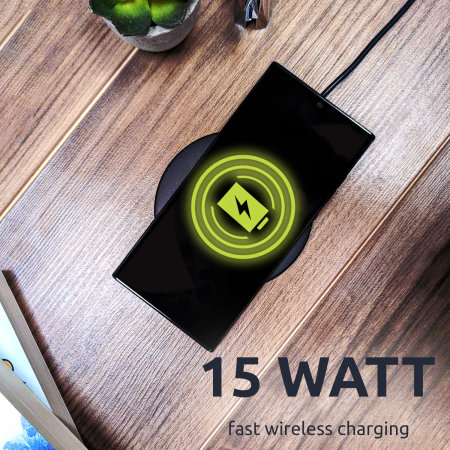
Alternatively, opt for the Olixar 15W wireless charging stand equipped with a built-in cooling fan. This stand not only allows you to prop up your phone while charging but also safeguards your device’s battery health by regulating temperature through its cooling fan.
We hope this helped you add wireless charging to your Samsung Galaxy A05s. Make sure you also explore our diverse range of Samsung Galaxy A05s cases and compatible screen protectors to complement and protect your device.
Should you have any further queries or need assistance, feel free to reach out to us for expert advice and explore more accessories tailored for your Samsung Galaxy A05s.