Having the flexibility to wirelessly charge your device is incredibly convenient for many users. In this guide, we’ll walk you through how to incorporate wireless charging into your Samsung Galaxy A24. While not all devices come with built-in wireless charging capabilities, you can easily equip your device with a couple of wireless charging accessories to enjoy this feature.
Why opt for wireless charging on your Samsung Galaxy A24?
Wireless charging may seem like a non-essential feature to some, but there are numerous benefits to having the ability to wirelessly charge your Samsung Galaxy A24:
- Decluttered Space: Eliminate the hassle of tangled wires. Wireless charging removes the need for multiple cords, keeping your charging area neat and tidy.
- Multi-Device Charging: A wireless charging pad allows you to charge not only your Samsung Galaxy A24 but also other compatible devices effortlessly.
- Overheating Prevention: Wireless charging pads or adapters come with features that automatically shut off when your phone reaches full charge. This not only saves energy but also prevents overheating, ensuring your device remains safe for use.
How to add wireless charging to your Samsung Galaxy A24?
Wireless Charging Adapter: To enable wireless charging on your Samsung Galaxy A24, you’ll require a wireless adapter. Consider purchasing the Olixar Standard Wireless Charging Adapter or the Olixar Fast 10W Wireless Charging Adapter, both of which are ideal choices to add wireless charging capabilities to your device.

Simply plug the wireless adapter into your A24’s USB-C port and attach a part of it to the back of your phone. Once attached, you can place your device on a wireless charging pad. Whether your phone has a case or not, it will still charge seamlessly.
Wireless Chargers
To fully embrace wireless charging, investing in a wireless charging pad is essential. Consider options like the Olixar 15W wireless charging pad, known for its sleek design and efficient 15W charging capability. Simply plug in the charging pad and place your Samsung Galaxy A24 5G on it to start the charging process.
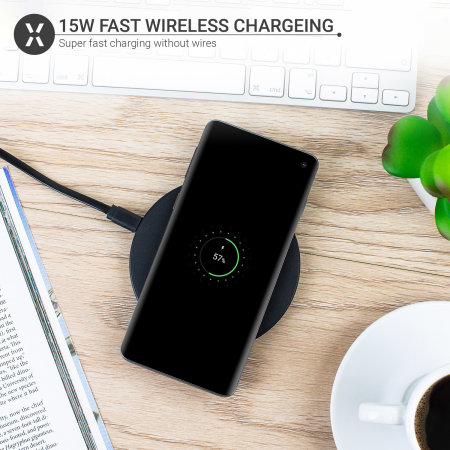
Alternatively, another recommended choice is the Olixar 15W wireless charging stand equipped with a cooling fan. This stand not only lets you prop up your phone while charging but also maintains your device’s battery health by regulating temperature with its cooling fan.

We hope this guide proves helpful! Explore our range of Samsung Galaxy A24 5G cases or enhance protection with compatible screen protectors for your device.