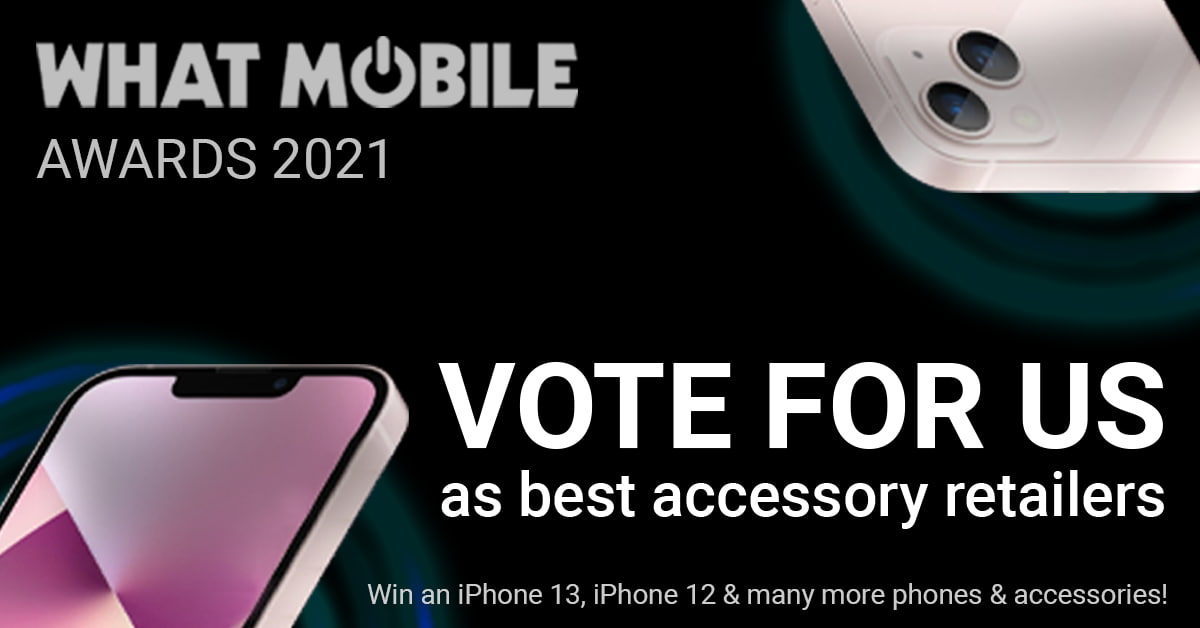Have you just picked up your shiny new Google Pixel 6 and want the best protection? Well stick around as we are looking at the best screen protectors available for your Pixel 6 or 6 Pro.
Let’s start off with the thinest screen protector we have, Olixar’s film screen protector for Google Pixel 6. This screen protector will help fend off scratches to your devices screen and is ultra thin so you can put whatever case you want on your phone.
Beware though as although they will stop your phones screen getting scratched they will scratch fairly easily.
Next we have a glass screen protector by PanzerGlass this is also pretty thin, but being glass is no where near as thin as the film one. As this is made from glass it is also alot tougher and will fend of scratches and drops.
This screen protector has been designed to protect your Pixel 6 from day one and take the punishment so your phone wont have to.
This glass is coated with an active antimicrobial substance to make it resistant to bacterial and fungal spores. The antimicrobial ingredient kills bacteria and fungal spores on the glass and keeps you protected.
Finally we have another glass screen protector by Olixar, however this one also comes with some camera bar protection too. This glass screen protector will also stop your phone screen from getting damaged but will also add the same protection to your camera.
As the Google Pixel 6’s camera bar is very pronounced the added protection is very much needed. Speaking from experience these are incredibly easy to install and provide a bubble free installation experience.
I hope this helps you find the best screen protector for your new Google Pixel 6.
Note: Once you have installed your screen protector you may need to change these settings to ensure your fingerprint is still reading correctly.
- On your Google Pixel 6 and Google Pixel 6 Pro, go to ‘settings’
- Go to ‘display’
- Now go to ‘other display settings’
- You need to turn on ‘increase touch sensitivity’
If you still have issues please add your finger again after the installation of the screen protector.
To see all of Mobile Fun’s Google Pixel 6 screen protectors head over to our website.

Mark Holmes
Mark is our Product Marketing Specialist with a background of 7 years in marketing. When not researching about the latest tech gadgets to make his life easier he is most likely watching Formula 1.