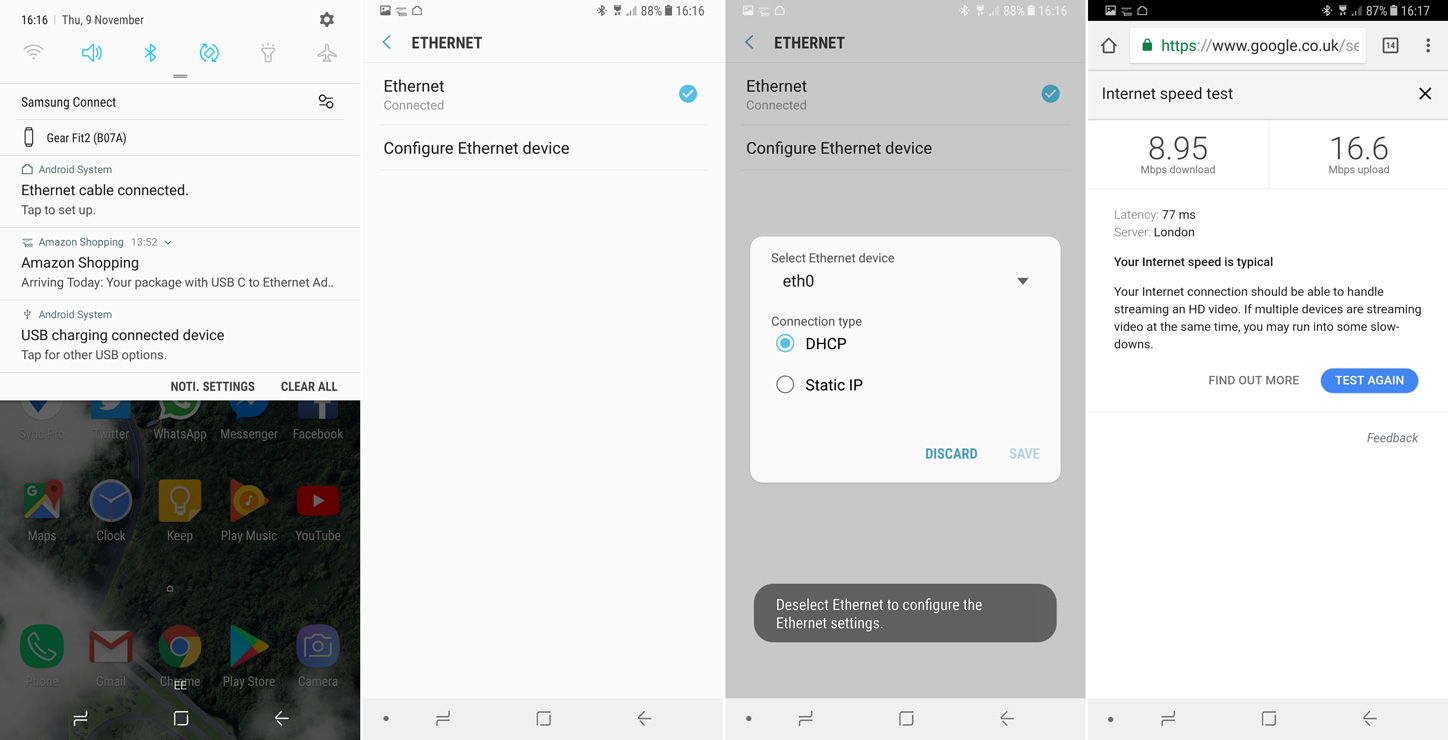Short answer: Yes!
Long answer: Yes, the Note 8 actually does support USB-C ethernet adapters. Simply connect the adapter between your phone and an ethernet cable, and you can access the internet using a wired network for maximum speeds and perfect connectivity.
There’s even a notification that an ethernet cable is connected, which allows you to modify various settings to get online. For example, you can use DHCP to automatically receive an IP address, or choose a static IP if necessary. You could even connect multiple ethernet adapters, if you needed to for some reason. You can see this in action in the screenshot below (click to enlarge).
The Note 8 should work with all USB-C to Ethernet adapters on the market, from dedicated USB-C to Ethernet adapters to USB-C hubs which include ethernet in addition to USB-A, Micro SD or other ports.
No software is required to make the adapter work on the Note 8; in our testing with the VSeven USB-C to Ethernet adapter, it worked perfectly from the moment it was plugged in. Ethernet adapters should work on other USB-C smartphones as well, although we haven’t had the opportunity to test this ourselves yet and confirm it.

If you have tested a USB-C ethernet adapter with another Android smartphone, please let us know in the comments below — particularly if it didn’t work! Be sure to note the model that you used and any notifications that appeared, if any.
Thanks for checking out the article, and special thanks to S. Clarke for originally asking in the Note 8 USB-C Guide about ethernet adapters in particular.