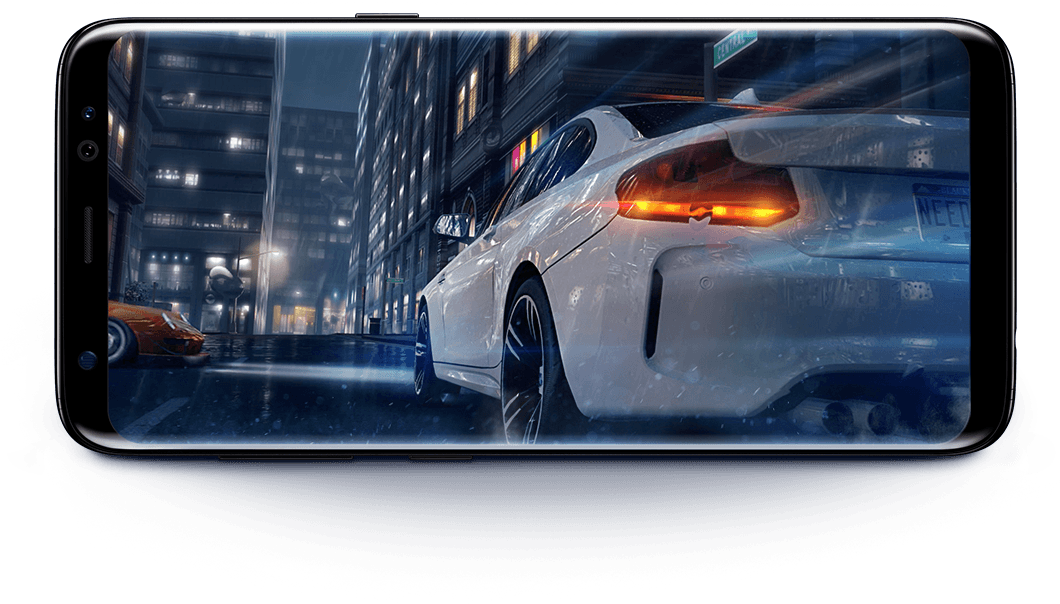
In this blog, we’ll show you how to connect your Galaxy S8 or S8+ smartphone to your car, allowing you to listen to music on your car’s stereo. Let’s get started, starting with the most convenient options and then moving onto some useful alternatives.
1. Use Android Auto
The most feature-filled option

Google’s dedicated Android-in-cars solution is an awesome choice, although it’s only built into a few different cars and in-car stereos. If you do have it, you get a clean and easy-to-access interface for controlling your music, as well as seeing navigation, messages and many other apps. You’ll need to be running Android version 5.0 or later to use the Android Auto app, which should include most phones on the market these days.
2. Connect via Bluetooth
The new standard

If your car doesn’t have Android Auto, then the next best thing is Bluetooth. It’s built into many cars and stereos these days, although some will only allow you to take calls, preventing you from streaming music. Once you’ve paired your Galaxy S8 and the stereo, you can typically use your stereo’s controls (including those on the steering wheel, if present) to skip songs, adjust the volume or accept incoming calls. Sweet!
3. Use your auxiliary input
The old standard

Older stereos may lack Bluetooth, but many have a classic 3.5mm jack. Samsung happily didn’t remove this port from the Galaxy S8, so connecting your car to your S8 is a simple case of running a 3.5mm audio cable between the two devices. You may want to pick up a Galaxy S8 or Galaxy S8 Plus car holder though, as you’ll need to control your music from your phone itself. Enlisting a passenger as ‘music commander’ may also be a good idea to save distraction; just make sure they have good taste!
4. Pick up an FM transmitter
Radio waves, man!

If your car stereo is too old to have Bluetooth or 3.5mm inputs, then there’s a great fallback option: FM radio! You can actually pick up a gadget that connects to your S8 via Bluetooth, then transmits what it hears over short-range FM. That lets you tune into the broadcast using your car stereo, letting you listen to your favourite tunes on the biggest speakers available.
One of our favourite FM transmitters is the Promate Carmate 6; take a look and let us know what you think!
5. Use a cassette tape adapter
Wow, they still make these?
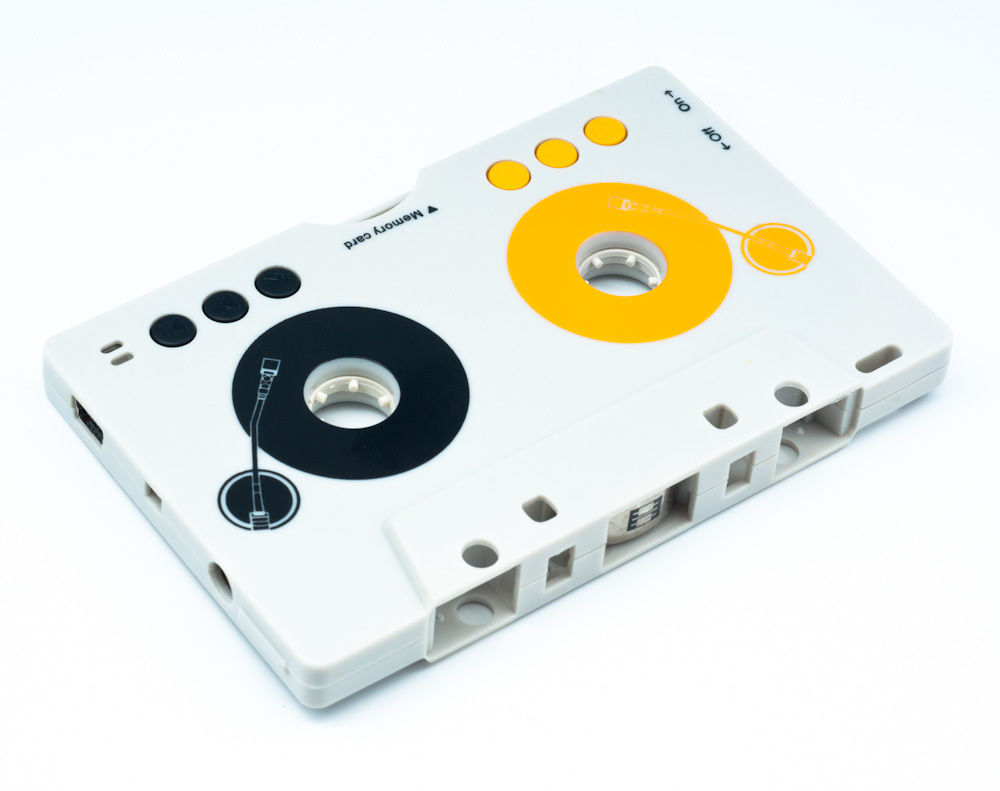
If your car has a tape deck, you may be surprised to learn you can use it to connect to your Galaxy S8. Just pick up one of these clever tape adapters, and connect it to your phone via 3.5mm. The sound quality won’t be brilliant, but it’s sometimes the only option to bridge the gap between old cars and car stereos and smartphones like the Galaxy S8.
6. Install your own speaker
I’ll make my own car speaker!

Of course, if you don’t want to use an adapter (or your car’s speakers are rubbish anyway), then you can always use your own speaker. I’ve seen people just stow a Bluetooth speaker in a cupholder, but you can also get dedicated car speakers too. These frequently have a handsfree function, making it easier to take calls while on the move.
The Parrot MINIKIT Neo 2 is one nice example, as it hooks neatly onto your visor where it’s easily audible and outside of your line of sight. A cheaper alternative is the Olixar Clip & Talk, which has received 1500 five star reviews!
Wrapping up
Thanks for checking out the article, and be sure to let us know what you think in the comments below! Stay tuned for more Galaxy S8 guides, news and accessories too.
Yes, that should work.
I have a BMW that i can only use bluetooth for calls, if i brought a bluetooth transmitter that connects to the aux socket would i be able to connect to my car and the transmitter? i would then be able to use the handsfree function in the car and the transmitter for music?
Interestingly, Sony admitted they were obligated by an outside party to not include wireless charging in their American phones. I wonder what the full story behind that is. Also, just because something is cheap and light, that doesn’t mean it’s free and weightless :-) These small difference can add up for phones that are produced in massive quantities!
no way to contact william judd but in another review he stated that there was a good reason that the sony phone didn’t have wireless charging. He stating that it increases the cost and weight. It does neither. I had converted a previously phone to wireless charging. It cost less than 6 dollars retail for the sticker to be placed under the back of the phone. Incorporating it in to a phone without a removable battery cover would add almost zero extra weight and cost very little.