
After releasing the first Galaxy J7 in 2015, Samsung released two new J7 models in 2016 and five in 2017, not including rebrands of older phones. That makes it a bit tricky to work out which phone you actually have (and which cases and accessories will fit). In this article, we’ll show you how to find out which Galaxy J7 you have with some handy identification tips.
Check Settings
The fastest way to know for sure is to check the About Phone section of Settings. Open the Settings app, scroll to About Phone, then scroll down until you see the model name listed. The 2015 model will be called the ‘Galaxy J7’, while the 2016 model will be called ‘Galaxy J7 (2016)’. After that, it gets more complicated as the roster of Galaxy J7 phones has swelled to include the J7 Prime, J7 Max, J7 Pro and J7 Nxt.
Look at the back
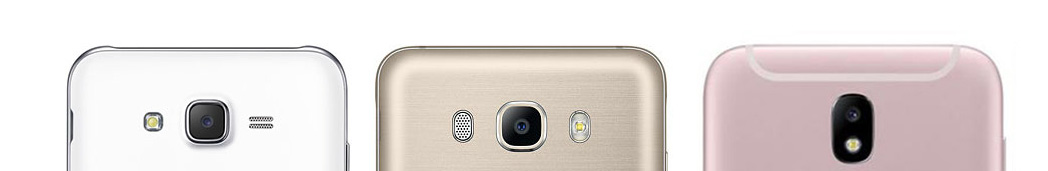
One nice way to tell the difference without even needing to turn on the phone is just to look at the back. From left to right, we have the 2015 in white, 2016 in gold, and 2017 in pink.
The 2015 version has the flash to the left of the camera and a pair of slim speaker grilles to the right. Conversely, the 2016 model has a lozenge-shaped speaker grille to the left of the camera and a lozenge-shaped flash module to the right. The 2017 phone is even more distinctive, with a lozenge-shaped camera area that includes the lens vertically above the flash. (This trait is also shared by the nearly identical J7 Pro). There’s also noticeable half-lozenge antenna line running along the top and bottom of the back.

Next we have the models that don’t fall into the simple 2015, 2016 and 2017 naming scheme. From left to right, we have the J7 Prime, the J7 V, the J7 Max and the J7 Nxt.
The J7 Prime has a unique rear camera layout, with the rounded square camera in the centre and a small square LED flash on the right side. It also has a perfectly straight horizontal line just above the camera lens.
The J7 V is also easy to recognise, thanks to the band that runs horizontally across both the camera lens and flash, and the Verizon branding on the back. This same design has also been sold under different names in the United States, with Samsung or another cell carrier’s branding instead of Verizon’s.
The J7 Max also has a unique feature: a thick silver/grey border around the camera area, with the flash to the right. It also has a faint horizontal line that curves down at each end just above the camera.
Finally, we have the J7 Nxt. This phone mimics the appearance of the very first Galaxy J7 model, which was released in 2015, with a flash on the left and a two-line speaker grille on the right. What makes it different is its texture: fine diagonal lines across the entirety of the rear. The two phones are actually almost identical, so you may find that accessories for one works for the other.
Finally, some other networks have also produced their own versions of the J7. For example, MetroPCS in the United States are currently selling the 2015-era J7 with model number SM-J700T1, so owners of this phone should look for cases and accessories that will fit the J7 (2015).
Now what?
Now you’ve (hopefully) identified your Galaxy J7 model — sweet as! Now you can find the right accessories for your phone. Check out our full range via the buttons below:
| 2015 | Shop J7 (2015) cases > | Shop J7 (2015) accessories > |
| 2016 | Shop J7 (2016) cases > | Shop J7 (2016) accessories > |
| 2017 | Shop J7 (2017) cases > | Shop J7 (2017) accessories > |
If you’re still not sure which model you have or you have an idea on how this article could be improved, please let us know in the comments below!
Last updated: December 2017
What about the side buttons for the J7 and J7 2016? Did they swap them from left to right as well? Also charging point and earphone jack? You could talk about these to improve the article.
I’ve got the same phone from CC. did you find out what year it is? I was told it was 2016 but the features indicate 2017.
They are J7 models released in 2017, but they have a distinct design that isn’t necessarily the same as the phone that’s just called the ‘J7 (2017)’. Unfortunately, we don’t have cases available for each of these phones; if we don’t have a link here, that means we don’t (yet) do cases that will fit them perfectly. However, accessories for any of the 2017-era phones will work with the J7 phone you’re buying without any issues :-)
so the J7 Prime, the J7 V, the J7 Max and the J7 Nxt… are they 2017 models? I don’t see a link to accessories for them
Interesting, I didn’t know they made those! Looks like the J7 V but with different branding. Unfortunately, this model appears to be slightly different in size to the other models, so I’m not sure which cases (if any) will fit it.
Weeeelllll… I’m getting the J7 from Consumer Cellular. They only have Black. On the back it looks like the J7V BUT it has Samsung on the back, not Verizon. ???
It’s out now, please update the page, thanks
I bought the 2016 version at Best Buy and it looks like the 2015 from the back side. It has a 3000 mah battery instead of the 3300 mah battery. It has Android 6.0.1. The device name is SM-J700P.
I got the deal from Metro PCS – get a free J7 when you transfer your number to them. The free phone is definitely the 2015 version, but I don’ care – it was free !
Also, it does have marshmallow. I suspect Samsung is trying to get rid of the 2015 versions and decided to install them with marshmallow updates and sell them for cheap to no-contract carriers. I can tell because my phone has a date of March 3, 2017 on it.
Interesting! Care to share a photo of the phone and the box?
This is odd, I just bought this model through FIngerhut and it looks like the 2015 version, but I have marshmellow and all the updated specs, explain that? lol
It’s not out yet, thankfully… but we’ll update this page once it is! :)
Apparently Samsung is still too lazy to think of new names because now there’s a 2017 version as well.
Can I install update?