
We’ve all been there, you’re in the middle of getting something out of the oven when you feel your iPhone vibrating in your pocket.
Is it your mother telling you how she got on at the doctors? Is it your boss ringing to tell you about a development at work? Or is just your sister trying to wile away a few minutes on the train?…
There’s only one way to find out, and that means leaving your soon-to-be-dinner unattended, washing the cooking sauce off your hands and fishing your iPhone out of your pocket.
Most of us have got into the habit now of just leaving our iPhones on vibrate – so customising the ringtones is of no help whatsoever in this little scenario.
But being able to customise your iPhone vibrations, well that’s a life changer!
Step-by-step guide to customising your iPhone vibrations
1. Open the Contact who you’d like to assign a custom vibration to
2. Select Edit in the top-right
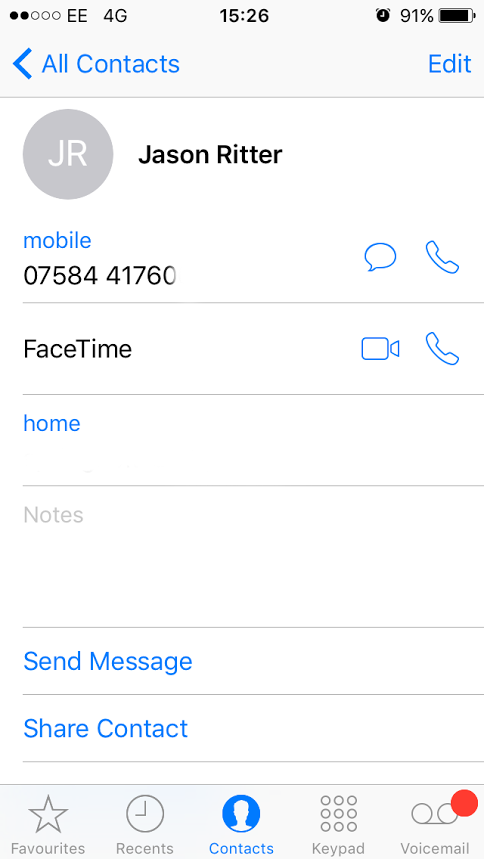
3. Scroll down and select Vibration
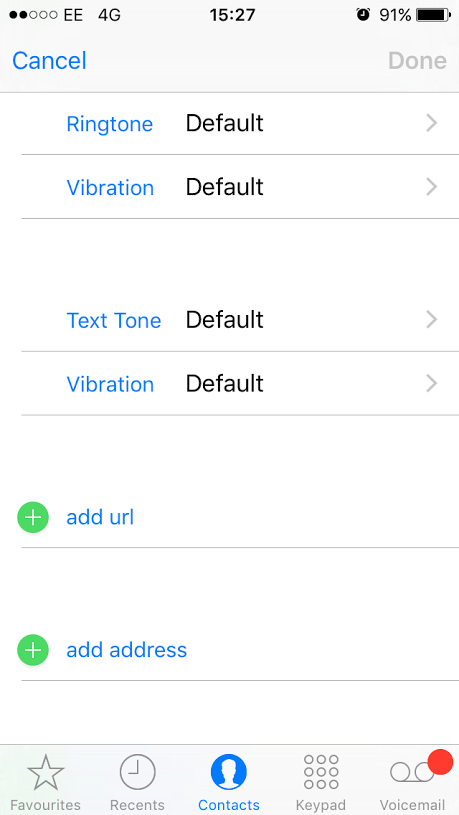
4. You’ll see a variety of options available from Alert to Symphony – select one – and then check Done
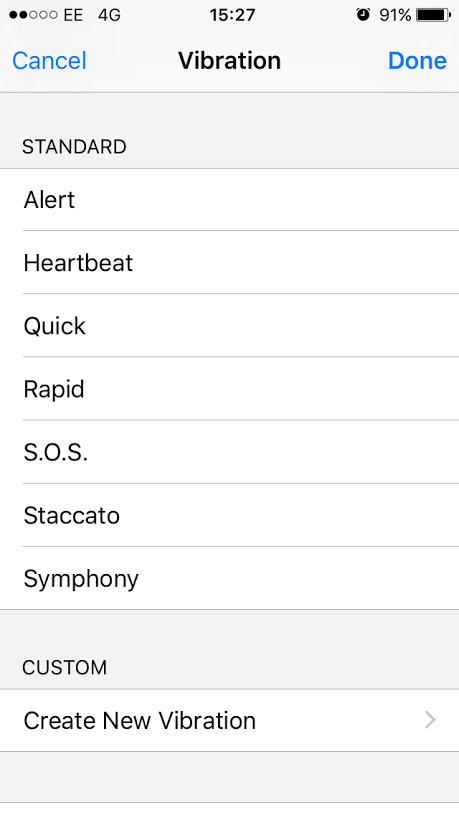
5. (optional) If you’d like to record a custom vibration then ignore step 4 and select Create New Vibration and simply tap the screen to the beat of the vibration you’d like to create. When complete check Save.
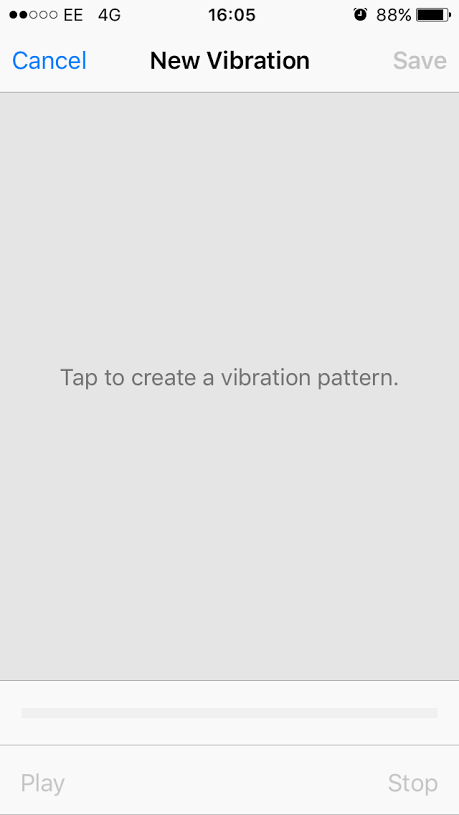
So there you have it, now you can leave your iPhone on vibrate and not even look at the screen to know who’s calling.
We hope you enjoyed this lifehack. And as every if you’ve any queries or suggestions feel free to comment below…