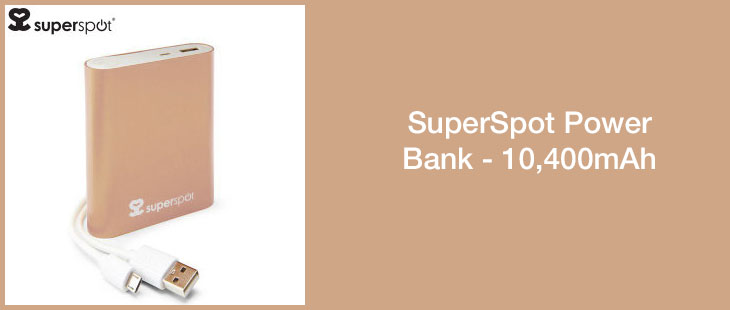While the iPhone SE’s battery capacity (1,642mAh) is larger than the iPhone 5, it is still pretty small. Keeping a battery lasting all day or even multiple days at a time can still be a struggle depending on your type of activity and how often you use you smartphone.
Here are some energy saving tips we’ve put together to help you squeeze the absolute maximum out of your new iPhones SE.
Change the settings on your background apps
A long time ago iOS apps didn’ have multitasking features, which meant when you switched app you literally closed it down and moved to something else. Thanks to the multitasking world we live in today we can keep all out applications running and resume them whenever we want. It sounds great, but this is bad news for batteries.
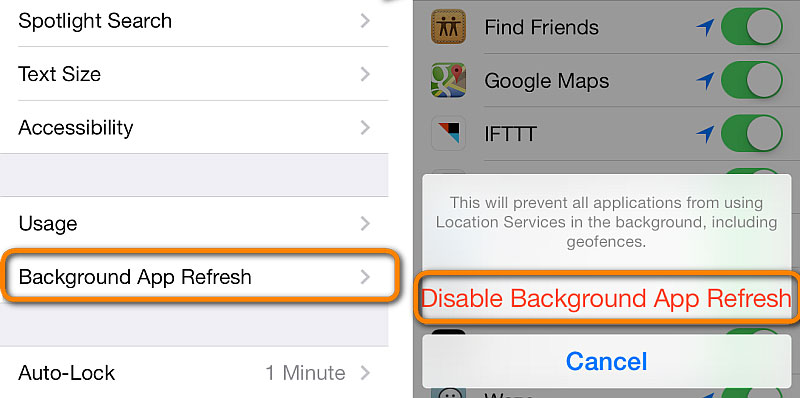
Applications such as google maps will track your locations unless you disable it.
While not every app running in the background will drain your power, many of them have settings that allow you to control how active they are. When looking in your app’s settings make sure that “Background App Refresh” is disabled. This will prevent the app from consuming energy when in multitasking mode. To do this go to Setings>General, then disable to the option.
Reduce your brightness settings
It’s nice to see our smartphone’s screen vibrantly shine and illuminate its surroundings, but do we always need it THAT bright? The automatic brightness option will judge how much power needs to be used on the screen in your environment and adjust it accordingly.
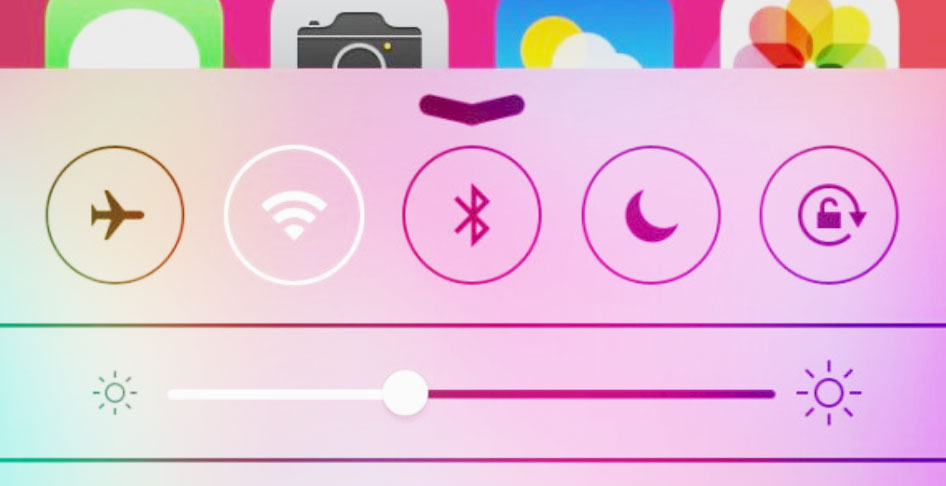
Swipe upwards from the bottom of the screen for quick settings
Check which apps are using the most power
Since since iOS updated to version 8, you can identify which apps are using the most power by going to Settings >General > Battery. Here you can swipe down to see how much each app has been draining from your battery over the last 24 hours.
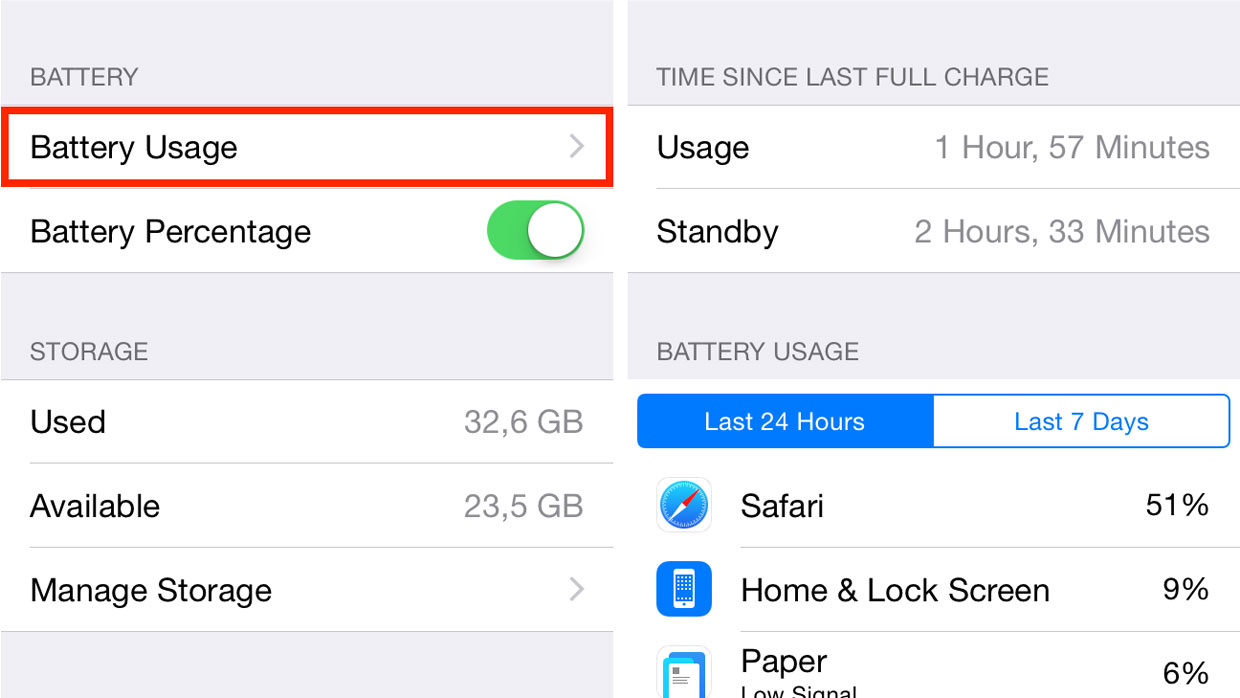
You’ll be surprised by which apps are killing your phone
Some of the usual culprits are Facebook, Safari and Skype, which are usually due to their frequency than anything else. Another common problem is the variation of power consumption from gaming applications, so if you spot one high up on your list that you’re not too fussed about it might be time to uninstall it.
Use a power bank
We’ve all been in a situation when our battery has run completely dry and we’re miles away from a power point or mains charger. Whether you forgot to charge up your phone at home or you need a little bit of extra juice on a long trip, a power bank can refill your phone to full power more than once depending on your device.
Olixar enCharge 2000mAh Portable Power Bank
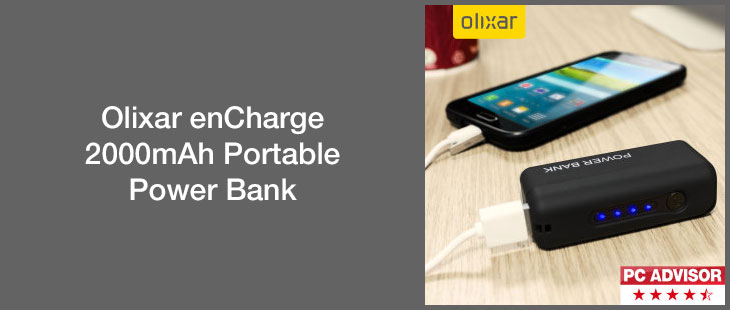
The enCharge 2000mAh power bank from Olixar is large enough to completely fully charge an iPhone SE with room to spare, yet small enough to fit in your pocket. This compact battery uses a USB port rather than a built in cable, meaning you’re able to charge your friends Android device if they’re in need.
SuperSpot Power Bank 10,400mAh
If you’re looking for a ginormous amount of charge, this solution from SuperSpot will charge your iPhone SE over 5 times! Ideal for long road trips or just a general backup to keep in your bag or glove compartment.
Veho Pebble Ministick Portable Power Bank – 1800mAh
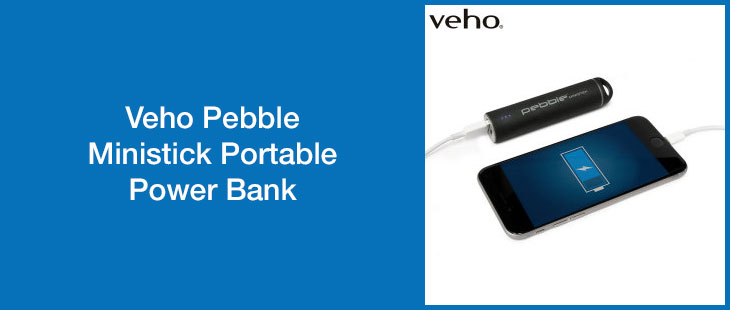
Big things come in small packages! The Veho Pebble Ministick is a miniature tube-like item that can charge your iPhone SE nearly twice over. Its unique shape allows you to pack it into tight spaces such as coat pockets or handbags without taking up too much space.

None of these take your fancy? There’s a whole world of power banks out there for you to explore. Try the link below to browse through tons of power banks for the iPhone SE.
Shop iPhone SE Power Banks >