One of the coolest parts of Microsoft’s upcoming Windows 10 OS for mobile is its ability to turn phones into fully working desktop PCs. This is accomplished both in software – Windows 10 uses the same codebase for both desktop and mobile – and in hardware. That hardware is the Microsoft Continuum Hub.
The Hub is a small box that replicates the ports and other features you’d expect to find on a laptop or PC. Connect it to your Continuum-compatible smartphone’s micro USB port to get started, then plug all of your peripherals into the Hub. You can add USB devices like mice and keyboards, as well as displays like full-size monitors or televisions.
Once connected, you’re free to use these peripherals to run universal apps – like the latest versions of Microsoft Office, including Word, Excel, PowerPoint and OneNote. Having access to a much larger display and a mouse and keyboard makes working much faster, letting you type up documents or fill out spreadsheets outside the traditional confines of a mobile OS. And when you’re done, everything that you’ve created will already be on your phone, for later sharing or editing.
You can do the same thing with other universal apps too, including Mail, the Edge browser, Calendar, People, Calculator… the list goes on, and it’ll continue to expand as more developers jump onto the Windows 10 platform.
Continuum also supports a dual screen mode. When your display is connected, your phone is still free to take phone calls, see text messages, and otherwise be used as it would be normally. It’s a clever solution to the problem, adding functionality without taking it away.
The Continuum Hub is still under wraps, but we’ll be stocking it at Mobile Fun. For the latest pricing and availability information, please visit the product page below:
Thanks for checking out the article and let us know what you think in the comments below!


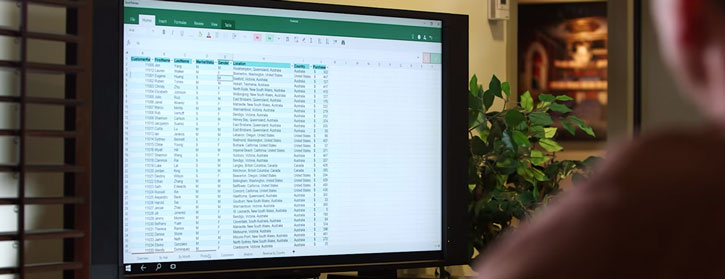

One thought on “Microsoft Continuum Hub turns your phone into a full PC”
Comments are closed.