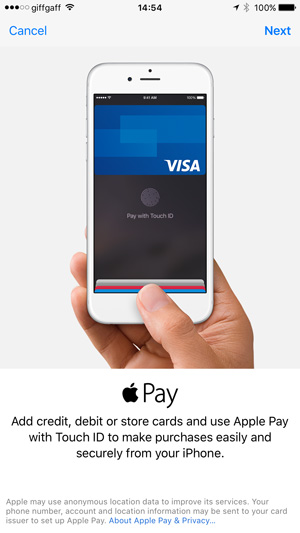 Apple Pay officially rolled out for the UK today, as expected. Here’s how to add your cards and get started – plus which banks are ready for the launch.
Apple Pay officially rolled out for the UK today, as expected. Here’s how to add your cards and get started – plus which banks are ready for the launch.
Getting started
First, visit the Passbook (iOS 8.4) or Wallet (iOS 9) app on your iPhone. Near the top, above the Passes section, you should see a new section called Apple Pay. Tap the ‘Add Credit or Debit Card’ link to get started.
If you already have a compatible card attached to your iTunes or App Store account, then you will be asked to confirm the security code then agree to the terms and conditions. If your bank is supported (see below), then the card will then be added to your account, ready for use.
If you prefer, you can also add a different credit or debit card. The app will read your card’s information using the camera, then you’ll be asked to add the expiration date and security code. You can also input all details manually if you prefer. Once confirmed by your card issuer, Apple Pay will be ready to use.
Supported banks
At the moment only five banks are supported: NatWest, Nationwide, Royal Bank of Scotland, Ulster Bank and Santander. HSBC had previously confirmed it would launch today, but has since retracted that statement. According to a spokesperson, HSBC now expect to support Apple Pay by the end of July. First Direct, an HSBC subsidiary, is expected to launch on a similar time scale. Five other banks are also expected to launch later this autumn, including Bank of Scotland, Halifax, Lloyds, TSB and Marks & Spencer.
Conclusion
So there we have it – the whole setup process for Apple Pay in the UK. Be sure to let us know what you think of the service in the comments below, and let us know if you have any issues!